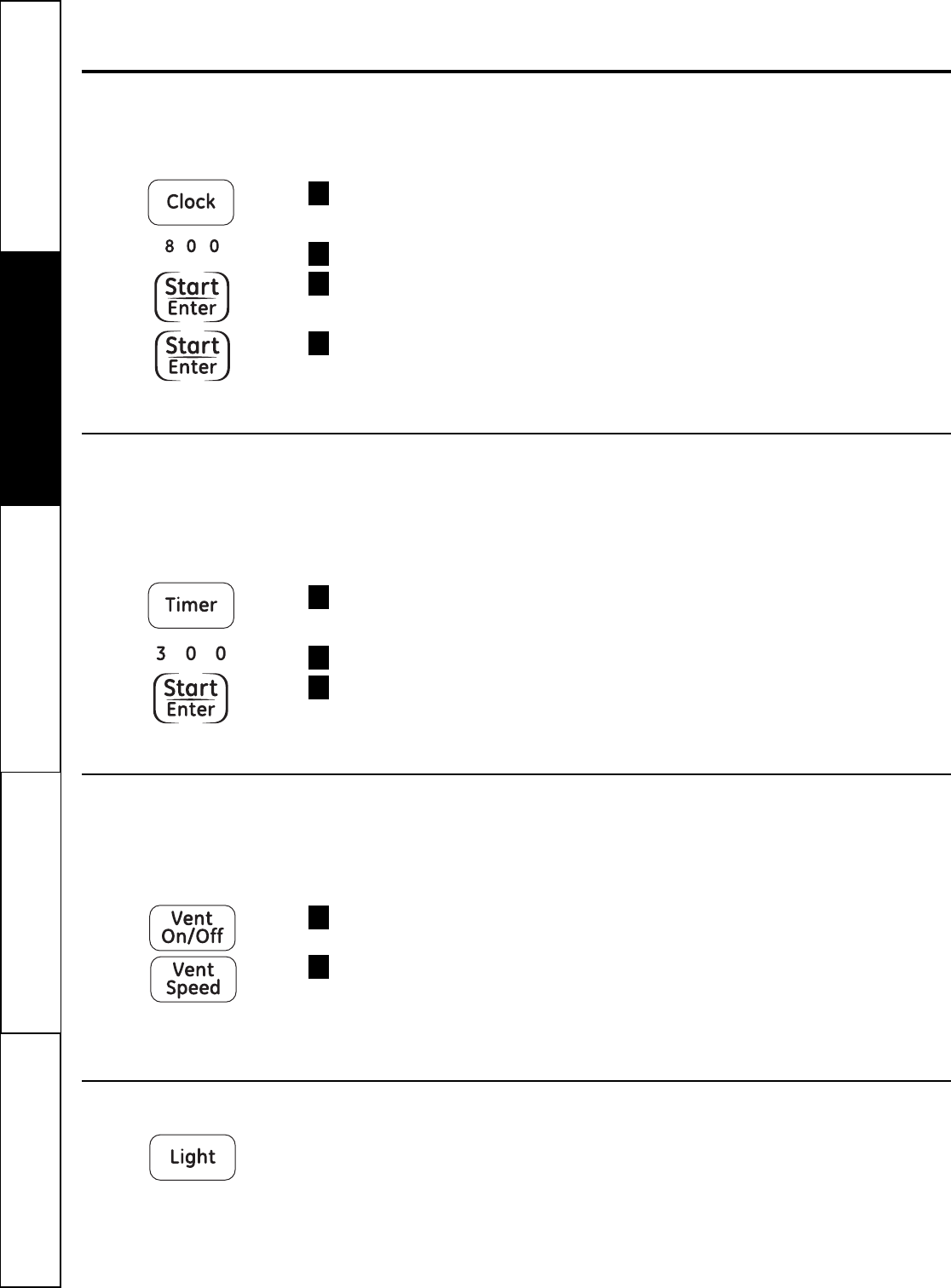
10
About microwave oven functions.
Consumer Support Troubleshooting Tips Care and Cleaning
Operating Instructions Safety Instructions
Clock
T
his oven includes a 12-hour clock.
E
xample (setting 8:00 AM):
T
ouch Clock.
Enter the time by using the number pads.
Touch Start/Enter. (Press 1 for AM,
2 for PM.)
Touch Start/Enter.
4
3
2
1
Timer
You can use your microwave oven as a timer.
Use the Timer for timing up to 99 minutes,
and 99 seconds.
Example (setting 3 minutes):
Touch Timer.
Enter the time by using the number pads.
Touch Start/Enter. When the time is over,
you will hear beeps and END will display.
3
2
1
Vent Fan
The fan moves steam and other vapors from
the cooking surface. There are five speeds.
Example (setting Level 4):
Touch Vent On/Off. This shows the last
level until you select the fan speed level.
Touch Vent Speed until LEVEL 4 appears
in the display.
Touch Vent On/Off to turn off the fan when
desired.
NOTE: If the temperature from the range
or cooktop below the microwave oven gets
too hot, the exhaust fan in the vent hood
will automatically turn on at the LEVEL 4
setting to protect the oven.
It may stay on up to an hour to cool the oven.
When this occurs, the Vent On/Off pad will
not turn the fan off.
2
1
Light
Touch Light once for bright light, twice
for night light or three times to turn
the light off.


















