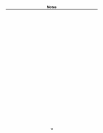Installation Instructions
I STEP 91 INSTALL FRAMED PANELS
Right hmad models shown. Use the same instructions
for left hand models.
IF YOU ARE INSTALLING OVERLAY PANELS,
GO TO STEP 9A.
UseFrontHoles
to SecureTrim
UseRearHoles
to SecureHandle
Handle
Trim
j DoorTrim
Refrigerator
Door
Standardsuppliedhandleshown
in 1/4" panelposition.
Install door and drawer panels:
• Open door to 90 °. Remove the 4 Phillips head screws
fl'om the door handle.
• Remove handle. Retain all screws.
• Relnove 4 screws holding triln, lili off trim.
Retain screws.
• Slide fl'amed panel into the door trim.
• There are two sets of holes in the handle side t_im.
Replace handle side trim by installing the original
screws in the FRONT screw holes.
• Secure the handle to the door using the REAR screw
holes.
• Follow the same procedm'es to install the drawer panel.
14