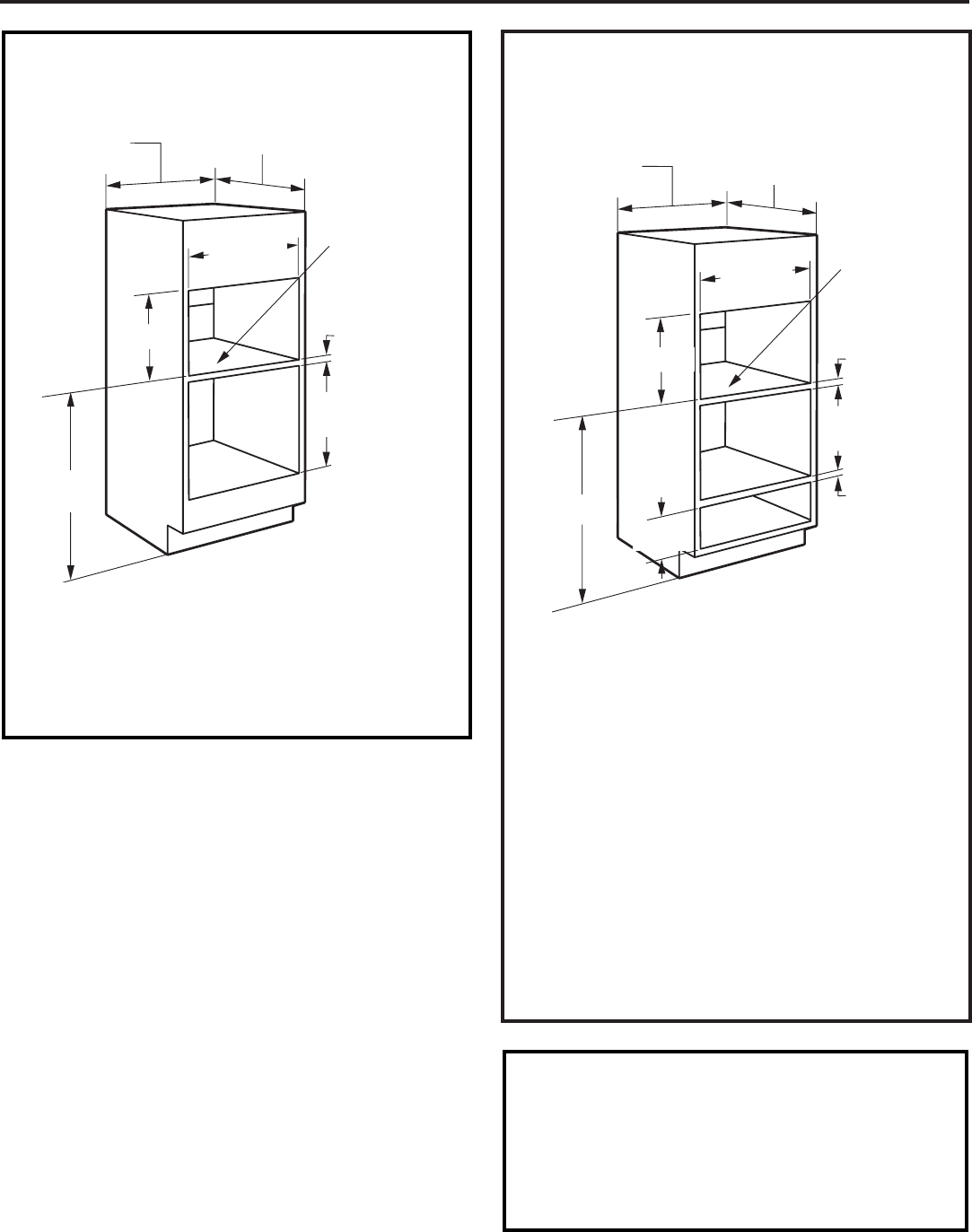
7
Installation Preparation
PREPARE THE OPENING (CONT.)
Installation over a GE/Monogram Oven and
Warming Drawer:
NOTE: Additional clearances between the cutouts
may be required. Check to be sure the oven supports
above the Warming Drawer location does not
obstruct the required interior depth and height. See
Warming Drawer installation instructions for details.
CAUTION: For personal safety, the mounting surface
must be capable of supporting the cabinet load, in
addition to the added weight of this approximate 75
pound product, plus, additional oven loads of up to
50 pounds or a total weight of 125 pounds.
MISE EN GARDE : Pour votre sécurité personnelle, la
surface de montage doit être capable de supporter le
poids du cabinet, en plus du poids supplémentaire du
produit, soit 34 kg, en plus du poids supplémentaire
du four pouvant aller jusqu’à 22,7 kg, ou un poids total
de 56,7 kg.
REMOVE THE PACKAGING
• Lift the oven out of the carton.
• Remove all packing material and tape.
• Open the door and remove parts box.
• Locate parts package containing mounting screws.
Construct
Solid
Bottom
Min. 3/8”
Plywood
Supported
by 2 x 4 or 1
x 2 Runners
all Four
Sides
27” or 30”
23-1/2”
25-1/8”
17-1/2”
2” Min.
Per Oven
Requirement
45-1/4”
9-1/4”
2” Min.
PREPARE THE OPENING (CONT.)
Installation over a GE/Monogram Oven:
* If you are replacing a GE/Monogram electric double
oven with the combined installation of an Advantium
120 and a single oven, use the dimensions shown.
The middle rail separating the two openings may
need to be larger than the 2" minimum shown.
27” or 30”
23-1/2”
25-1/8”
17-1/2”
2” Min.
45-1/4”
Min.
Construct
Solid Bottom
Min. 3/8”
Plywood
Supported
by 2 x 4 or 1
x 2 Runners
all Four
Sides
Per Oven
Requirement














