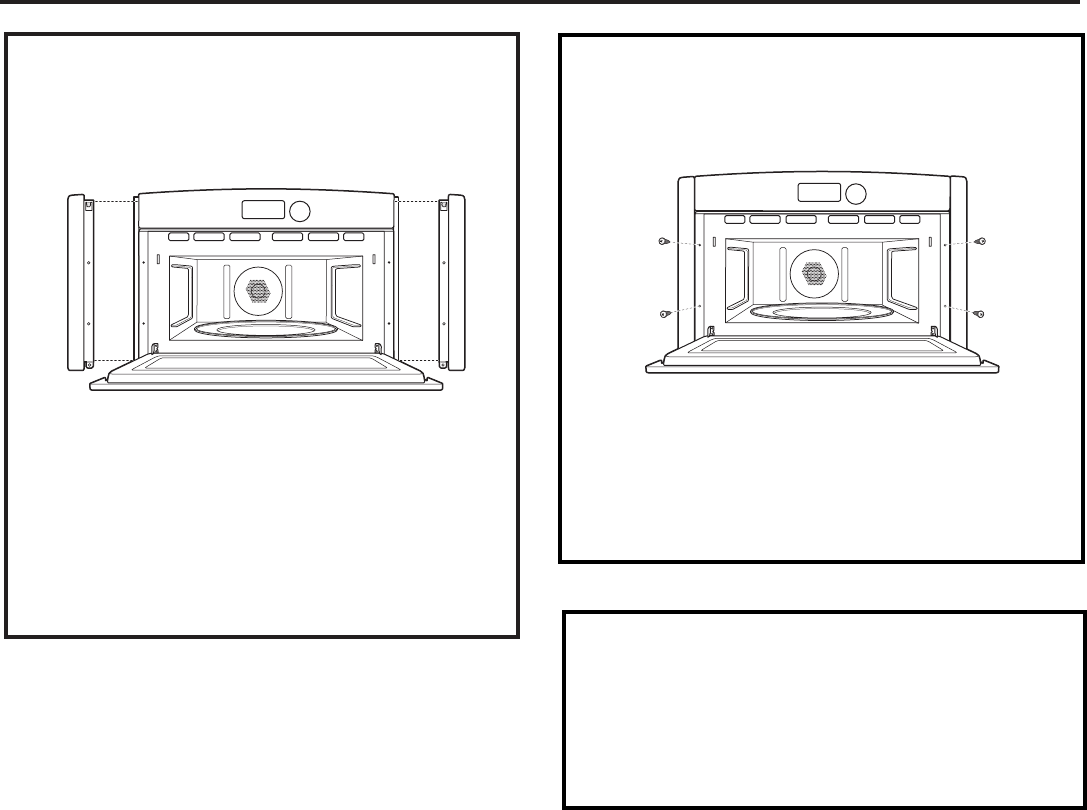
9
Installation
INSTALL SIDE TRIM
FOR 30" CABINET INSTALLATION ONLY. SKIP
THIS STEP IF YOU HAVE 27" WIDE CABINETRY.
• Open the oven door.
• Hang the side trim pieces on the tabs behind the
oven flange.The screw holes in the side trim should
align with the holes in the oven flange.
• Check to be sure the oven is pushed back into the
opening and against the cabinet frame.
STEP 3
INSTALL MOUNTING
SCREWS
• Drill pilot holes through the side flanges, 2 on each
side.
• Drive the color matched screws into the side flange
(and side trim, if applied).
STEP 4
FINALIZE INSTALLATION
• Turn power on at the source. The interior light
should come on when the door is opened.
• Refer to the Owner's Manual for operating
instructions.
STEP 5














