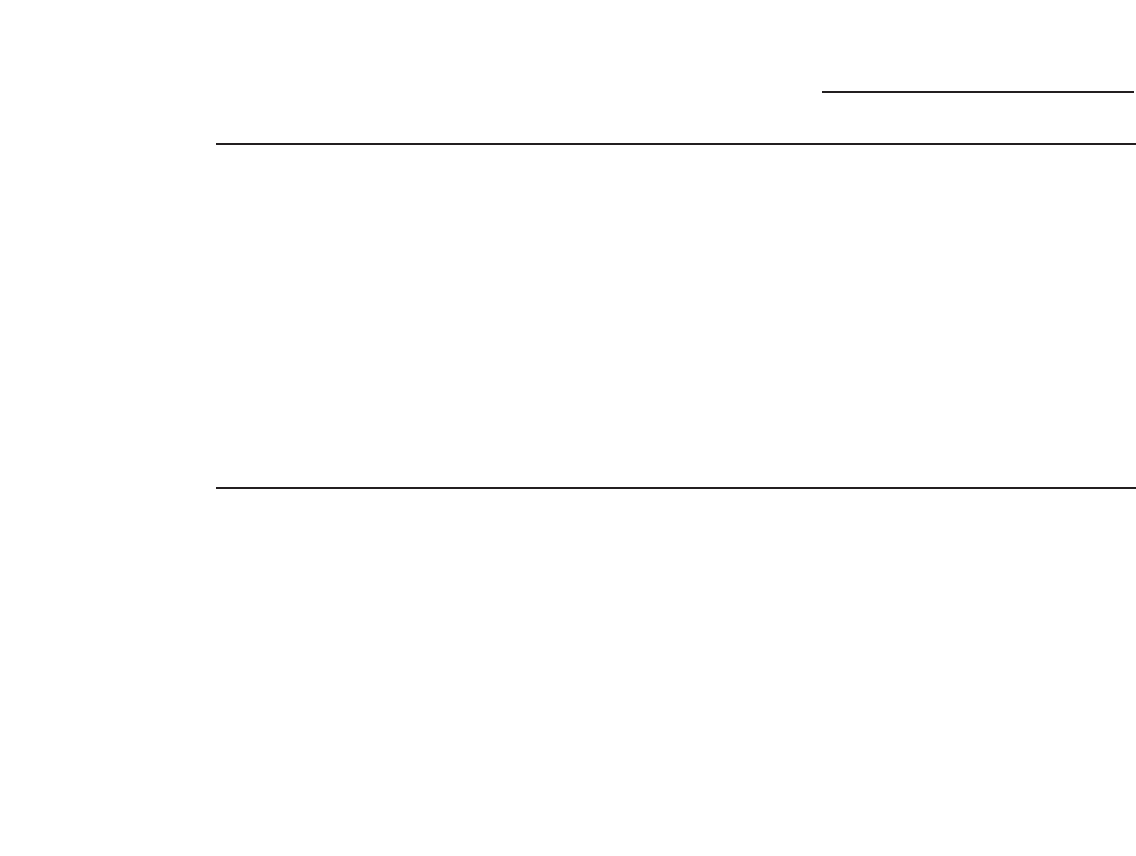
Touch Sensor Controls
Digital Radiant Cooktop
12
Function
error code
If an error occurs in the control operation,
all the displays will flash “E” or “F” and the
cooktop will beep.
To correct:
1. Touch any ON/OFF pad to reset the
control.
2. If this corrects the problem, set the
control to the desired setting to begin
cooking again.
3. If the error is not cleared, allow the cooktop
to cool completely.
4. After cooling, touch any ON/OFF pad again
to reset the control.
5. If the error is still not cleared, turn off the
cooktop power at the circuit breaker or fuse
box for one minute.
6. If the error reappears turn off the cooktop
power and call for service.
If a power
failure
occurs
After a power failure, when power is restored,
the unit will show flashing “8” in the control
displays for a few seconds and then return to
the normal OFF position.
If a momentary power failure occurs during
cooktop use all surface units will turn off and
will stay off when power is restored. When
power is first restored the cooktop displays will
flash all 8’s for a few seconds during which
time the control will be checking the circuits
for proper operation. Set the control to the
desired setting to begin cooking again.


















