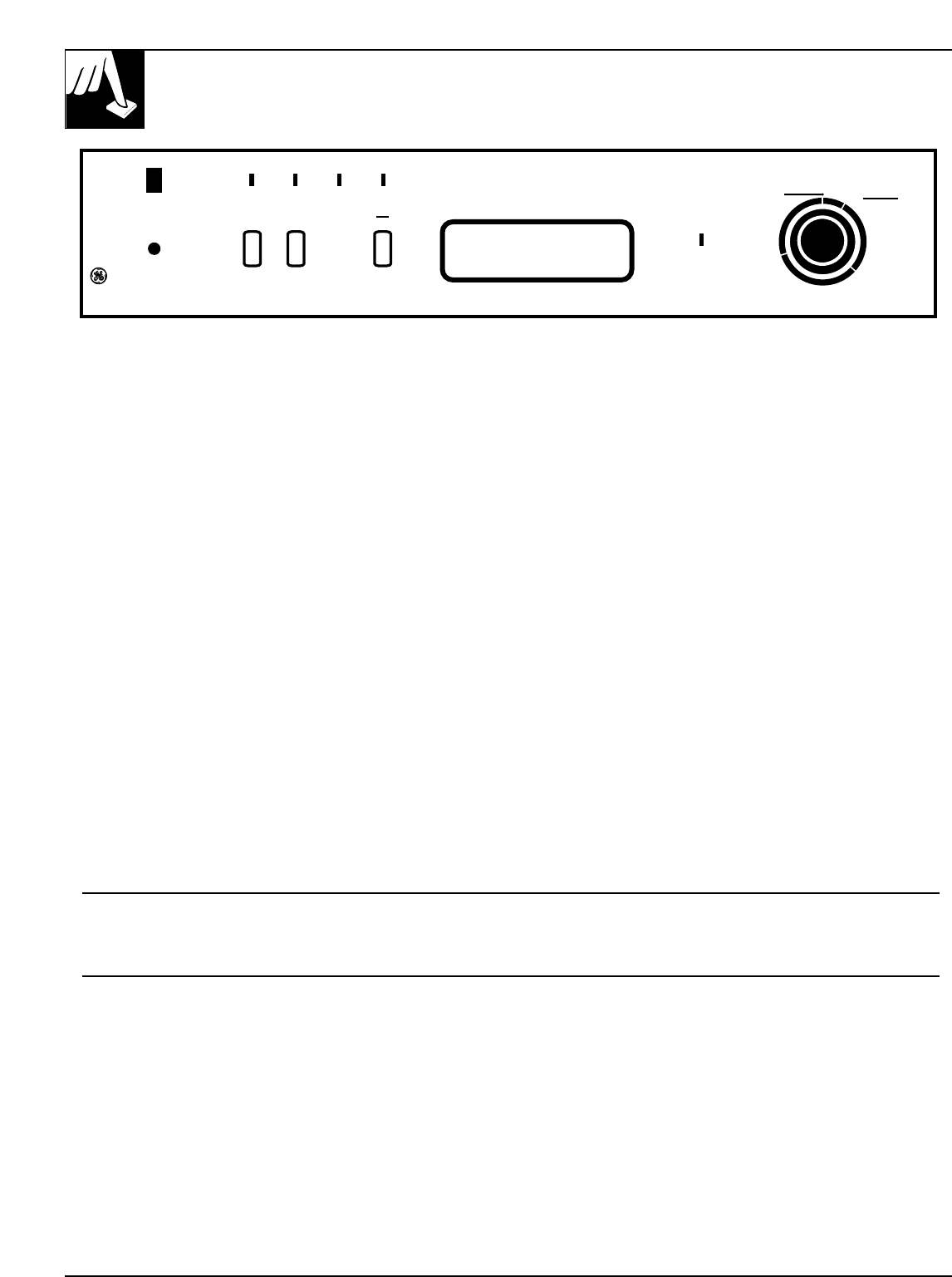
HOW TO OPERATE THE DISHWASHER
Monogram.
RINSE DRY
PREWASH
WASH
HI
TEMP
POTS
& PANS
ON
OFF
DELAY
START
FILL
RINSE
AID
RINSE & HOLD
CHINA & CRYSTAL
NORMAL WASH
POTS & PANS
RINSE & DRY
Features and appearance may vary slightly.
Drying To Interrupt a Cycle
The dishwasher has an energy efficient wash and dry
system. The heat energy from the wash cycle is used
to dry the dishes. After the wash cycle it will take an
additional 45 minutes for a typical load of dishes to dry.
Quicker drying can be accomplished by opening the door
slightly. The use of a rinse agent is recommended. It will
improve drying and lessen water spotting.
To interrupt a cycle, press the ON/OFF button. If you’re
interrupting the cycle during a wash or rinse cycle wait
until the water noises stop before opening the door. The
cycle may be resumed by closing the door and pressing
the ON/OFF button again. As a safety feature the
dishwasher will automatically turn itself off whenever
the door is opened. However, if the door is opened
quickly while in a wash or rinse cycle some water may
splash out of the dishwasher. For this reason it is
recommended that the machine always be switched to off
before opening the door. If you have used the ON/OFF
button to interrupt the cycle, remember to turn the
machine back on by pressing ON/OFF.
4
STEP 1. Load your dishwasher. See Loading section.
STEP 2. Add detergent to the detergent dispenser.
(See Detergent Guide.) For best results use your rinse
agent at all times. Not only will it help prevent spotting
and provide optimum drying results, but your rinse agent
rinses the tub and inner door of your dishwasher which
will give it a polished look. See the Rinse Agent section.
STEP 3. The wash arms must be free to move and should
not be blocked by an item extending into them.
STEP 4. Latch the door.
STEP 5. Push the Cycle Selector dial so that it is
extended. Turn the dial to the cycle you desire by lining
up the white line on the dial with the Cycle Indicator on
the control panel. Press the corresponding Cycle Selector
button if needed or if an option is desired.
• If You Do Not Wish to Use DELAY START, continue
turning the Cycle Selector dial until the green line on the
dial lines up with the cycle indicator on the control panel,
then go to Step 6.
• If You Wish to Use DELAY START, you can delay the
start of a wash cycle for up to 9 hours. Press the ON/OFF
button to light up the Delay Start indicator. Tap the Delay
Start pad to choose the amount of hours you want to
delay the start of the cycle. Turn the Cycle Selector dial
until the green line on the dial lines up with the cycle
indicator on the control panel.
The machine will start automatically at the correct time.
To stop the dishwasher, press the ON/OFF button. Go to
Step 7.
• POTS & PANS—For items such as pots, pans and
casseroles with dried-on or baked-on soils. Everyday
dishes may be included. Burned-on food and food
burned black should be presoaked and scoured. The
dishwasher cannot remove burned-on food.
Press POTS & PANS button; then select POTS & PANS
on Cycle Selector dial; press ON button. You may also
select HI TEMP to get extra cleaning in this cycle.
• NORMAL WASH—For loads of everyday dishes,
glasses and cookware with medium soils. Designed to
yield high performance on normal soils. You can also
select HI TEMP to get extra cleaning in this cycle.
• RINSE & DRY—Rinses and dries dusty dishes that are
already washed. Do not use detergent.
• CHINA & CRYSTAL—For lightly soiled china
and crystal.
• RINSE & HOLD—For rinsing partial loads which will
be washed later. Do not use detergent.
STEP 6. To start the dishwasher, press the ON/OFF
button. To stop the dishwasher press the ON/OFF button.
STEP 7. The dishwasher cycle is complete when the DRY
light goes out. Clean the filter.
Cycle Phase Lights Fill Rinse Aid Light
These lights tell you what stage the machine is in. Indicates rinse aid agent needs to be added to the machine.


















