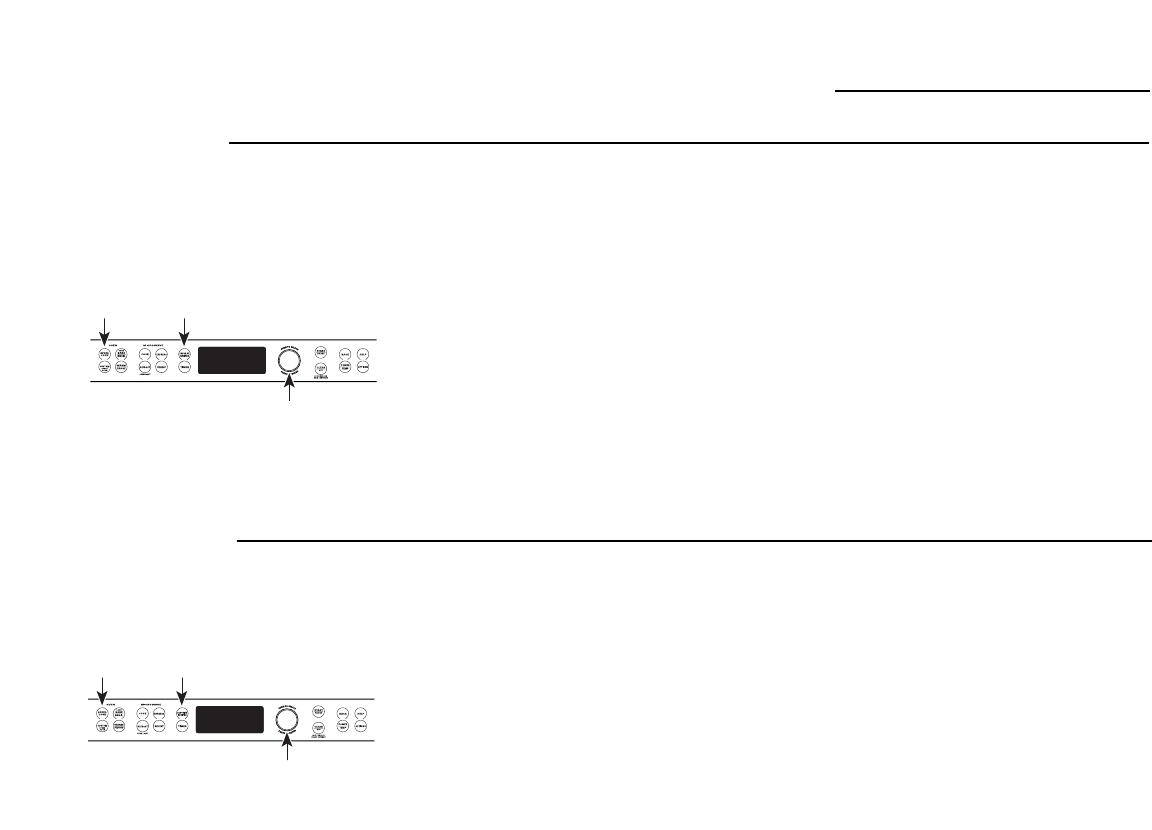
19
Speedcooking
Advantium Oven
Favorite
recipe—
to adjust
or change
To adjust or change stored custom
speedcook recipes:
1. Press the FAVORITE RECIPES or the
SPEEDCOOK pad.
2. Turn the dial until FAVORITE
RECIPES appears. Press the dial to
enter. (Skip this step if the
FAVORITE RECIPES pad was
pressed in Step 1.)
3. Turn the dial until EDIT RECIPE
appears. Press the dial to enter.
4. Turn the dial to the recipe you
want to change. Press the dial
to enter. Current settings appear.
5. Press the dial to edit.
6. The display will prompt you to
select the power level(s) and edit
the name. Turn the dial and press
to enter the appropriate settings.
For power level and cooking time
suggestions, use your cooking guide
or cookbook.
To delete stored custom speedcook
recipes:
1. Press the FAVORITE RECIPES or the
SPEEDCOOK pad.
2. Turn the dial until FAVORITE
RECIPES appears. Press the dial to
enter. (Skip this step if the
FAVORITE RECIPES pad was
pressed in Step 1.)
3. Turn the dial until DELETE RECIPE
appears and press the dial to
enter.
4. Turn dial to the recipe you
want to delete and press the
dial to enter.
Favorite
recipe—
to delete


















