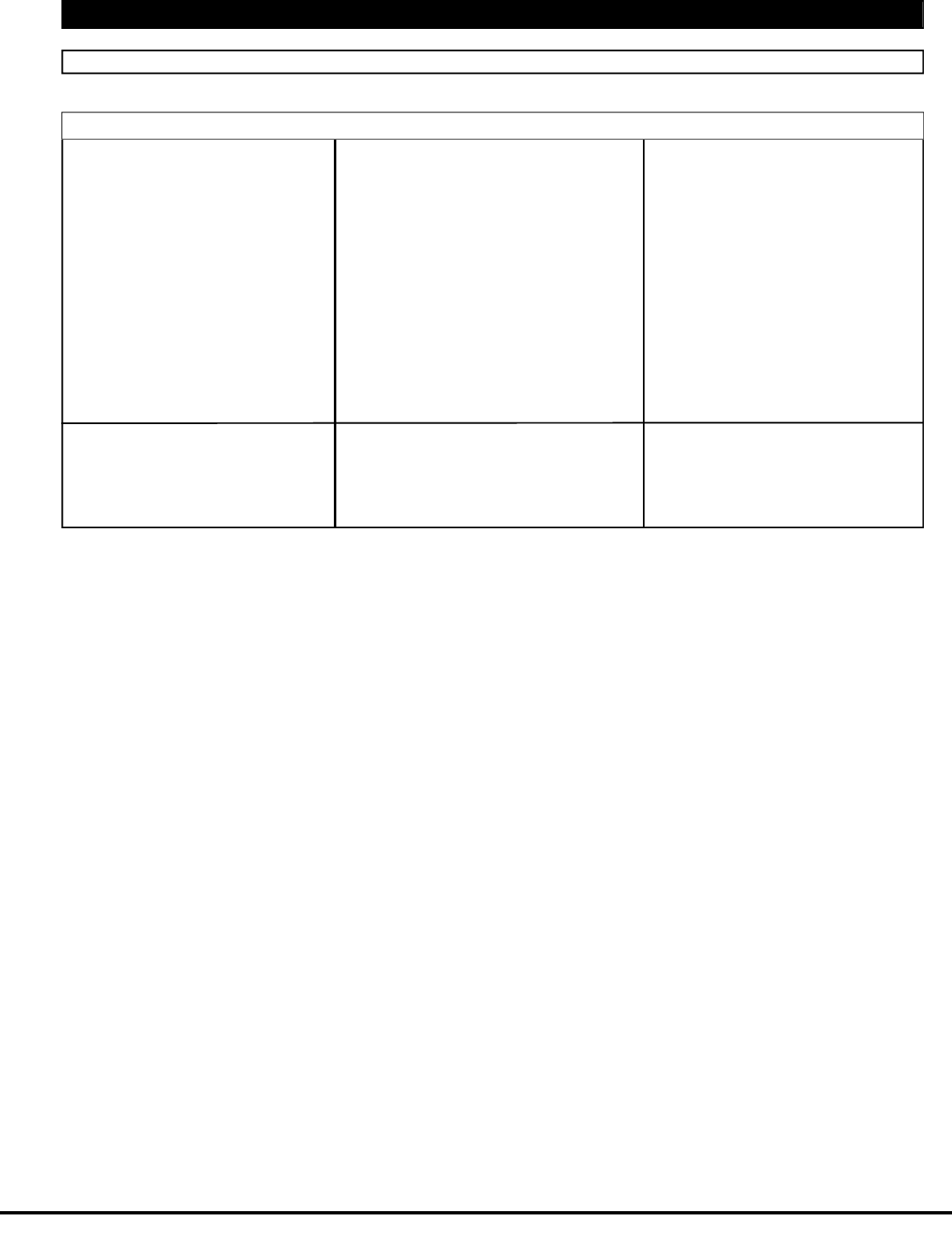
Problem Possible Cause Solution
• Brew valve faulty.
• Touchpad faulty.
• Controller faulty.
• Check to see if there is 120Vac across brew
valve terminal. If there is 120Vac across
terminals and brew valve is not open,replace
valve.
• Check to see that touchpad connections to
control board are secure. If connections are
secure, other functions appear normal and
touchpad will not initiate a brew cycle,
replace touchpad.
• Check to see that the power is supplied to
the controller by following the
Troubleshooting section on Filling
Problems. Once touchpad and momentary
switch integrity is assured (see above),
initiate a brew cycle and check 120Vac
across brew valve. If there is not 120Vac
across brew valve, replace control board.
• Brew valve not closing completely.
• Water in tank boiling.
• Visually inspect brew valve at hose
connections. Clean lime from valve. Seat,
cup or entire valve may need replacement.
• Remove sprayhead and determine if drip is
coming from overflow. Reduce tank
temperature.
Brew cycle will not start (cont’d)
Sprayhead will not stop dripping
water
If you still need help, call our service department at (800) 568-5715 (Monday through Friday, 8 am - 6 pm EST) or an authorized service center in
your area. Please have the model and serial numbers ready so that accurate information may be given.
Prior authorization must be obtained from Grindmaster Corporation’s Technical Services Department for all warranty claims.
TROUBLESHOOTING GUIDE (cont’d)
AMERICAN METAL WARE
®
BREWERS
Page 9














