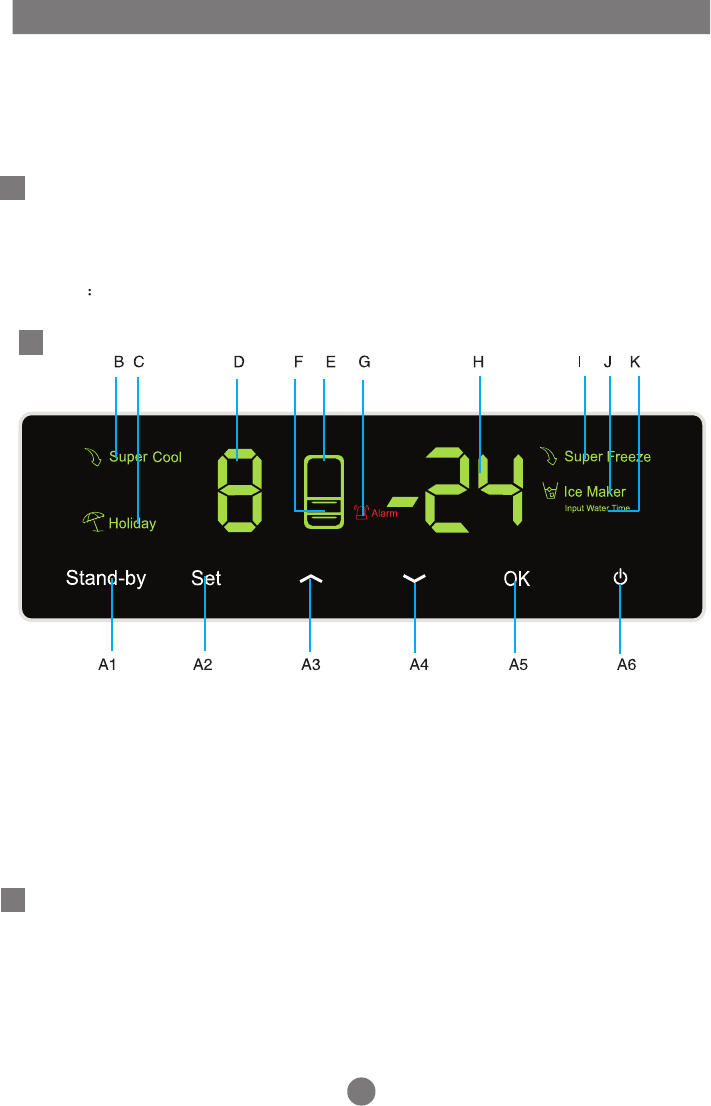
Function introduction
Press and hold key A10 for 3 seconds, corresponding indicator will go off, the display panel will go off
an
d the refrigerator will stop operating.
Pres
s and hold key A10 for 3 seconds again, corresponding indicator will light up, the display panel
wil
l light up, and the refrigerator will start operating normally.
Thi
s function is not equivalent to turning off the power.
When E
or F is displayed due to fault, the refrigerator can still refrigerate. Please contact professional
after-sale
s service personnel as soon as possible.
Fault indication
Control panel
A1 Switch on/off the fridge storage
compartmen
t
A2 Menu key
A3 Temperature up
A4 Temperature down
A5 Confirmation key
A6 Power ON/OFF
B Super cooling icon
C Holiday function icon
D Fridge storage temperature display
E Fridge compartment indicating icon
F Freezer compartment indicating icon
G Alarm icon
H Freezer storage temperature display
I Super freezing icon
J Icemaker icon (only on models with an
icemaker
)
K Water input time adjustment icon
(onl
y on models with an icemaker)
3 Models AFD631CX/AFD631CB/AFD631CS/AFD630IX/AFD630IB/
AFD630IS/AFD634CX/AFD633I
X
Initial powering on
When the refrigerator is powered on for the first time, the displayed temperatures of the fridge storage
compartmen
t are the ex-factory settings “5” and “-18”
ico
n will decrease to half automatically when the refrigerator is
13
compartment and the freezer storage
respectivel
y.
no
t being oper-
Th
e brightness of D,E, H
ated.


















