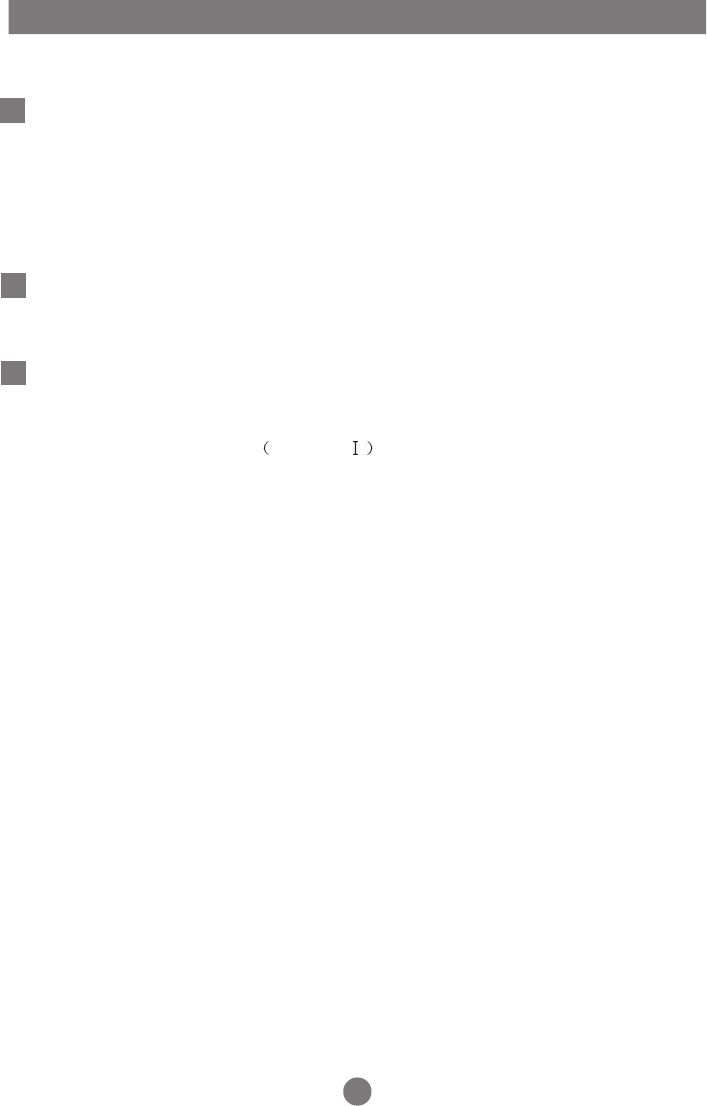
Function introduction
15
Switchin
g off the fridge storage compartment
Switchin
g off the refrigerator
Erro
r indication
Press and hold key A1 for 3 seconds, the fridge storage compartment will be turned off while the
freezer storage compartment is operating normally. At this time, icon D will go off and icon E will
become dim.
Press and hold key A1 for 3 seconds again, the fridge storage compartment will be turned on, icon D
will recover, and icon E will recover its normal brightness.
Note: if super cooling or holiday function is selected previously, the function will be deactivated and
correspondin
g icon will turn off when the fridge storage compartment is turned off
Pres
s and hold key A6 for 3 seconds, the display panel will go off and the refrigerator will stop
operating. Press and hold key A6 for 3 seconds again, the display panel will light up and the
refrigerato
r will start operating normally. This function is not equivalent to turning off the power.
When E
or F is displayed due to fault, the refrigerator can still refrigerate. Please contact professional
after sales service personnel as soon as possible.
4 Models: AFT630IX/ AFT630IB Appendix


















