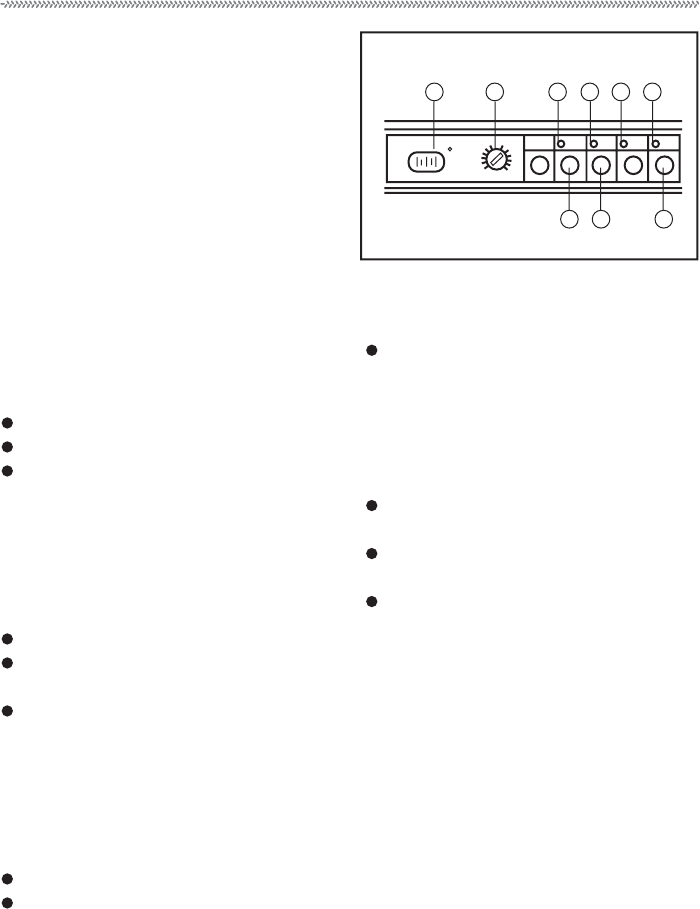
.6.
Basic Operation
Illustration of Control Panel
1. Temperature indicator
2. Temperature regulator
3. Green power indicator
4. Yellow fast-freeze indicator
5. Red warning indicator
6. Orange buzzer-off indicator
7. On/Off button
8. Fast freeze button
9. Buzzer-off button
Green power indicator (3)
The green power indicator lights after the
appliance is started. If it doesn’t work,
check:
whether the plug connection is loose
broken fuse of power failure
whether the power switch is off.
Red warning indicator (5)
The red warning indicator lights with
buzzing signal when the inner temperature
is not cold enough. The reason may be:
the appliance is newly started.
there is large amount of fresh food in
the appliance.
the temperature regulator is adjusted
from a low setting to a higher one.
The red warning indicator goes off auto-
matically when the inner temperature is
cold enough. If the red warning indicator
lights irregularly, check:
whether the freezer door is well closed.
whether there was a long power failure
before.
Yellow fast-freeze indicator (4)
Press the fast-freeze button to start the
system. The yellow indicator lights. Press
the fast-freeze button again to stop the
system and the yellow indicator goes off.
Orange buzzer-off indicator (6)
The buzzer-off function makes it possible
to stop long buzzing as desire.
Press button (9) to turn off the buzzing
and the buzzer-off indicator lights.
Press button (9) again and the orange
indicator goes off.
1 2 3 4 5 6
987
1
23
4
C


















