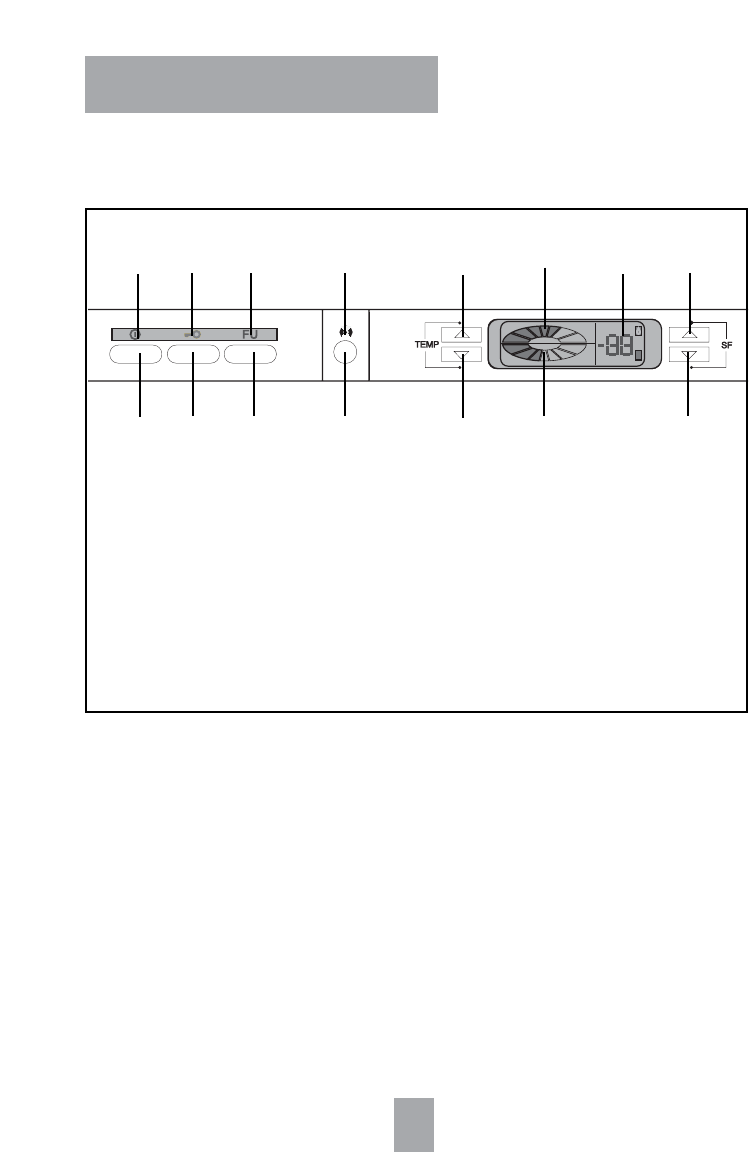
8
TEMP
SF
F
℃
A
G
H
BC
D
F
E
I
JK L M
N
O
Function introduction
Introduction of main panel
Power control
After switching on the appliance, green power light I on the above of power switch A shall be
turned on. In order to prevent misoperation, it is necessary to press key A for 3 seconds in
order to stop its power supply, then the indicating lights and display windows shall all be
turned off, it shall stop cooling. If pressing the power key A again, the appliance shall resume
working, and all indicating lights and windows shall all be turned on again.
Locking and release
After switching on, the appliance shall automatically enter a locking state, light J shall be
turned off; by pressing key B, the locking shall be released, and light J shall be turned on.
Artificial intelligence setting
Under the artificial intelligence state, the appliance shall automatically adjust temperature
control position according to the ambient temperature changes, without manual control. Press
key C, and light K shall be turned on to enter the artificial intelligence state. Then quick
freezing position is on 0 and it is impossible to set quick cooling. Also the temperature position
is impossible to be set. To stop the state, press key C continuously for 3 seconds. At this
moment, light K shall be turned off.
A. Power switch
B. Unlock button
C. Automatic mode
D. Buzzer cancel
E. Cold storage temperature increase
F. Cold storage temperature decrease
G. Freezer storage temperature increase
H. Freezer storage temperature decrease
E+F Temperature setting (after unlocking)
G+H Quick freezing button (unlocked
mode)
G+H Cold storage temperature indicator
button (locked mode)
I Power indicator
J Lock indicator
K. Automatic mode indicator
L. Over-temp warning indicator
M. Temperature indicator
N. Quick freezing indicator
O. Error indicator















