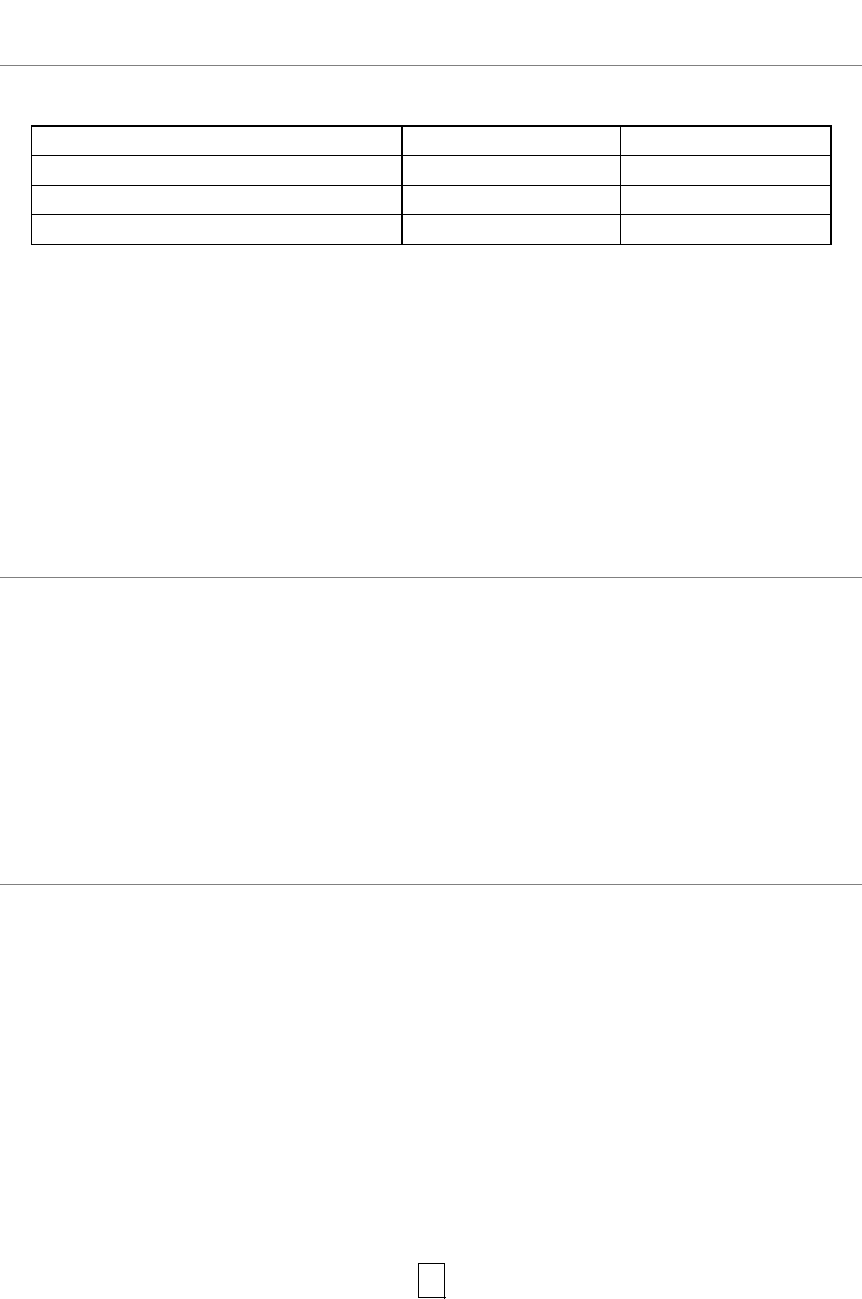
10
WEIGHT DEFROST
This function automatically sets proper defrosting cycle once you have entered the weight of the food
to be thawed. Maximum allowable weight for each category is shown below.
For example, if you would like to defrost 600g of shrimp.
1. Touch WEI. DEF. pad several times until "d3" appear in the display screen.
2. Touch number pads to enter your desired food weight.
3. Touch START pad.
Note:
You’d better to turn food over during defrosting process to get ideal defrost effect.
The oven will not start if you happen to enter weight in excess of the maximum recommended, when
you can use the JET DEFROST function.
JET DEFROST
JET DEFROST enables you to thaw food according to a set time. The longest defrosting time allowed
for is 99 minutes and 99 seconds.
Suppose you want to set the oven to JET DEFROST for 5 minutes and 30 seconds.
1. Touch JET DEF. pad.
2. Touch number pads to enter your desired defrost time.
3. Touch START pad.
Note:
You’d better turn food over during defrosting process to get ideal defrost effect.
CHILD LOCK
Use the convenient CHILD LOCK to prevent little ones from injuring themselves or damaging the
oven. Once the CHILD LOCK is activated, LOCK will display on the screen, and the oven will not
operate.
1. Activate the CHILD LOCK: Press and hold the CANCEL pad for 3 seconds, a beep sounds and
LOCK indicator light up.
2. Deactivate the CHILD LOCK: Press and hold the CANCEL pad for 3 seconds until LOCK
indicator will disappear from the display screen.
Food category Maximum weight Display
Meat 2300g d1
Poultry 4000g d2
Seafood 900g d3














