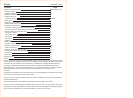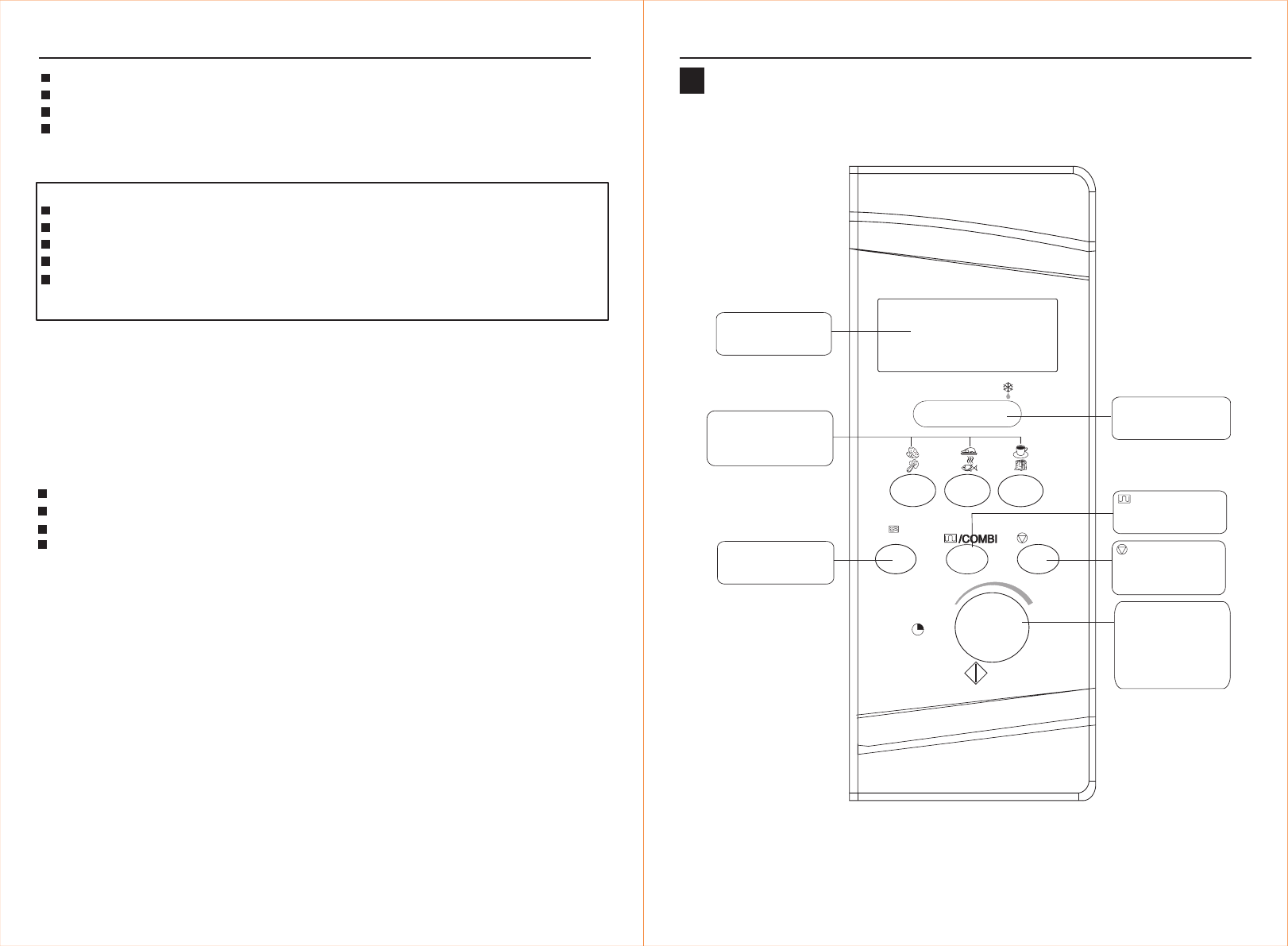
English
1.1 Very important !
2 Where to Install the Oven
3 Installing The Oven:
d)
Clean the oven interior with a damp cloth.
e) Unpack the turntable (not all models are equipped with) and its undercarriage
Instruction for use
3
Wickerwork
Wood / wooden skewer
Plastic cups / dishes etc.
White paper trays / cartons
Metal containers, cutlery or skewers
Containers with metal trimming (e.g. gold rim )
Bags sealed with metal parts (clips)
Cartons coated with plastic film or foil
Coloured or recycled paper
The following items are under no circumstances suitable for microwave cooking:
Metal objects may trigger off unwanted sparking and potentially damage the appliance.
Coated cartons, coloured or recycled paper may contain substances that may lead to overheating and fire.
If your appliance is also equipped with a fan or a grill function, make sure the dishes you use have a
high heat resistance.
1. Before installing your new appliance, you need to check as for visible external damage.
Under no circumstances should the appliance be started, if it is damaged.
Therefore, thoroughly check the appliance as for:
Damaged packaging, indicating that the appliance may have been damaged during shipment
Damaged cabinet
Damaged door glass panel
Visible damage to the cable / plug
If you suspect any damage, please have the appliance tested by the customer support service.
At all costs prevent the emission of any hazardous microwave radiation by not starting up a damaged
oven.
(FIG. A)
Failure to carefully remove plastic films and stickers may lead to a fire hazard.
Do not use sharp cleansers or scouring agents!
a) Unpack the appliance
b) Remove all objects from the inside of the oven.
c) Carefully remove all plastic films and stickers from:
- the cabinet
- the door
- the Turntable axle - drive shaft
English
12
Screen Display and key functions
Display screen
Shows cooking time
and cooking mode
Turn this knob set
cooking time or
set weight of the
food to be cooked
MICROPOWER
Set the microwave
power level
Set grill power
lever
AUTO DEFROST
Press this key once
select defrost function
Pause or stop the
cooking
Correct programme
Then press the key
start cooking process
/STOP
/COMBI
AUTO DEFROST
MICROPOWER
/STOP
/Kg/Kg
+30S+30S
AUTO COOKING MENU
Select the type of the
food cooking mode
Operating panel
Instruction for use