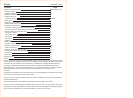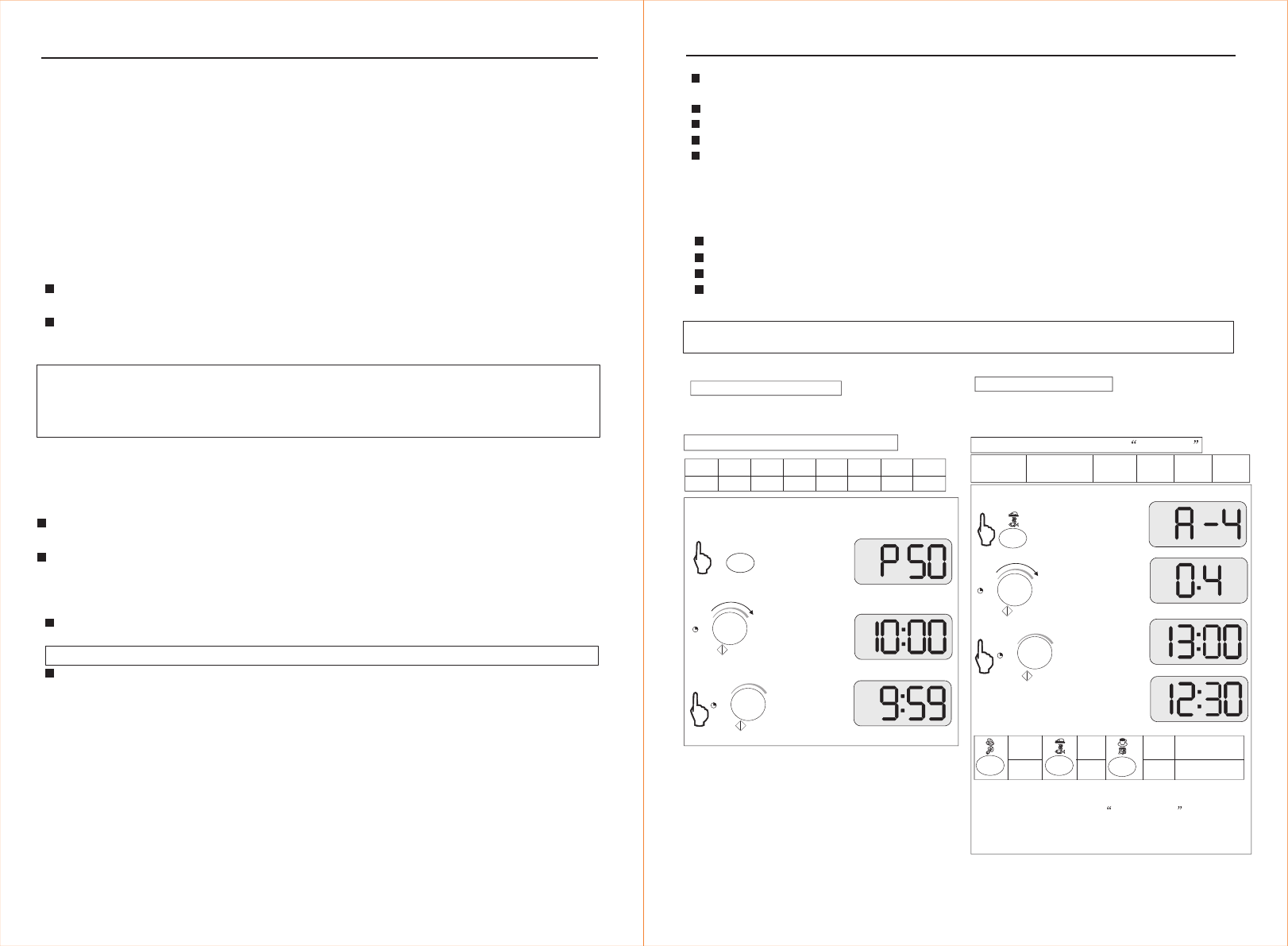
MICROPOWER
frying
English
Instruction for use
6
melting sugar or fats
cooking dried beans etc.
Should smoke or fire develop inadvertently inside the oven, this problem can usually be easily over-
come by taking the following correct steps:
When preparing food(s) with uncertain compositions, you should keep an eye on the
appliance until the end of the set cooking time.
2.1 How to react when smoke develops inside the oven
CAUTION ELECTRIC SHOCK
7 How to operate your microwave oven(operating panel)
Under no circumstances should you attempt to extinguish smouldering or burning
food inside
the oven with water . In this case serious accidents may be caused by electric shock.
Whatever happens, keep the oven door closed.
First thing, switch off the appliance immediately
Then switch off the power supply by unplugging the appliance or activating the fuse safety switch.
Open the oven to take out the burnt food only when you can no longer detect any smoke.
MICROWAVE COOKING
You can choose from 8 different power levels.Set the
desired power level before setting the cooking time.
Screen display P stands for % power
P100
P70
P50 P30
P20
Example:10 minutes cooking with P50 power level
1.Press key five times
Screen display
Note:1.The power level is displayed in the percent.With
each pressing of the key MICRO the power level reduces
from p100 to P80 to P50 to P30 to P20
then start again from P100.
2.After expiry of the cooking time (display 0:00) a buzzer
rings five times.
3.The maximum cooking time is 60 min.
to P70to P60 to P40
Screen display A stands for Automatic
A-1
Potatoes
A-2
Vegetables
A-3
Meat
A-4
Fish
A-5
Milk
Example:Cooking of 0.4kg fish
1.Press key twice
Screen display
AUTO COOKING MENU
Set the type and the weight of the food to be cooked
In the AUTO COOKING function ,the required
cooking time is automatically determined.
A-6
Bread
Note:1. Set the AUTO COOKING MENU
2.The weight within one menu and one type of food is dis-
played stepwise.
3.The weight grades in the serve as aAUTO MENU
reference to the automatic cooking time.
4.Take note of setting the correct type of food in the AUTO
COOKING MENU.(See table following)
P80
P60
P40
1 2 3 4 5 6 7 8
2.Turn the knob clockwise until
Screen display
/Kg
+30S
3.Press key
Screen display
Clock counts backwards
/Kg
+30S
2.Turn the knob clockwise until
Screen display
/Kg
+30S
3.Press key
Screen display
/Kg
+30S
A-1
A-2
A-3
A-4
A-5
A-6
Press once
Press twice
HR-2080EG
HR-2485EG
9
English
Instruction for use
If you cannot reach the plug, keep the oven door open (also when cleaning the outside).
Only in this way you can prevent the appliance from being switched on when the function keys or
switches are inadvertently activated.
Only use clear water with just a little washing-up liquid for cleaning. Do not under any circum-
stances use sharp cleaning or scouring agent. Lastly wipe the cabinet dry with a soft cloth.
Carefully remove food particles and dirt deposits between the door and cabinet, so that the door
always shuts properly and tightly.
Clean the oven interior thoroughly. Particles of fat and food may overheat and potentially cause fire
hazard. Moreover food and dirt deposits inside the oven affect the performance of the microwave oven.
Use only clear water with a little washing-up liquid to clean the interior of the oven. Do not under any
circumstances use sharp cleaning or acids. Lastly wipe the cooking chamber dry with soft cloth.
3. Cleaning the Turntable
9 Customer Support Service
CAUTION ! The turntable might still be hot.
1. Cleaning the Cabinet
Caution ! Under no circumstances should water or a cleaning fluid get into the inside of the oven.
This is particularly important when cleaning around the air vents or rear wall.
Otherwise serious accidents may ensue due to electric shock and the appliance may be damaged.
2. Cleaning the inside of the oven
Never pour water into the oven interiors . Water may enter the interior of the oven through the air
vents and damage the appliance. Moreover serious accidents can ensue due to electric shock.
Warning !
Under no circumstances should you continue to use the appliance if you have detected any damage on
the door seal or on the adjoining surfaces.
The same applies to damage detected on the door itself or door
hinges. Otherwise hazardous microwave radiation may escape from these locations. This kind of dam-
age must be repaired by a trained customer service engineer
, before you can use your appliance again.
Thoroughly clean the turntable (if equipped with) after every use to prevent smoke from developing
due to food particles.
Check on the enclosed guarantee card or the separately enclosed customer service directory which
firm is responsible for the customer support service of your appliance.
If your appliance documentation does not mention the responsible customer support service, please
contact your dealer.
If your appliance does not work despite observance and compliance with all tips and guidelines de-
scribed in these instructions for use, then please do the following check "What is when...", before you
call the customer support service:
Likewise clean the turntable undercarriage and the oven interior regularly, so that it always works
perfectly.
8 .Cleaning and care
Caution !
The microwave oven must be unplugged from the power supply before cleaning it (on the exter-
nal or interior side).
Pull out the power plug, or activate fuse safety switch.
The microwave oven is therefore not suitable for:
Popcorn (popcorn should be cooked only in a microwave approved popcorn bag or in a commercial
package recommended especially for MWOs.)