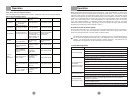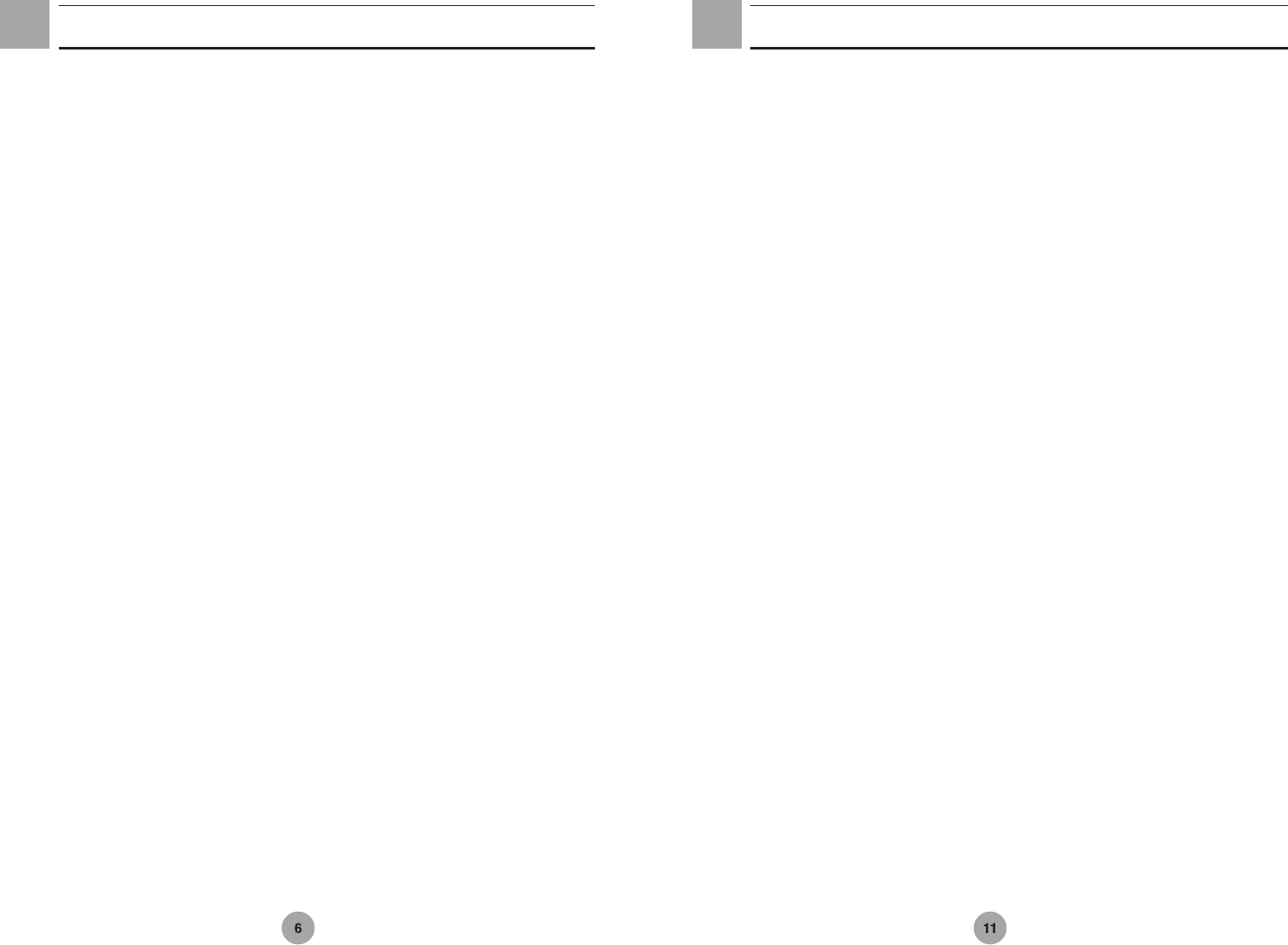
Installation
1)Remove packaging materials, packaging bag and straps. Open the refrigerator door to let it air out. If
there are dirt marks on the outside of the unit, use a soft sponge with a light detergent solution to wipe
the unit clean. Then, rinse the unit with a clean, slightly damp towel.
2)Adjust the height of the unit. Turn the leveling leg screw counterclockwise to level the front end of the
unit. The front casters should be off the ground.
3)Preparation of sensor bottle Before using the refrigerator, inspect the sensor bottle located at the
back of the drawers and shelves to see if the liquid level is up to the 200 mark inside the bottle. If the
bottle has no fluid or the fluid level is lower than the 200 mark, use the following steps to fill the bottles at
the upper corner and the lower corner with solution of 10% glycerin concentration (or other equivalent
liquid such as glycol solution).
a)Remove the top drawer, bottom drawer, shelves and baskets.
b)Unscrew the fastener that positions the bottle, remove the bottle.
c) Unscrew the bottle's cap that is used for the sensor mounting.
d)Pour a solution of 10% glycerin concentration into the bottle(s) to the 200 mark line.
e)Mount the bottle back to the refrigerator liner wall.
f)Install the bottle back to its original position. Place the temperature sensor back inside the
temperature bottle.
Operation
1)Supplementary power supply (9 volt DC).If the LED light is off and the recorder stops working, it
would suggest that there might be issues associated with the main power supply. Please inspect
whether there is a loss of power, a short circuit, or a loose connection. If there is no issue with the
main power supply and the recorder starts working normally, please install the backup battery to the
recorder. At this time, if the LED stops flashing, the supplementary power supply is normal. If the
LED continues to flashes, it means that the power supply is under capacity requirement. It is
necessary to replace the battery. The LED green light is off when there is sufficient power to the
recorder.
2)Remove the supplementary power supply. Power LED light continues to flash. The recorder
works normally. It suggests that the main power supply is sufficient while the backup battery lacks
capacity. It is then necessary to replace the battery until the green LED lights up and stops flashing.
When changing the chart paper for the recorder, please use the following steps.
a.Locate the #3 button at the front of the recorder.
b.Press and hold the #3 button for about one second. The imprinting stylus of the recorder moves to
the left side of the chart.
c.When the stylus is completely off the chart, unscrew the center nut for the paper and remove the
old chart paper off the recorder. Place a new chart paper on the recorder. Carefully match the day
and time line on the chart with the reference mark on the recorder panel (there is a small groove on
the front of the recorder as shown in the figure).
d.Place the center nut over the chart paper and tighten it. Press the #3 button to move the stylus
back to the chart to continue the temperature recording.
e.Inspect the contact between the pen and the paper chart. Adjust the arm if necessary to make
contact. (Note, do not damage the pen and arm. It might be easier to remove the arm and pen to
make a small bending adjustment and then install the pen back on the recorder. Repeat the process
until the recorder arm and pen work properly.)
f.The accuracy of the temperature must be checked after changing the chart paper. The procedure
is described as follows. Press and hold the #3 button until the pen moves to the outside of the chart
paper. Then press the #3 button again; the pen should return to the chart paper area. When the
pen reaches the outer most circle of the chart paper, it pauses for a moment. If the pen does not
match the outer circle of the chart marks, you can use the #2 or the #1 button to move the pen to
match the line. This must be done within 5 seconds after the pen pauses. If the calibration is
incomplete, repeat the same process until the pen matches the outer circle line.
This recorder has been calibrated at the factory. It retains the temperature accuracy and calibration even
when there is a power supply interruption. Should there be a need to recalibrate the recorder, please
follow the procedures below.
a)Let the blood bank run continuously until it reaches a stable condition. The recorder has
registered temperature for at least two hours.
b)Place a standard thermocouple in a 100 ml container filled with 10% glycerin solution. Place the
container and the temperature recorder sensor in the refrigerator. Do not place the recorder sensor
in contact with any liquid.
c)After four hours of soak time at the stable refrigerator temperature, the container temperature
should match the refrigerator temperature. Then compare the thermocouple reading with the
temperature recorder reading. If there is a discrepancy, use the #1 or the #2 button on the recorder
to move the pen on the chart to reflect the correct temperature. Please note the pen moves five
seconds after the button is released.
3.Changing of Recorder Chart Paper
4.Calibration of Temperature Recorder
Note:that the recorder has been calibrated in the factory. Unless it is absolutely necessary,
please do not change the setting.