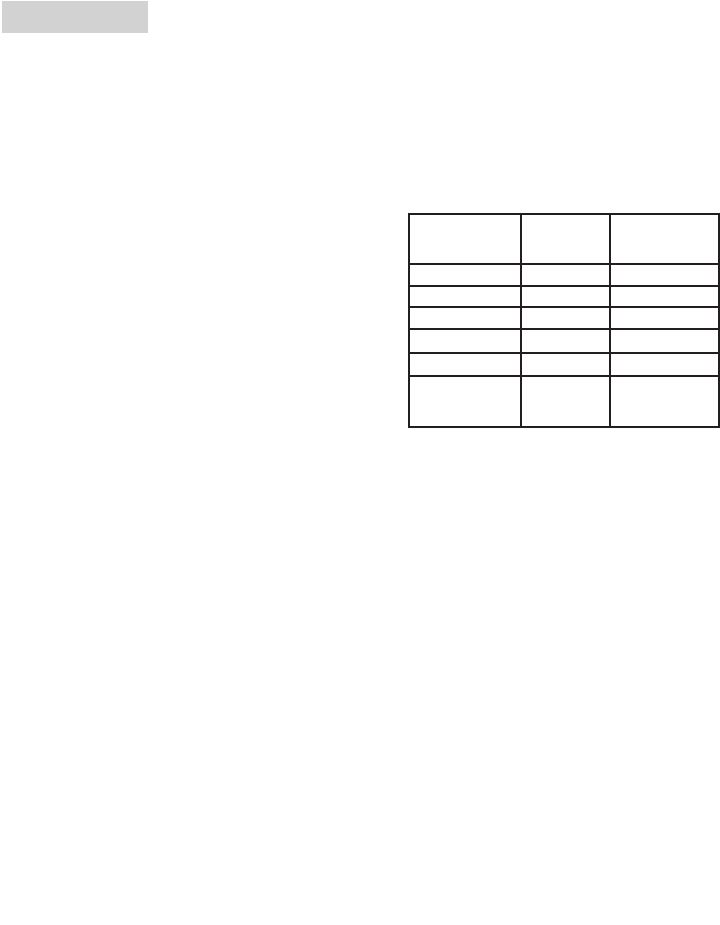
11
English
How to Set the Oven Controls
Each time a button is touched, a beep will sound to acknowledge the touch.
SETTING CLOCK TIME
When the oven is first plugged in, the
display shows “1:01”, this is a 12-hour
clock. To check the time while the oven
is operating, press the CLOCK button,
then the time will be displayed for 5
seconds in the display.
FOR EXAMPLE: Suppose you want to set
the oven clock time to 8:30 (A.M. or
P.M.).
1. Press and hold down WEI.
ADJ./CLOCK SET button up to 3
seconds
2. Turn TIME/MENU to set 8 o’clock.
3. Press WEI. ADJ./CLOCK SET button.
4. Turn TIME/MENU to set 30 min.
5. Press WEI. ADJ./CLOCK SET to
confirm the setting.
MICROWAVE COOKING
For microwave cooking, just press the
POWER button a number of times to
select a cooking power level, and then
use the TIME/MENU dial to set a
desired cooking time. The longest
cooking time is 60 minutes.
Select power level by pressing the
POWER button.
PRESS POWER COOKING
BUTTON DISPLAY POWER
once 100 100%
twice 80 80%
3 times 60 60%
4 times 40 40%
5 times 20 20%
6 times
(setting timer) 0 0
For example, suppose you want to cook
for 1 minute at 60% of microwave
power.
1. Press STOP/CANCEL button to reset
the oven.
2. Press POWER button 3 times.
3. Turn TIME/MENU to right to 1:00.
4. Press START button.
GRILL
The longest cooking time is 60 minutes.
The grill cooking is particularly useful
for thin slices of meat, steaks, chops,
kebabs, sausages of piece of chicken. It
is also suitable for hot sandwiches and
au gratin dishes.


















