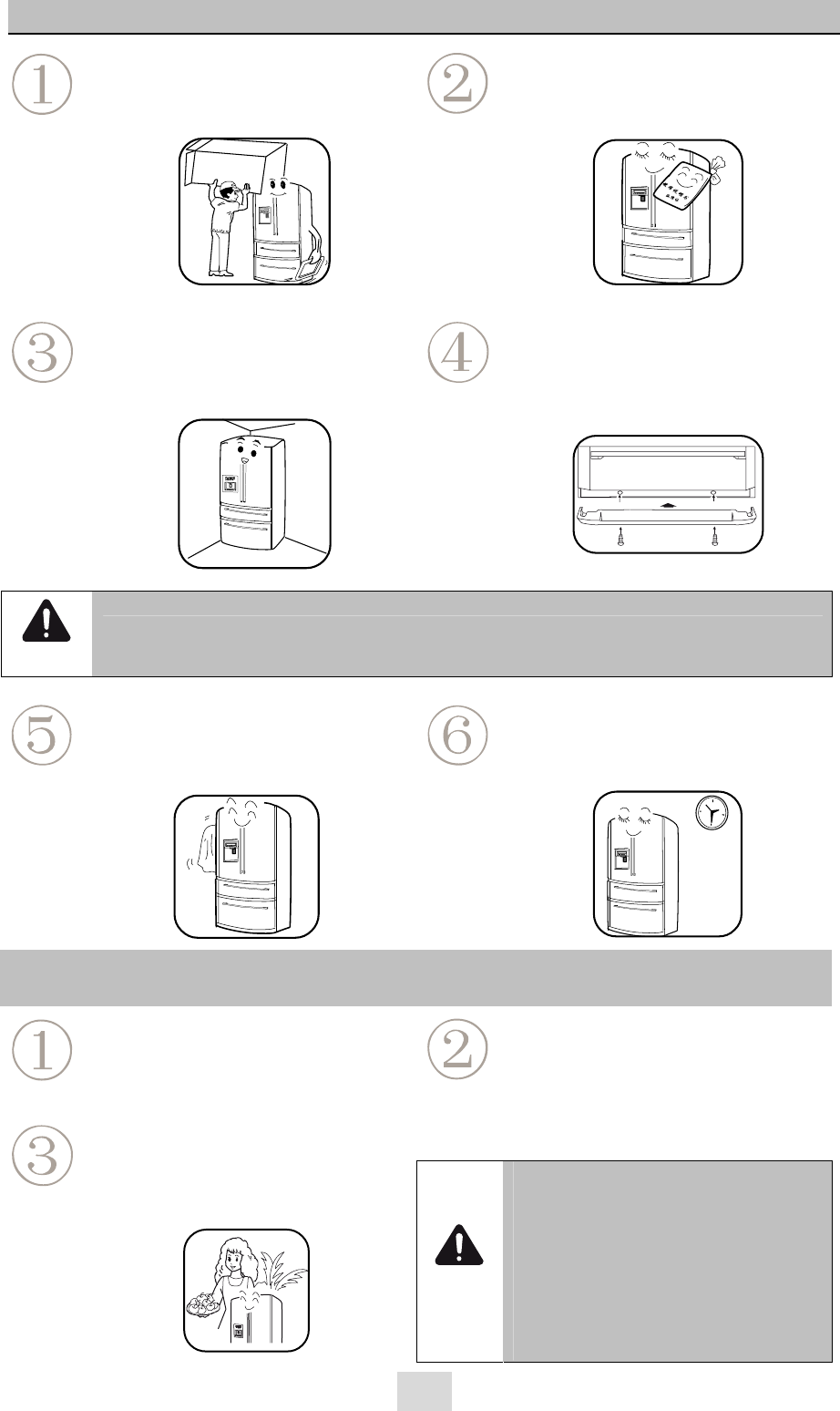
Preparation before Usage
- 9 -
Remove the packing
Remove the foam support and all adhesive tapes
used to retain accessories.
Check accessories and documents:
Check accessories and documents according to the
packing list. Call the dealer if anything’s left out.
Install your refrigerator in proper
location:
Refer to ‘Location’ section for details.
Install bottom trim kit:
Take the bottom trim kit out from the refrigerator
compartment, and install and fasten it with screws
to the position as shown in the figure.
NOTE
Take down the model number and serial number of the machine on warranty certificate for future
information query.
Clean before using:
Before storing food in the refrigerator, please clean
the interior and exterior surface of the machine with
soda solution (one spoon of soda into 4 L water).
Stand still:
After the refrigerator is installed and cleaned, allow
6 hours before connecting the mains, thus to obtain
proper operation of the machine.
Start using
Connect to mains:
At first start-up, both refrigeration and freezing
controls will be set to 4 automatically.
Temperature setting mode:
Manual setting mode: allow manual temperature
setting by operating temperature adjustment keys.
Please refer to the later ‘Function’ section for
details.
Temperature setting mode:
Manual setting mode: allow manual temperature
setting by operating temperature adjustment keys.
Please refer to the later ‘Function’ section for details.
NOTE
It takes time for the temperature to change
according to change of settings. The actual
length needed depends on how much
change of settings were made, the ambient
temperature there is, openings of the
door(s), and how much food is stored in the
refrigerator.


















