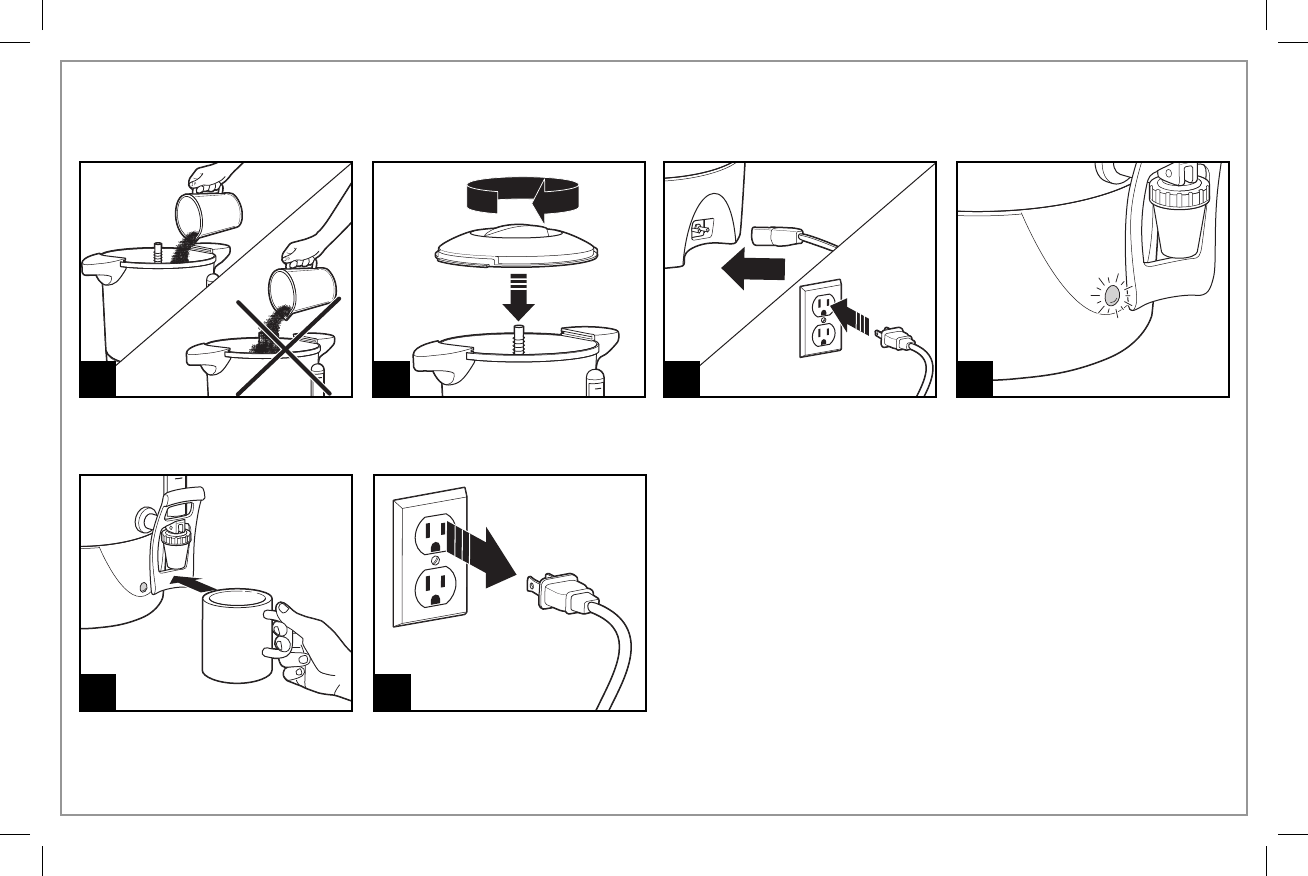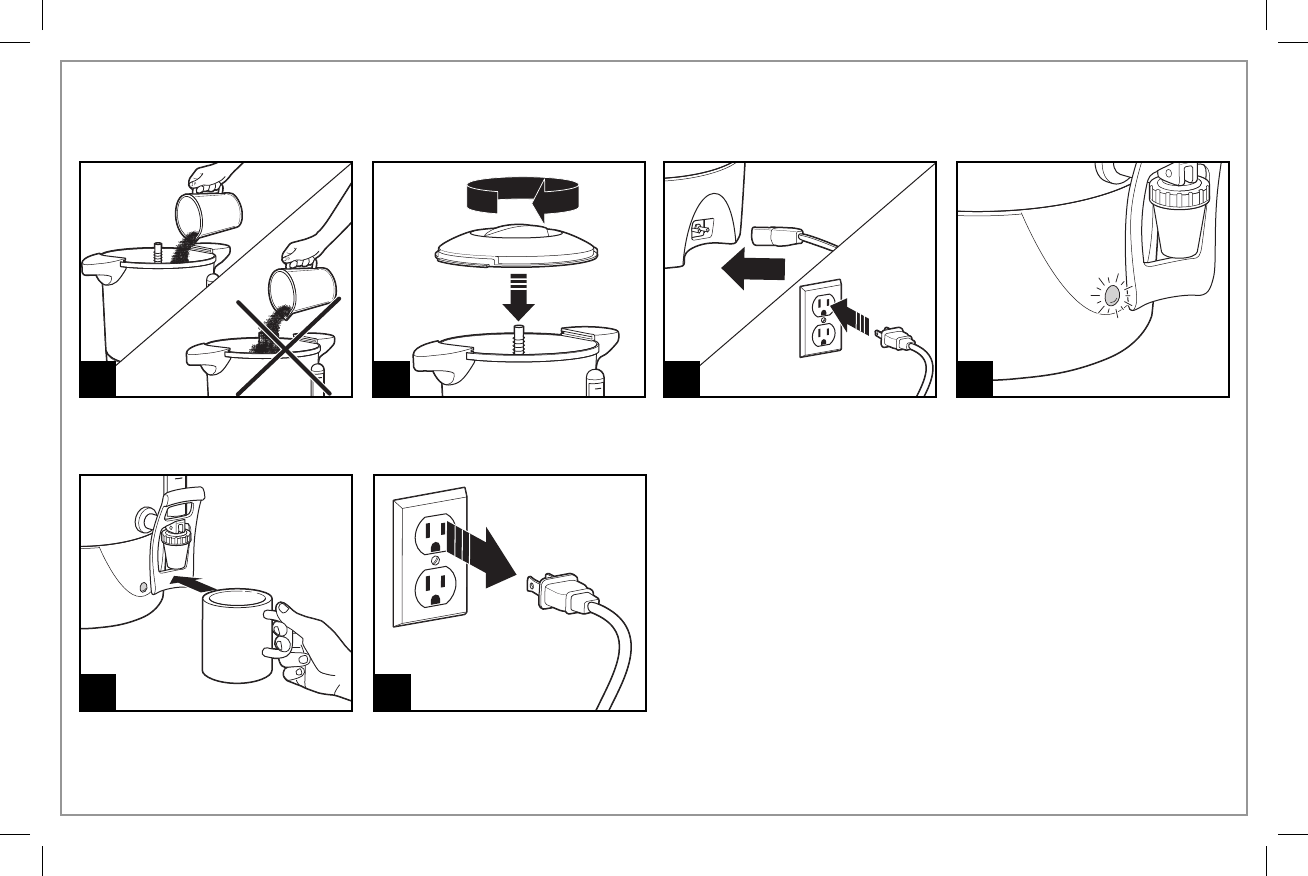
5
How to Make Coffee
(cont.)
6 7
Do not spill coffee grounds in stem
assembly.
Replace lid.
10
9
8
NOTE: To avoid clogging
coffee tank seal/filter assembly
with grounds, do not tip urn to
dispense coffee.
NOTICE: To avoid damaging your
urn, do not plug in when there is no
liquid inside.
When brewing is complete,
percolation stops and ready
indicator light changes from red to
green. Coffee is ready to serve.
11
NOTES:
• Urn will automatically switch to Keep
Warm and maintain fresh, hot coffee until
unplugged. If keeping coffee warm for a
long period, remove coffee basket and
stem assembly when cycle is complete.
This will prevent bitter oils in the grounds
from affecting the flavor of the coffee.
• To make additional coffee, rinse lid,
coffee basket, stem assembly, and tank
with cold water and repeat Steps 1
through 8. WARNING! Burn Hazard.
The metal urn parts will be hot. Use a pot
holder or oven mitt to remove the lid.
• To reheat coffee, remove coffee basket
and stem assembly. Lock lid in place
and plug in unit; then turn on for 20 to 60
minutes, depending on amount of coffee
remaining. Do not reheat if less than 20
cups are left in the urn. WARNING! Burn
Hazard. The metal urn parts will be hot.
Use a pot holder or oven mitt to remove
the lid.
TO HEAT WATER:
(for instant coffee, hot cocoa, or tea)
Follow directions from “How to Make
Coffee”, but skip Steps 4 and 6.
840223402 ENv01.indd 5840223402 ENv01.indd 5 5/4/14 11:19 PM5/4/14 11:19 PM