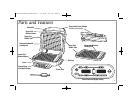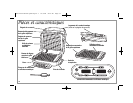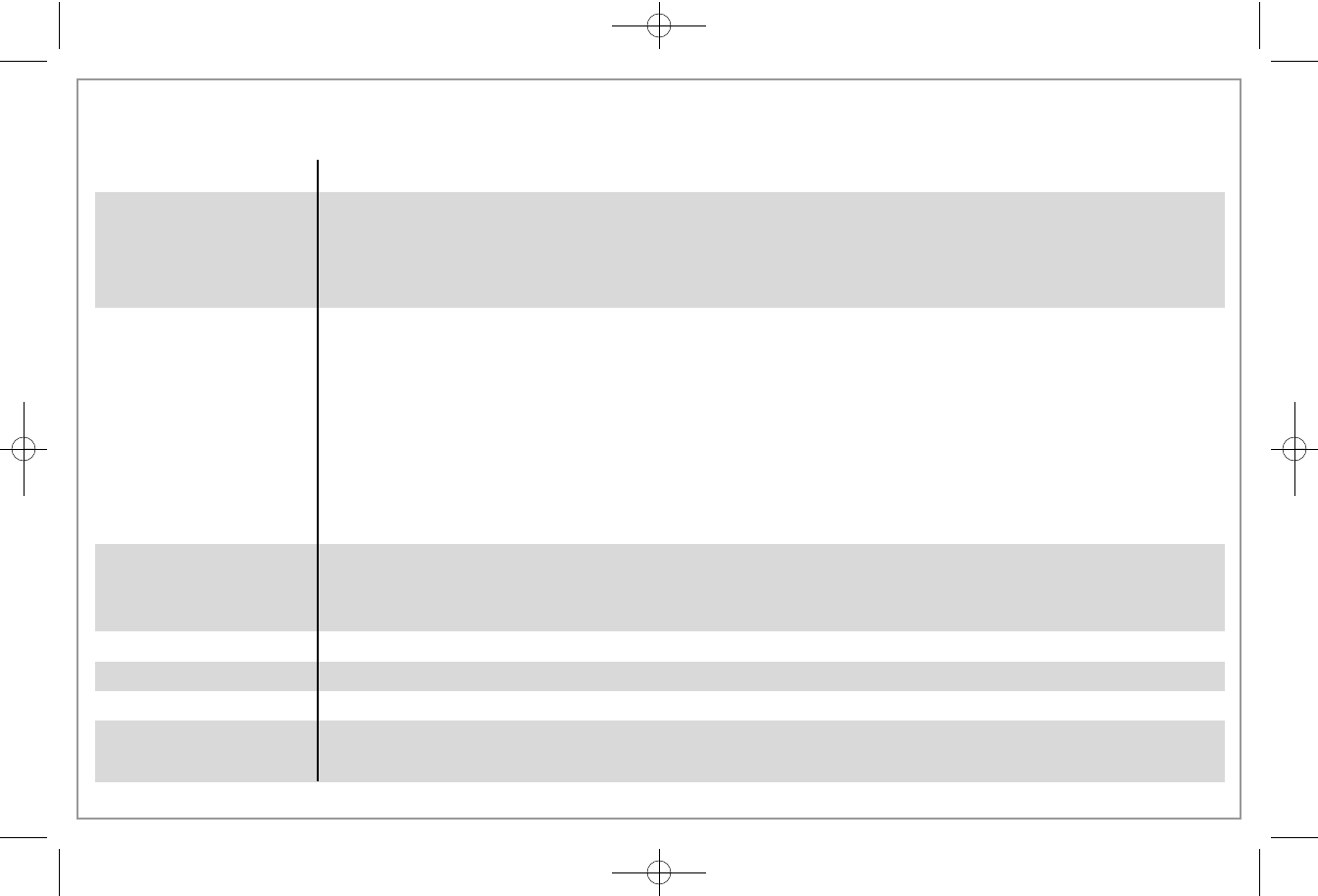
11
Troubleshooting
PROBLEM
No display visible
on digital display.
Food is undercooked.
Food is overcooked.
“Plug Prob” in display.
Incorrect MODE.
No timer during preheat.
Grill is operating in
wrong mode or at
incorrect setting.
PROBABLE CAUSE/SOLUTION
• Is grill plugged in? Has Power button been selected? Display and MANUAL will flash.
• Make sure electrical outlet is working. Test with a lamp known to be working.
• Has grill automatically turned off? After one hour, grill will automatically turn off. Press Power
button to restart.
• Check your electrical breaker box.
• Food not cooked long enough. Time required will depend on temperature chosen and thickness
of food. Do not grill frozen foods. When grilling meats, use grill probe to measure internal
temperature. See “Grilling Chart” for more information.
• Select a higher temperature setting.
• Always cook with lid closed.
• Allow grill to preheat fully. Beep will sound and selected temperature will glow steadily when fully
preheated.
• Has grill automatically turned off? After one hour, grill will automatically turn off. Press Power
button to restart.
• Visit www.foodsafety.gov for more information on safe internal cooking temperatures and
temperatures for doneness of specific foods.
• Food cooked too long. Time required will depend on cooking temperature chosen. When
grilling meats, use grill probe to measure internal temperature. See “Grilling Chart” for more
information.
• Select a lower temperature setting (especially for vegetables).
• Check to ensure probe is fully installed.
• Press Mode button to select MANUAL or PROBE.
• Timer does not function during preheat, only during cooking.
• The grill will operate at the preset default settings in either the MANUAL or PROBE Mode
(if selected) if no other settings are selected.
840175500 ENnv10.qxd:Layout 1 10/9/08 8:52 AM Page 11