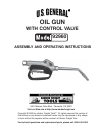Page 4SKU 92960 For technical questions, please call 1-800-444-3353
FIGURE 1
Refer to FIGURE 1 and 2.
1. Remove the Plug from the hole in the 1/2” Oil Joint (16). Put the Plug aside and keep
for storage purposes.
2. Thread the Adapter (38) into the hole in the Body (9).
3. Thread on the Nozzle (6).
4. Clean the 1/2” male thread on the fluid source hose (not included). Wrap it with plumb-
ing sealant tape and thread the male hose connector into the 1/2” Oil Joint (16). Do not
overtighten.
5. Turn on the oil pump (not included) to start the oil flow. Make sure the oil flow does not
exceed 750 PSI.
6. Pull the Handle (26) up to begin flow (on initial use, confirm that no leakages exist. Fix
any leaks). Let go to stop flow. You may lock the handle in the on position by engaging
the Lock Ring (18). Never leave the unit unattended when the Lock Ring (18) is
engaged. See FIGURE 3. To disengage the Locking Ring (18), pull the Handle (26)
up, disengage, and release the Handle (26).
Note: You may adjust the flow by turning the Nozzle (6).
Adapter (38)
Plug
1/2” Oil Joint (16)
Nozzle (6)
Tube (2)
Handle (26)
FIGURE 2
Lock Ring (18)
Handle (26)
Operation
Body (9)