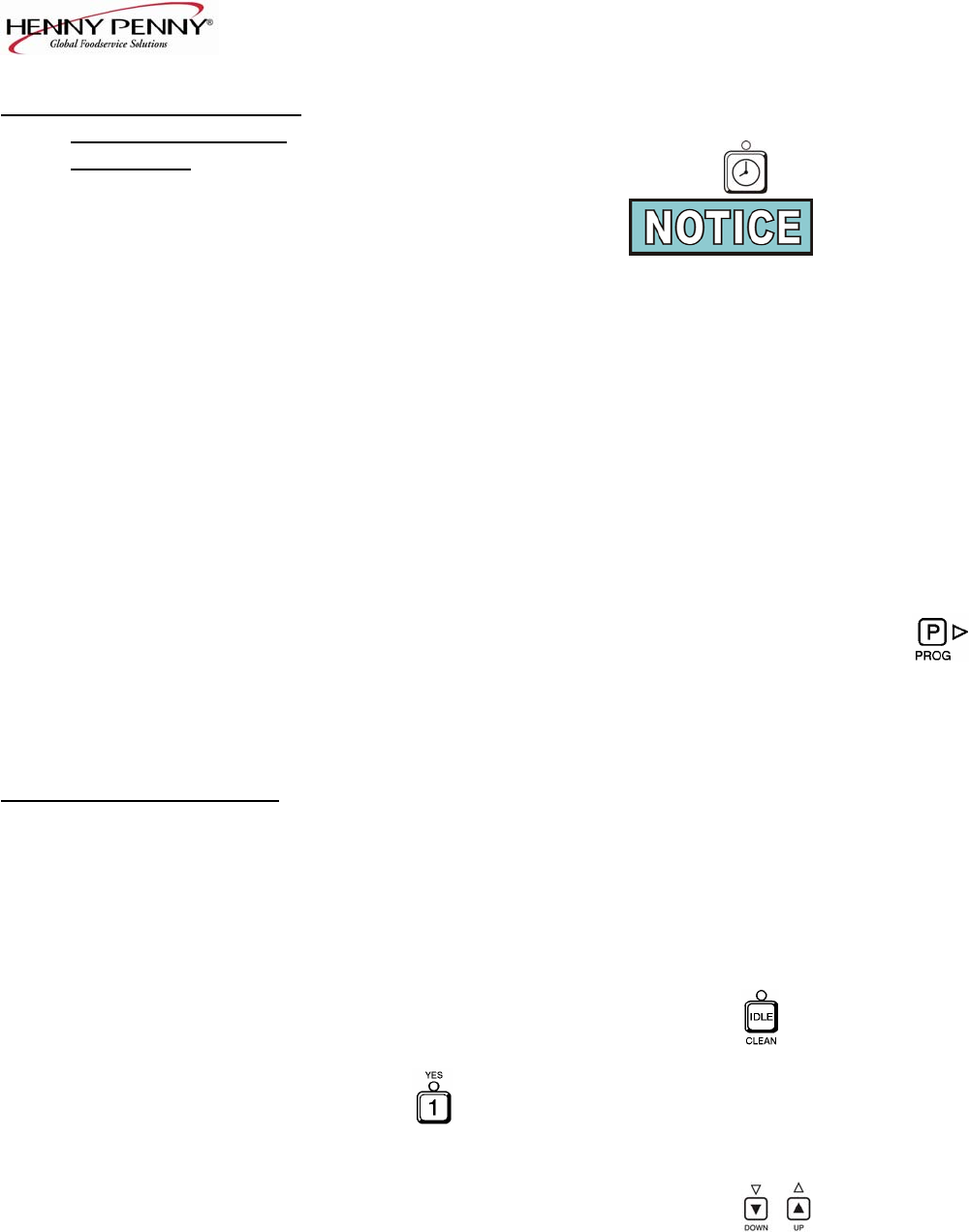
Model 8000 Computron
1-5. BASIC OPERATIONS 18. At the end of the Hold Mode, a tone sounds, the
AND PROCEDURES
display flashes “QUALITY”, and the product it was
(Continued)
timing. Press and release .
In the Cook Mode, when “FILTER SUGGESTED”,
shows in the display, the operator has the option to
filter at this time, or to continue cooking. But, if the
operator continues cooking, a Filter Lockout occurs
within the next Cook Cycle, or two.
The shortening continues to heat when filter lockout occurs.
If the shortening temperature is below the preset temperature
in the Special Program Mode (SP-8C or SP-8D), a tone
sounds and “FILTER LOCKOUT”, and then “WAIT” shows
on the display. Once the shortening temperature reaches the
preset temperature, "FILTER LOCKOUT" , and then "YOU
*MUST* FILTER NOW........” shows in the display and the
shortening can now be filtered. During filter lockout,
is the only button that functions, until the unit is filtered.
Follow the steps in the 500/561/600 Operator’s Manual on
filtering.
1-6. CLEAN-OUT MODE
The Computron 8000 has a Clean-Out Mode to clean the
frypot upon initial start-up and every change of shortening.
Follow the steps in the 500/561/600 Operator’s Manual on
Cleaning the Frypot.
When heating the cleaning solution and vinegar solutions,
turn the COOK/PUMP switch to COOK. When the fryer
starts the Melt Cycle, press and hold then
“CLEAN-OUT ?”, “1=YES 2=NO” shows in display. Press
to start Clean-Out Mode. The fryer displays
“*CLEAN-OUT MODE*” and heats up to a preprogrammed
temperature, up to 195˚F (91˚C), then automatically begins a
preset timed countdown. Use the buttons, if
necessary, to adjust the temperature and keep the cleaning
solution from boiling over. See Special Program Modes
SP-10 and SP-11 to preset the temperature and time.
1-10 103













