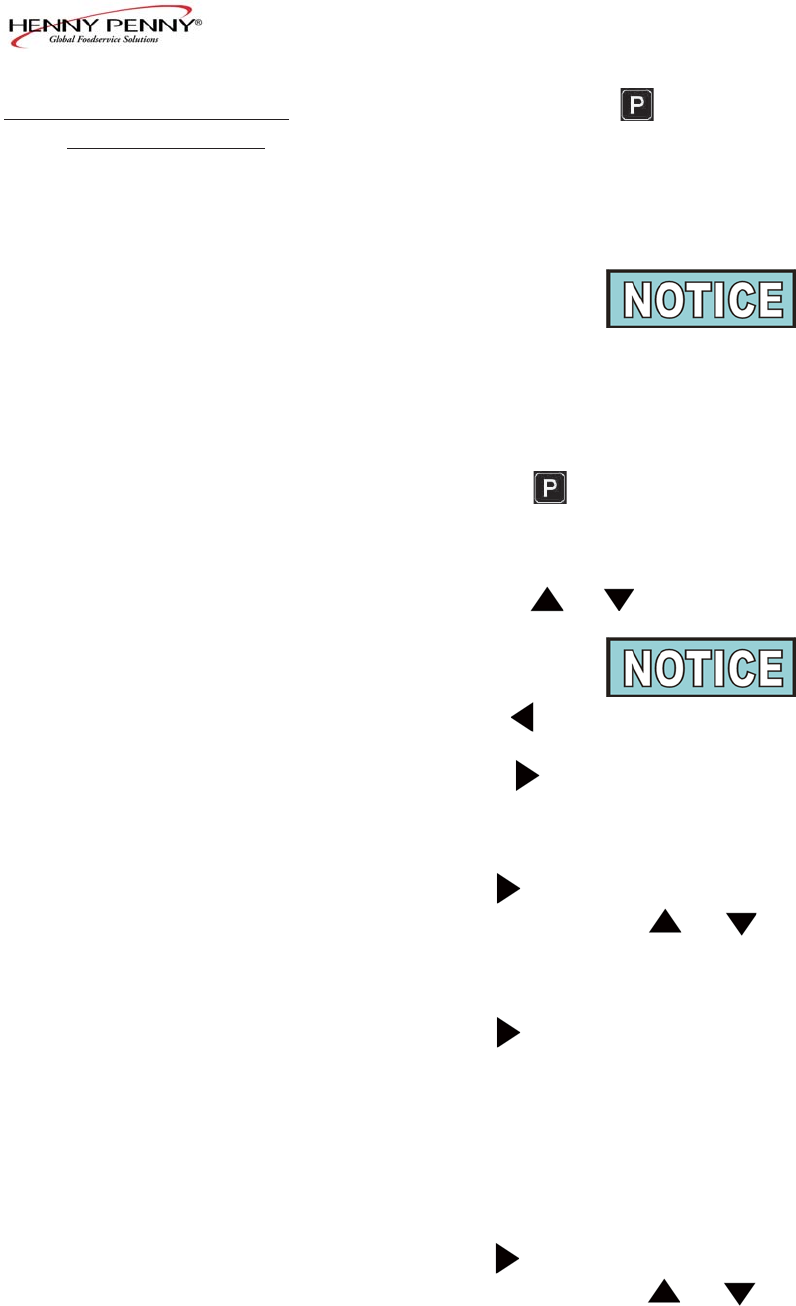
Model EEG-141, 142, 143, 144
Press and hold the button for 5 seconds until “LEVEL 2”
followed by, “SP PROG” and “ENTER CODE” show in the
display.
Enter code 1,2,3, and “SP-1”, “TEMP”, “FORMAT” show in
the displays.
If a bad code is entered, a tone sounds and “BAD CODE”
shows on the display. Wait a few seconds, the controls
revert back to the cook mode, and repeat the above steps.
To exit from the Special Program Mode at any time, press
and hold button for 2 seconds.
Degrees Fahrenheit or Celsius (SP-1)
The left display flashes “SP-1” and “TEMP”, “FORMAT”.
Press the or buttons to choose ºF or ºC.
• Use button to go back to previous menu items
• Press button when finished with the current Level 2 step
Language (SP-2)
Press button and “SP-2” and “LANGUAGE” flash on the
left display. Press the or buttons to select
the desired language.
System Initialization (SP-3)
Press button and “SP-3” and “DO SYSTEM INIT” flash
in the display, along with “INIT” on the right display. To reset
the controls to factory default settings, press and hold
√√
√√
√ button
and control counts down “IN 3”, “IN2”, “IN 1”. Once display
shows “-INIT-” & *DONE* the controls are reset to factory
defaults.
Audio Volume (SP-4)
Press button and “SP-4” and “VOLUME” flash in the
left display. Press the or , or use product buttons, to
adjust the volume of the speaker, 10 being the maximum value
and 1 the minimum.
6-2 809
6-1. SPECIAL PROGRAM
MODE (Continued)


















