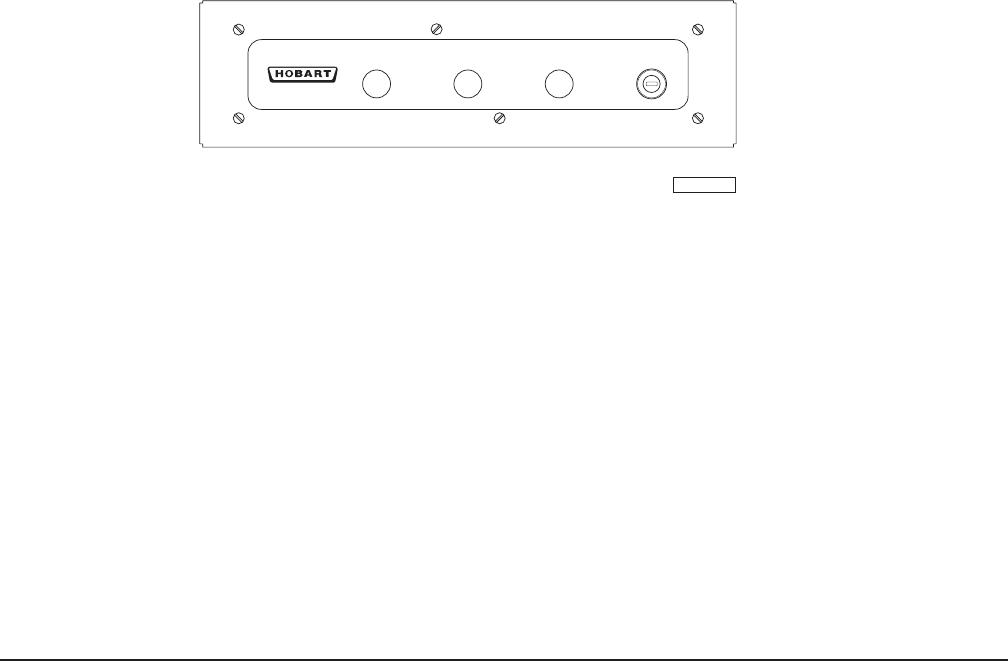
– 6 –
CHECK MOTOR ROTATION
With the grinder cylinder in place and the hopper lid closed, check the rotation. Standing in front of
machine, push the MIX/GRIND START button. Check that the mixing arm and worm rotate
counterclockwise; press the STOP button to stop rotation.
If the mixing arm and worm do not rotate counterclockwise, correct the rotation using the following
procedure:
1. Disconnect the electrical power supply and interchange any two power supply leads at the
receptacle.
2. Reconnect the power supply and push the MIX/GRIND START button.
3. Verify that both the worm and the mixer arm rotate counterclockwise when viewed from the front
of the machine.
4. Press the STOP button to stop rotation.
OPERATION IN TANDEM
When the 4246 is used in tandem as a first-cut machine, a special adjusting ring is required. When
ordering side-feed adapters for non-Hobart grinders, specify plate size and type. When ordering
adjusting rings for Hobart grinders, specify grinder size.
OPERATION
CONTROLS - FIG. 4
MIX
START
MIX / GRIND
START
ON
OFF
FOOT
SWITCH
STOP
PL-56571
Fig. 4
MIX START - Starts the mixing arm.
STOP - All operations will be stopped.
MIX/GRIND START - Operates both the mixing arm and the conveyor screw.
FOOT SWITCH ON - The foot switch is used to operate the Mix/Grind mode only. The MIX
START and GRIND START buttons are inoperable.
FOOT SWITCH OFF - All buttons are operable.
NOTE: If the foot switch is in the ON position, pressing the STOP button will stop the machine for as
long as the button is held down.
WARNING: IF FOOT CONTROL IS DISASSEMBLED FOR CLEANING OR FOR REPAIR, THE
UNIT MUST BE COMPLETELY REASSEMBLED AS MANUFACTURED PRIOR TO CUSTOMER
USE.










