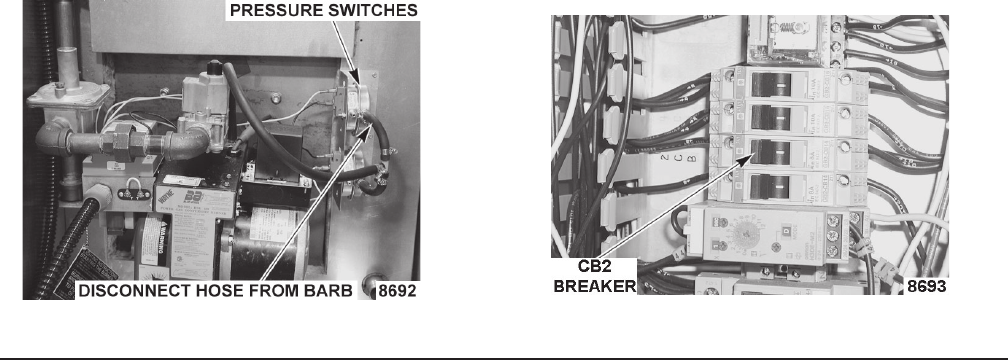
– 21 –
Verify Ignition Module Safety Lockout Functions - cont.
3. Reset control after safety lockout.
A. With the control in a lockout condition, turn the main gas valve on.
B. Reset the control by turning the oven control off and then back on.
C. Ignition module should perform the 30 second purge and then burner should establish a
flame. If flame is not established, contact your local Hobart office for service.
D. If the ignition module fails this test, contact your local Hobart office for service.
4. Verify operation of combustion blower pressure switch (Fig. 12).
A. Turn the oven on and close the door.
B. Set the oven control to call for heat, make sure convection fan is running and the burner
has established a flame.
C. With the burner flame established, pull the pressure hose off the pressure switch
hose barb (Fig. 12).
D. The burner flame should extinguish but the burner blower should continue to operate. If not,
contact your local authorized Hobart office for service.
E. Reconnect the pressure hose to the pressure switch, ignition module should start a 30
second purge cycle and re-establish a flame.
F. If the correct results have been obtained, proceed to step 5.
G. If the correct results have not been obtained pressure switch malfunctioned, contact your
local Hobart office for service.
5. Verify operation of draft inducer (stack fan) pressure switch.
A. Turn the oven on and set the temperature to call for heat and burner flame established.
NOTE: If burner flame does not establish, check pressure switch tubing for loose connections or kinks.
Correct tubing before proceeding.
B. De-energize draft inducer (stack fan) by switching off CB2 breaker (Fig. 13).
NOTE: Depending on the age of the control package, draft inducer breaker CB2 may be different than
specified. If CB2 is not on the oven, contact your local authorized Hobart Service office.
Fig. 12
Fig. 13


















