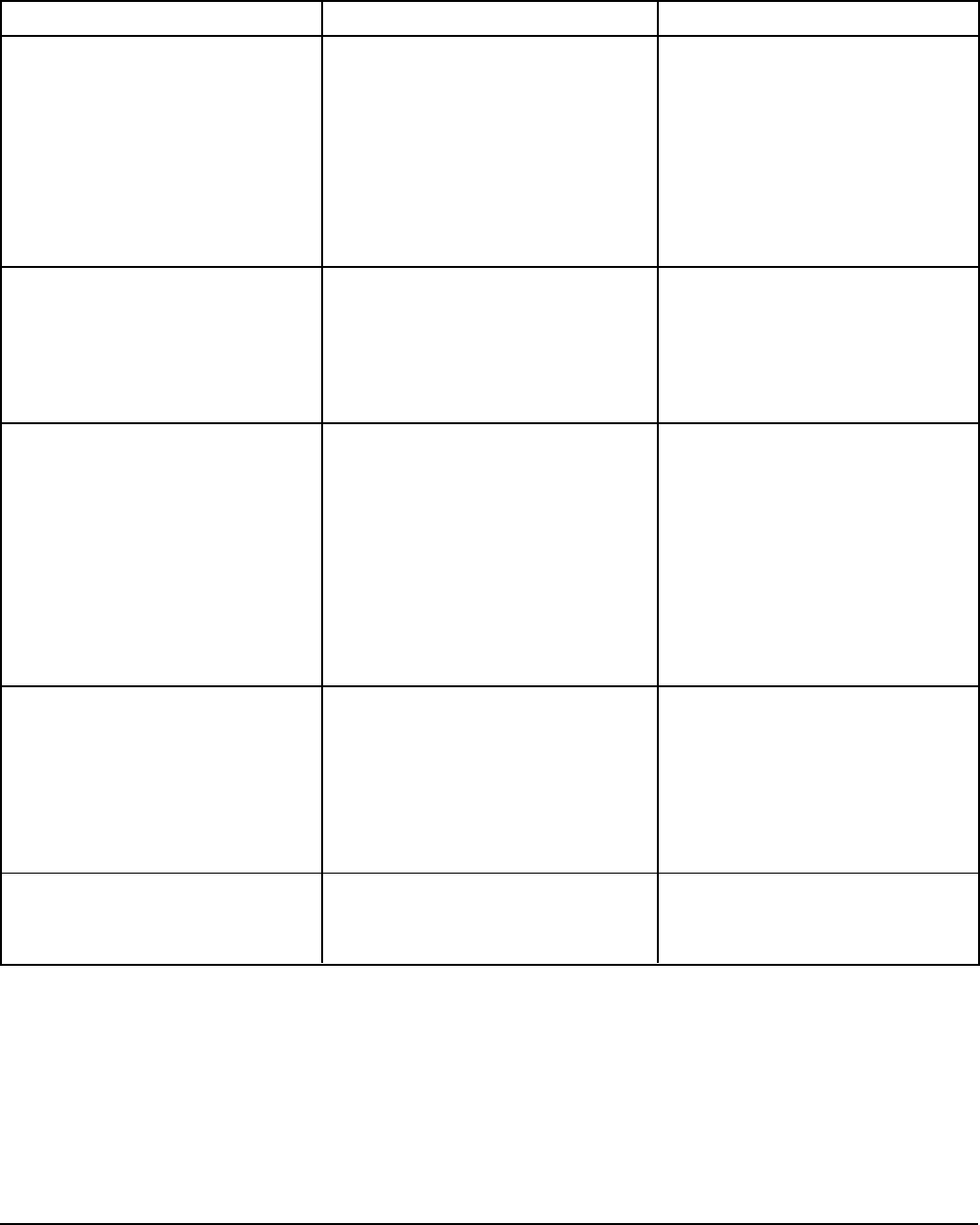
– 8 –
TROUBLESHOOTING
FAULT
Motor won't start.
Machine stops while operating and
won't restart.
Low output or bad cutting results.
Scraping sounds.
Cutting tool locked to shaft.
POSSIBLE CAUSE
A. Feed hopper not locked in
correct position.
B. Pusher plate raised.
C. Fuse or circuit breaker
interrupting power.
A. See B and C above.
B. Motor is overloaded and motor
is too warm.
A. Wrong cutting plates were
used.
B. Slicing, shredding, dicing or
Julienne cutting plate is not
OK.
C. Excessive feeding pressure.
A. When dicing, dicing grid not all
the way down to proper
position.
B. Locking screw not mounted.
A. Product built-up in machine.
REMEDY
Make sure feed hopper is locked
correctly.
Turn pusher plate clockwise and
lower it.
Have electrician check circuit.
Allow the motor to cool; motor
protector will allow restart when it
has cooled.
Refer to CUTTING TOOL GUIDE.
Make sure plates are intact and
sharp.
A light feeding pressure is best for
most products.
Stop machine immediately.
Remove dicing grid and clean side
wall and ledge in cutting tool
chamber.
Mount the locking screw.
Carefully rotate the cutting tool
clockwise with a little force.
FORM 33530 Rev. A (3-98) PRINTED IN U.S.A.










