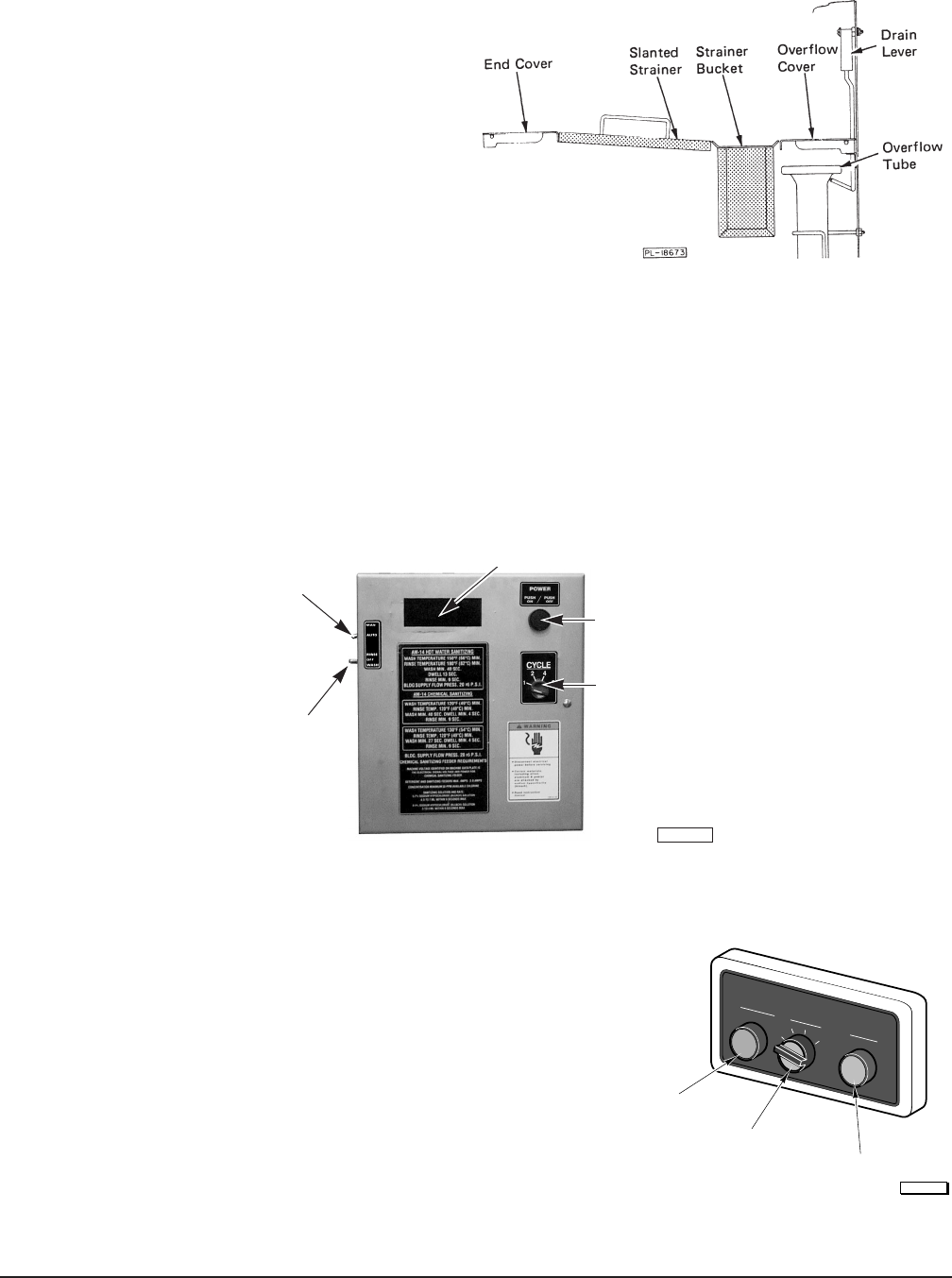
– 15 –
Fig. 13
PO
W
ER
O N / O F F
FILL
CYCLE
WASH
1
2
4
6
Power Switch
Cycle Switch
Wash / Fill Switch
PL-52759
Fig. 11
PL-41178-1
MANUAL / AUTO
SWITCH
WASH / RINSE
SWITCH
POWER SWITCH
READOUT / DISPLAY
CYCLE SWITCH
OPERATION
PREPARATION
Place the pump strainer (when equipped),
overflow tube, overflow cover, end cover, slanted
strainer, and the strainer bucket in their respective
positions (Fig. 11).
An automatic detergent dispenser is
recommended. Closely follow supplier’s
instructions. If no automatic dispenser is used,
scatter the initial charge of detergent on the
slanted strainer. Replenish as needed.
Open the manual gas valve (if applicable). Close the door(s) which automatically closes the drain. On
model AM14T, the front inspection door must be closed before the counterbalanced doors can be
lowered.
FILLING THE WASH TANK — Models AM14T / AM14TC (Fig. 12)
Push the P
OWER switch ON. Set the MANUAL / AUTO switch to AUTOMATIC and make sure the WASH / RINSE
switch is OFF. If all machine doors are closed, the fill cycle will begin automatically. During the fill cycle,
the word
FILL
is displayed on the readout / display.
Fig. 12
FILLING THE WASH TANK — Model AM14F (Fig. 13)
Push the P
OWER switch ON and push the WASH / FILL switch to fill
the machine initially. During the fill cycle, the word
FILL
is
displayed on the readout / display. On model AM14F, the
readout / display is located on the control box on top of the
dishwasher.
When the fill cycle has completed, the wash temperature is
displayed on the readout / display. During a wash cycle, the tank
water temperature, along with the word
WASH
will be displayed
on the readout / display. During a rinse cycle, the rinse water
temperature, along with the word
RINSE
will be displayed. When
the rinse cycle is completed, the readout / display will display the
tank water temperature.


















