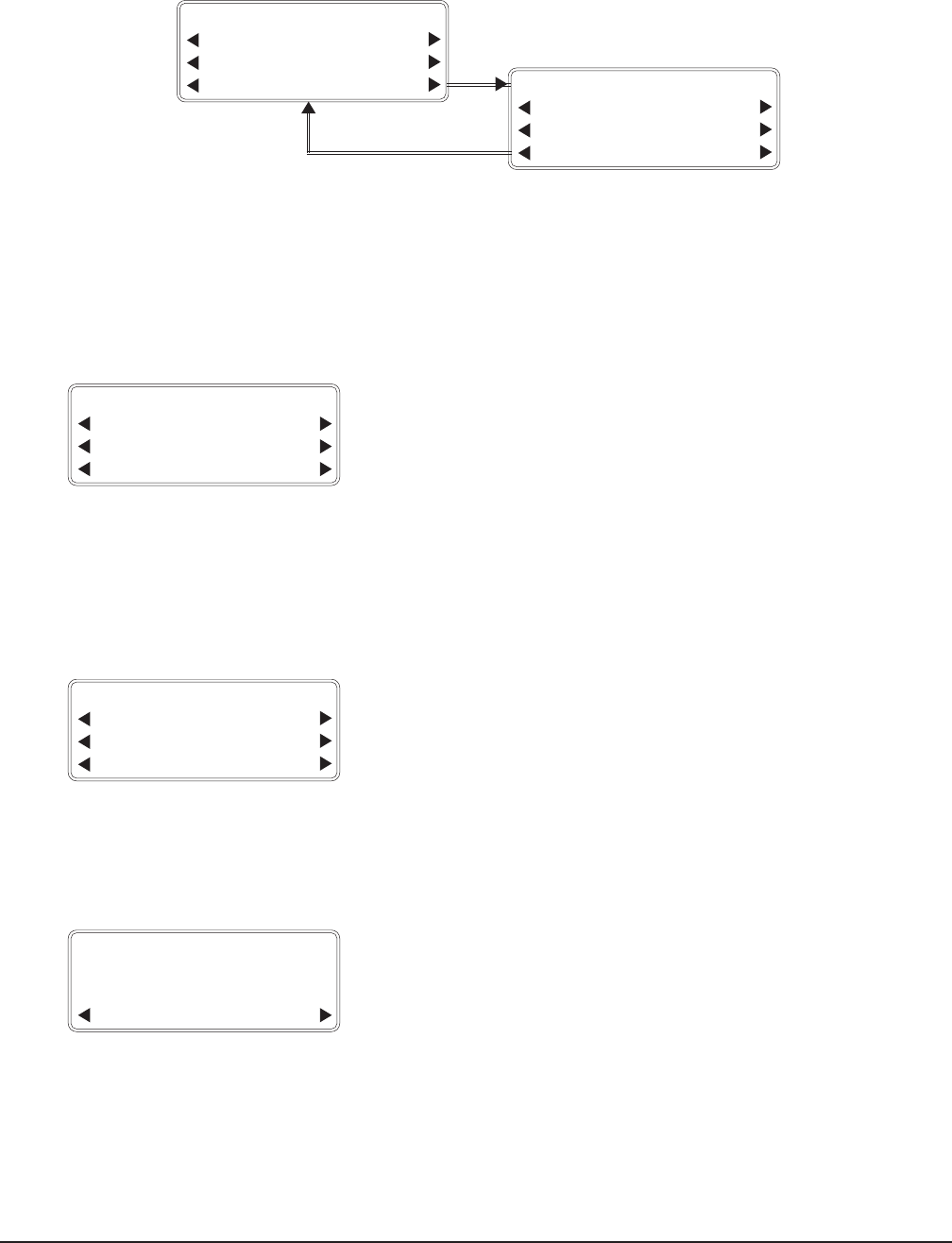
– 23 –
• Access the Sys Par 1 menu as shown on page 21.
• From Sys Par 1, select PROBES.
PROBES
(Probe #’s 1 – 3 should be ON.)
(Probe 4 is marked N/A; Not Available.)
• Select any probes marked OFF to turn them ON.
• Select ENTER to save any changes.
(CANCEL returns to SYS PAR 1 without saving any
changes.)
TEMPS IN
°F
• From Sys PAR 1:
(TEMPS IN °F indicates the control uses Fahrenheit
temperatures.)
• If TEMPS IN °C is displayed, select it to change the
control from Celsius to Fahrenheit temperatures.
LOGGING
• From Sys Par 1, select LOGGING.
• Use the ↓ or ↑ keys to set the Data Logging Interval.
This determines how often the data will be logged in
memory. Range = 5, 10, 15, or 30 Minutes.
• ENTER accepts the change and returns to SYS PAR 1.
• CANCEL reverts back to the previously entered Data
Logging Interval and returns to SYS PAR 1.
SELECT DATA LOGGING
INTERVAL:
↓ 5 MINUTE(S) ↑
CANCEL ENTER
SELECT PROBE:
1 ON ON 3
2 ON N/A 4
CANCEL ENTER
SYS PAR 1 09:07:31
CLOCK TEMPS IN °F
PROBES LOGGING
SETUP MENU MORE
SYS PAR 1 09:07:31
CLOCK TEMPS IN °F
PROBES LOGGING
SETUP MENU MORE
SYS PAR 2 09:08:41
REMOTE ALARM MODE
ALARMS BUZZER
BACK FAC PRESETS


















