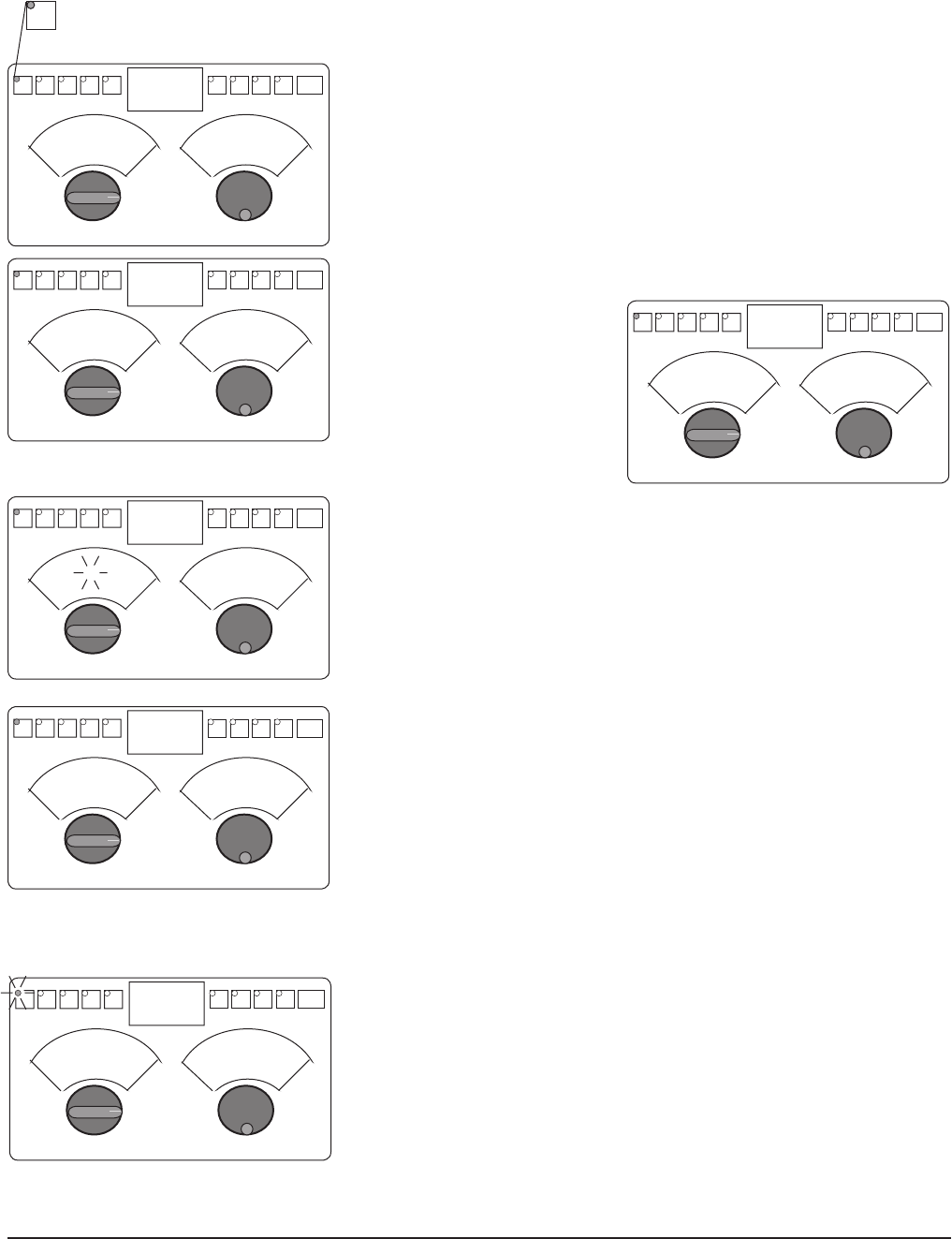
– 15 –
Running a Recipe
• Select the desired recipe by pressing the recipe button. The
button lights and step one of the recipe displays.
• Press START.
• The mixer begins to run step 1 of the programmed recipe. The
timer display indicates the mixer speed and counts down the
remaining time.
• When the time expires, the mixer automatically switches to the
speed and time for the next recipe step and continues mixing.
Mixing steps run in succession at the programmed speed and
time.
• If a Pause step is
programmed in the recipe,
the mixer stops and the
time display counts down
the pause time to 00:00
and beeps.
• After a Pause step, the speed display for the next step fl ashes;
press START when ready to resume mixing.
• The mixer stops after the last step.
• The timer displays revert back to step one for that recipe (as
shown at the top of this page). Run the same recipe again by
pressing START or select a different recipe.
Interrupting a Recipe
• Mixing can be stopped at any time by pressing STOP.
• The speed display fl ashes to indicate the program is
interrupted, and the timer displays the remaining time. Press
START to resume mixing.
• If you do not wish to resume mixing, press the recipe button
twice until it is not lit — this returns to Standard Timer Mode.
Timer will beep between steps and at end of step.
OF
STEPS
SPEED TIME
1 3
1 00:00
OF
STEPS
SPEED TIME
2 3
PAUS 00:30
OF
STEPS
SPEED TIME
1 3
1 04:21
OF
STEPS
SPEED TIME
3 3
3 04:30
3
OF
STEPS
SPEED TIME
3 3
3 00:00
OF
STEPS
SPEED TIME
Recipe
1
1 3
1 04:45


















