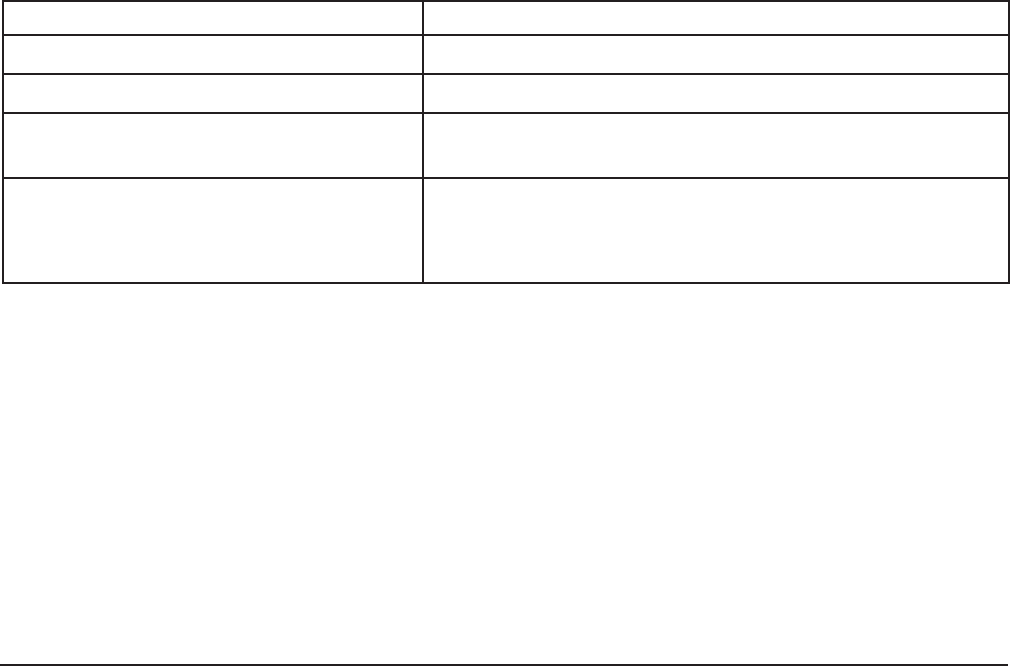
– 16 –
CHEMICAL SENSING MODULE — OPERATION AND START-UP
Operate the chemical dispensing pumps (refer to page 11) to make sure that liquid chemical is
present in the tubing going through the sensors in the chemical sensing module. Once the
dishwasher is switched on, LED indicator lights are lit continuously to indicate that liquid
chemical is present in the tube(s).
A flashing indicator light and a periodic, audible alarm indicate that liquid chemical has been
depleted and needs to be replenished.
If one or more chemicals are not going to be used, the system can be set so that the related sensor
is disabled. To disable the sensor, press and hold the appropriate button until the light goes off.
To reactivate a disabled sensor, make sure liquid chemical is present in the tubing, press and
hold the appropriate button again until the light turns on. To prime chemical pumps, run nine (9)
cycles without dishes. If the sensor is enabled while tubing is empty, the chemical sensor module
may not operate properly
Keep sufficient chemical supplies on hand to replenish as necessary.
CHEMICAL SENSING MODULE — TO RECALIBRATE SENSORS
Make sure liquid chemical is present in the sensing tube. Press and hold the appropriate button
until the light turns off. Press and hold the button again until the light comes on continuously to
indicate the presence of liquid chemical in the tubing. If chemical is present and LED's are
flashing, contact Hobart Service.
CHEMICAL SENSING MODULE — TROUBLESHOOTING
PROBLEM POSSIBLE CAUSE
Improper chemical indication. Replenish chemical supplies.
Flashing when chemical is present. Recalibrate sensor(s).
LED lit continuously, tubing is empty. Verify liquid chemical is present in the tube and
recalibrate sensor(s).
If the module cannot be manually Contact Hobart Service.
recalibrated or if recalibration does
not fix the problem.
FORM 35309 Rev. B (Jan. 2006)


















