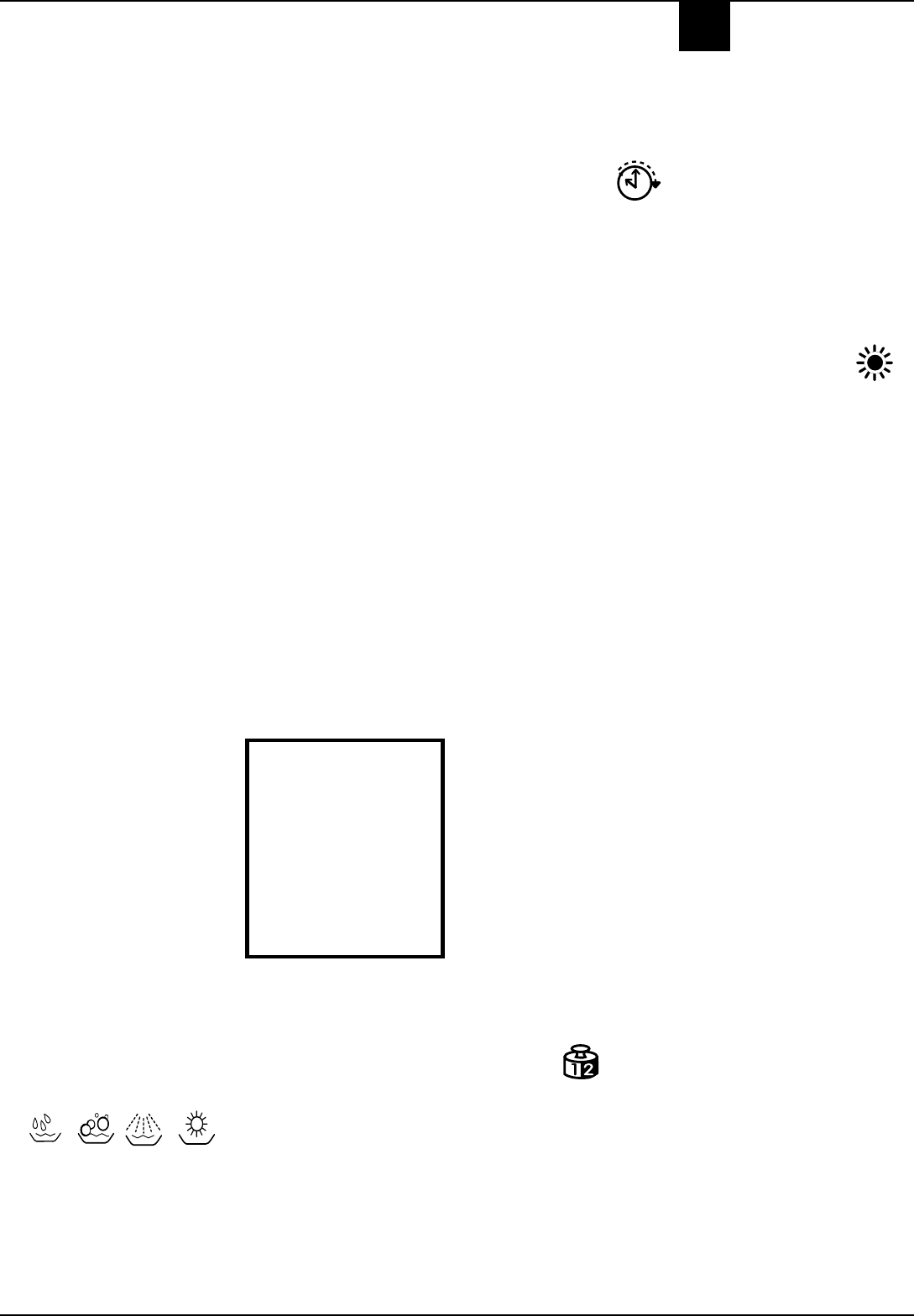
7
D
ISHWASHER
First of all.
- Turn on the water supply
tap completely.
- Add the correct amount
of detergent.
- Load the baskets cor-
rectly.
- Check that the spray
arms rotate freely.
- Close the door securely.
-
Press the ON-OFF button "A":
indicator light "B" comes on. The
display turns on and 3 dashes ap-
pear, these indicate that the dish-
washer is now awaiting instruc-
tions.
Select the wash cycle.
Turn knob "M" until the reference
notch on the knob corresponds with
the number or symbol for the cycle
you wish to set (see programme
chart). Press the Start button "R"
and the wash cycle starts up, the
approximate amount of time left until
the end of the wash cycle is
displayed. After a few seconds, you
will hear a short beep: the wash
cycle has begun and indicator "G"
displays the symbol corresponding
to the cycle starting phase.The
counter "L" will indicate the
estimated amount of time left until
the end of the wash cycle
Indicator lights.
Your dishwasher is provided with
an indicator light "G" with 4 sym-
bols which come on as the appli-
ance carries out each phase of the
selected programme.
These indicator lights represent
each phase corresponding to:
Modifying a wash cycle in
progress.
But if you have chosen the wrong
cycle, not to worry! You can modify
the wash cycle in progress only if it
has only just started.
Keep the Reset button "R" pressed
for about 3 seconds:
a prolonged beep will sound,
followed by three short beeps. The
cancelled cycle time will flash on
the display. Turn the knob to select
a new wash cycle.
You've left out a dish?
Interrupt the wash cycle by press-
ing the ON-OFF button, open the
door and insert the dish you had
forgotten, close the door and press
the ON-OFF button again.
The cycle will start up from where
you interrupted it.
Cycle end
The end of the wash cycle is
indicated by two short beeps and
the word "END" flashes on the
display.
Turn off the water tap.
Wait a few minutes before unload-
ing the dishes: they are very hot! If
you wait a little while, they dry better
due to the steam.
Make sure the wash cycle has
ended before removing the dishes!
Empty the lower basket first.
There's been a power
failure or you opened the
dishwasher door
The wash cycle stops and then
restarts when the electricity comes
back on or when you close the door.
How to use your Dishwasher
How to programme
“extra” drying
If you want your dishes to be
perfectly dry, follow the instructions
below.
Press button "H". After a prolonged
beep, indicator light "Z" lights up
and the time corresponding to the
wash cycle selected on the knob
will flash on the display.
To disable the extra drying option,
press the same button and indicator
light "Z" will be turned off after a
beep is sounded.
This option is incompatible with the
soak cycle. Remember that with
extra drying, the wash cycle will
last longer, to provide you with drier
dishes.
You decide
when it starts.
When you have loaded the dishes,
you can choose when to start your
dishwasher before setting the wash
cycle desired.
Press button "I" repeatedly to
postpone the start of the wash cycle
from 01 hour to 24h.
If you press the button again, the
word "OFF" is displayed (no
selection made).
Once you have made your
selection, make sure the appliance
door is shut and start the wash cycle
by pressing the START button.
Symbol "U" lights up on the display
and the countdown begins.
Once the countdown is up, the wash
cycle begins and the approximate
amount of time left until the end of
the wash cycle is displayed. A
quick look at the indicator lights will
keep you informed of the countdown
progress at all times.
Have you changed your
mind?
If you change your mind, you can
set a shorter time delay: press
button "I" to select it. You need not
reset the wash cycle.
If you have changed your mind and
wish to start the wash cycle
immediately, press button "I" until
the countdown is fully reset.
Indicator light "U" will turn off and
the cycle will start at the sound of a
beep.
The indicator light corresponding
to the cycle phase under way will
come up on the display and the
countdown to the estimated cycle
end begins.
Half load.
Your dishwasher also allows you
to wash half a load When you only
have little cutlery to wash, you can
run just half a load on the upper
rack, saving on both water and
electricity.
Press button "N"; you will hear a
beep and the symbol ‘V’
corresponding to the half load will
light up.
Once you have made your setting,
start the wash cycle by pressing
the START button.
- This option is available with all
wash cycles.. Press it once more
to reset the rack selection and the
dishwasher will consequently wash
on both racks.
pre-wash, wash, rinses, drying.
At all times your dishwasher tells
you what phase it is at.
Turn the appliance off by
pressing button “A”, unplug the
appliance from the electricity
socket to cut off the power
supply; the power supply cable
should consequently be easily
accessible.
Warning!


















