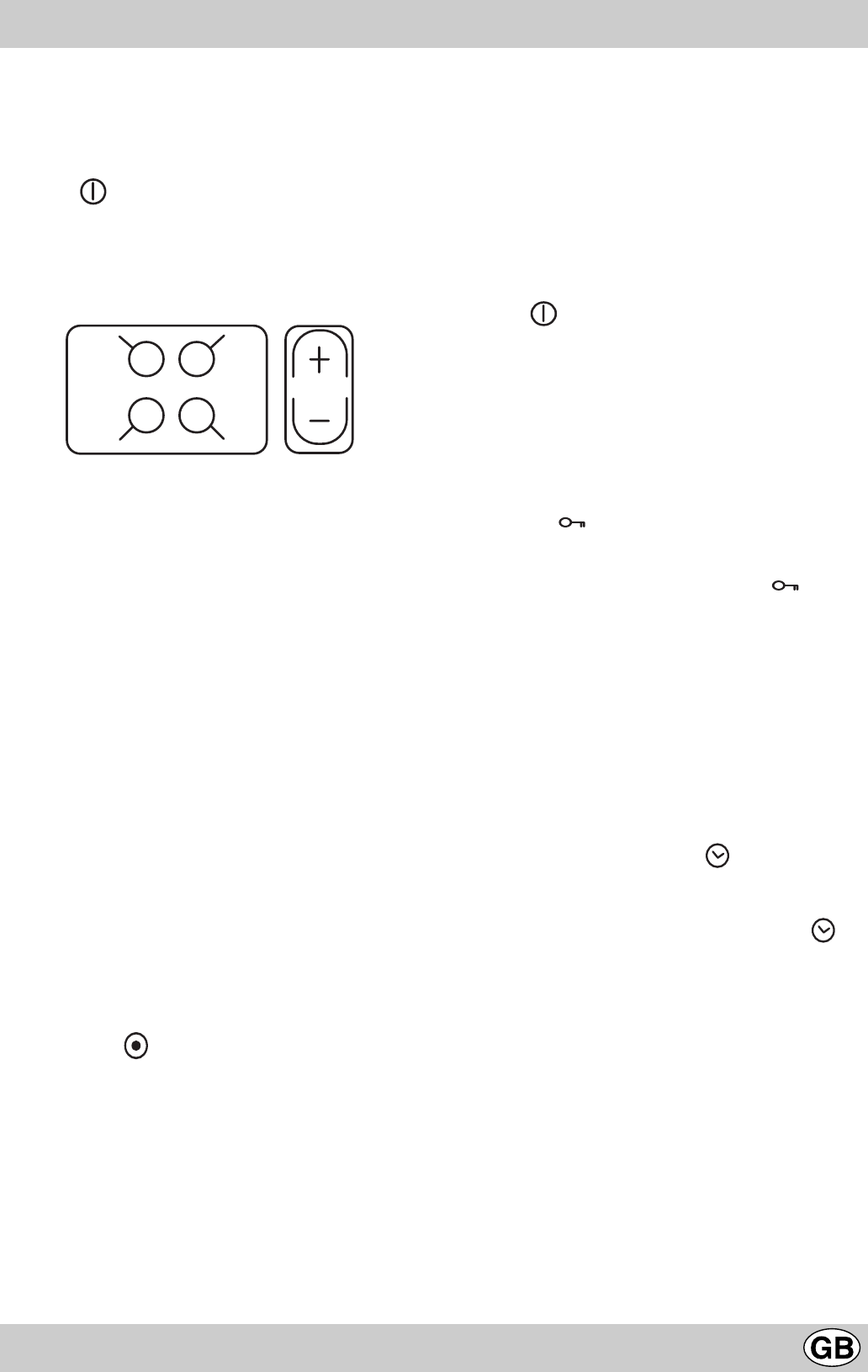
9
Operation
When you connect the hob to the power supply, a beep
will sound after a few seconds: you can now turn the hob
on.
Turning on the hob
Press key for 3 seconds to turn the hob on.
Cooking zone control
Each cooking zone is operated by a control key and by a
power adjustment set (+ and -).
8.
8. 8.
8.
Turning on a cooking zone
• To turn a cooking zone on, press the corresponding
control key and set the desired heating power (from 0 to
9) using the “+” and “-” keys.
• To set the maximum power directly (9), press key “-”
briefly.
• To speed up the rise in temperature on a particular
cooking zone, proceed as follows:
1. set the cooking zone power to the maximum setting
(9),
2. then press the “+” key: the power display will indi-
cate “A”,
3. now set the power you wish to cook with (for
example 5).
When this temperature is reached, the rapid rise in tem-
perature stops automatically and your cooking continues
normally at power setting 5.
Extendable cooking zone operation
(if your hob is fitted with extendable zones, see previous
page)
1. Press the control key corresponding to the cooking
zone,
2. Set the desired heating power (from 0 to 9) using
the “+” and “-” keys,
3. Press the key to set the zone to the maximum
power setting.
To go back to the smaller zone, just press the extension
key again.
The indicator light situated beside the extendable zone is
on when the large cooking zone is in use.
Turning off a cooking zone
To turn off a cooking zone, press the corresponding control
key and:
• press both “+” and “-” simultaneously: the cooking
zone power drops immediately to zero and the zone is
turned off.
• or press the “-” key: the heating power drops
progressively until the zone eventually turns off.
Turning off the hob
Press the key; the appliance has been turned off.
If you have locked the hob controls (see paragraph below),
the same will still be locked when you turn the hob back
on. Unlock the controls in order to operate the cooking
zones.
Controls lock
When the hob is in use, you can lock the controls to avoid
any accidental changes to the settings (by children or when
cleaning, for example).
Just press the key, the indicator light next to the key
lights up and the controls are locked.
To change the power level setting or stop cooking, the
controls have to be unlocked: press the key, the
indicator light turns off and the controls are unlocked.
To access the setting of a cooking zone again, select the
zone by pressing the corresponding control key.
Cooking time programming
A cooking zone can be programmed to cook from 1 minu-
te to a maximum of 99 minutes. Proceed as follows:
• select the cooking zone by pressing the
corresponding control key,
• set the desired heating power using the “+” and “-
” keys,
• press the programming key ,
• set the desired cooking time using the “+” and “-”
keys,
• confirm the programming by pressing the key
again.
The countdown begins immediately.
The end of programmed cooking is signalled by a beep
(one minute long) and the cooking zone is turned off.


















