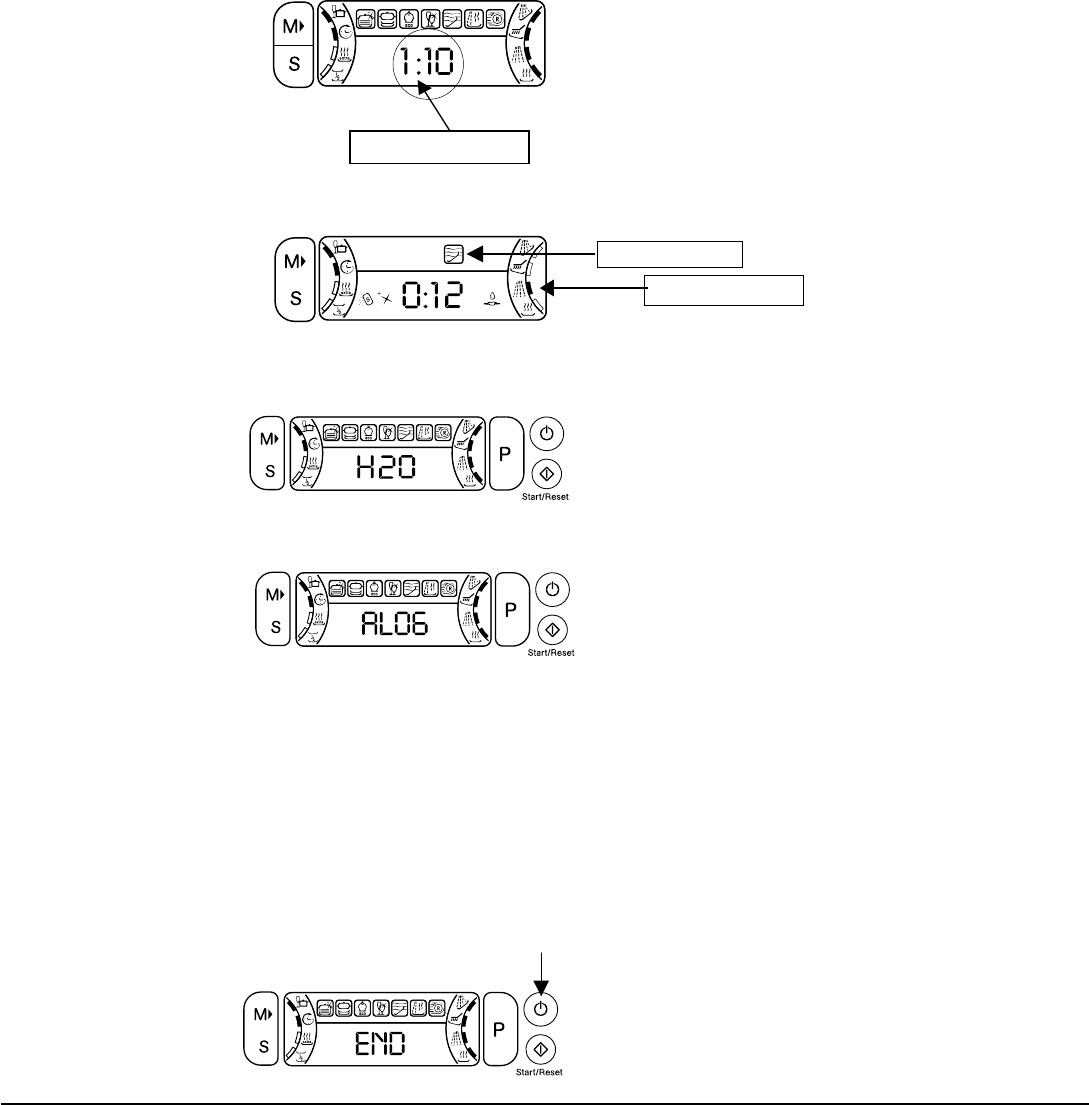
16
Messages In The Display
Your dishwasher is designed so that if a fault occurs, an error message will be
illuminated in the display, these can consist of words or numbers.
- In many cases you can rectify these error codes by following
instructions in this section.-
- If however the error code displayed on your machine is not listed,
you will need to contact your Service Centre for assistance.
See “Key Contacts” on the back page of the instruction
book.
- Programme Time Erratic
- Rinse Phase Indicator Highlighted
When Pre-Wash Selected.
- This is normal – the Rinse Phase indicator will be highlighted,
as the pre wash programme is a rinse cycle.
-“H20” or AL06 – Water Tap Off
Or
If H20 is illuminated in the display, turn on the water tap and the
dishwasher will start after a few minutes.
Alternatively:
-
If you are not at your dishwasher when “H20” is
displayed, the dishwasher will switch to alarm mode
and the Code “AL06” will flash in the display.
Follow the instructions below to cancel the AL06 code:
Step 1: Press & hold the “On/Off” button until 4 dashes appear
in the display.
Step 2: Turn on the water tap
Step 3: Wait approximately 20 seconds and then switch the
appliance on by pressing the “On/Off” button.
Step 4: Select wash programme as normal.
Please Note:
If the above does not solve the problem, check that
the water feed pipe filter is not blocked.
-END flashing In Display
- Indicates end of programme
“END” will flash in the display at one-second intervals to indicate
the programme is complete & the machine is in standby mode.
-Press & hold the “On/Off” button to switch off the dishwasher.
Please Note:
When your dishwasher is switched back on, “END”
will continue to flash in the display until a new
programme is selected – This is normal.
Fault Area
Issue
Cause/How to resolve…
Pre-wash Programme
Rinse Phase Indicator
Programme time example
On/off Button


















