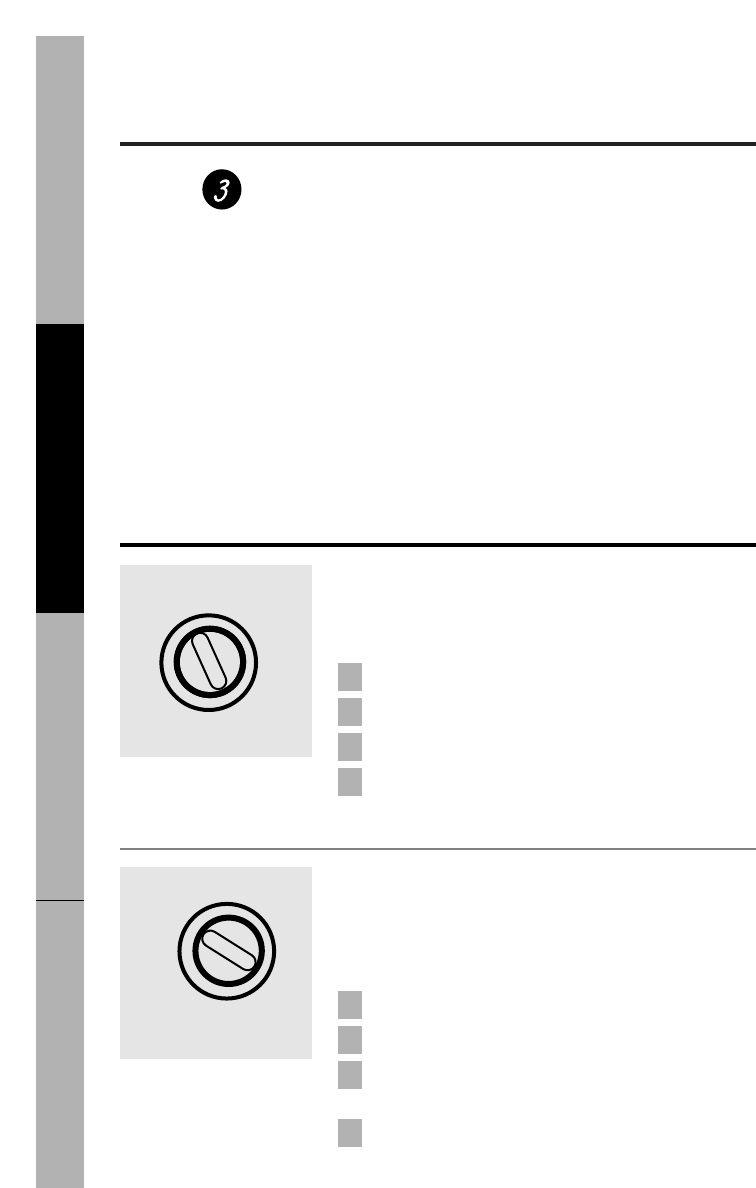
Safety InformationOperating InstructionsTroubleshooting TipsCustomer Service
About the dishwasher control panel.
Rinse Only
For rinsing partial loads that will be washed later.
Do not
use detergent.
Make sure
ENERGY SAVER / HEATED DRY OFF
is selected.
Be sure the door is unlatched.
Slowly turn the Dial to
RINSE ONLY.
Latch the door to start the cycle.
4
3
2
1
START
OFF
HOT
PREWASH
OPTION
WATER SAVER
RINSE ONLY
(HEATED DRY OFF)
(HEATED DRY ON)
PLATE WARMER
10
Delayed Start
The
HOURS DELAY
will allow you to delay the start
time of any cycle not on the Dial automatically for up
to 6 hours.
Be sure the door is unlatched.
Select the wash cycle and option you want.
Slowly turn the Dial to desired time. The
DELAYED
START
light will come on.
Latch the door to start the cycle.
4
3
2
1
HOURS
DELAY
OFF
RINSE ONLY
PLATE WARMER
(HEATED DRY OFF)
(HEATED DRY ON)
START
WATER
SAVER
HOT PREWASH OPTION
5
4
2
3
1
About the dial cycles.
Start
Slowly turn t
he Dial to the
START
or
ON
position, or the selected cycle.
Don’t turn it past the
START, ON
or cycle position, or you could
accidentally miss a rinse. For models
HDA2120
and
HDA2130,
when
using the
POTS & PANS
cycle, slowly turn the Dial to the
NORMAL/POTS
& PANS
position and press the
POTS & PANS ON
button. When using
the
NORMAL
cycle, slowly turn the Dial to the
NORMAL/POTS & PANS
position and press the
POTS & PANS OFF
button. See
About the Dial
Cycles
section for other cycles on these models.
There is a time delay between start-up and water fill so you will not
hear any wash action right away.
■ Latch the door to begin the cycle.


















