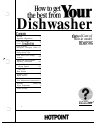How to operate your dishwasher
Door Latch
Cycle
Indicator Dial
(Logked)
(Turn to Start)
STEP 1.
Load your dishwasher
with dishes, silverware, pots, pans,
bowls, etc. according to instructions
on pages 8 and 9.
STEP 2. Add detergent to the
detergent dispenser. Make sure the
Cycle
Indicator Dial is at OFF
position before adding detergent.
(See pages 6 and 7.)
STEP 3.
Select DRYING HEAT
Option. It must be ON for PLATE
WARMER cycle, OFF for RINSE
HOLD cycle. It can be ON or OFF,
at your option (see below), for any
of the wash cycles.
DRYING HEAT
ON
OFF
I
1
ON. Turns the drying heater on for
fast drying.
OFF. Turns the drying heater off
to save energy. Dishes will dry
naturally over a longer period such
as overnight.
If you need your dishes sooner,
open the dishwasher door after the
cycle is complete to reduce the
natural drying time.
Use of this option reduces the
electrical energy used by this model
approximately 8% for the NORMAL
WASH cycle.
Estimated yearly savings,
depending on your local electrical
rates, are as follows:
STEP 4.
Select the cycle and start
the dishwasher.
If your dishwasher drains into a
food waste disposer, operate the
disposer until it is empty before
starting the dishwasher. (See Cycle
Selection Hints at right,)
To obtain the benefits of a complete
cycle, be careful that you
do not
turn the dial any further than
necessary
to start the dishwasher.
. For POTS & PANS, NORMAL
WNH
and LIGHT WASH cycles:
POTS
NORMAL
LIGHT
& PANS WASH
WASH
a. Push selected
cycle
button.
b. Latch the door.
ON
●
OFF
■
:WARMER
I
(WSHM”I.G.F.T..
,“,,0.,
c. Slowly turn Cycle Indicator Dial
to ON position to start the cycle.
● For RINSE HOLD cycle:
a. Be sure door is unlatched.
b. Select DRYING HEAT-OFF
drying option.
c. Slowly turn Cycle Indicator
Dial to RINSE HOLD position.
d. Latch the door to start the cycle,
.—
4