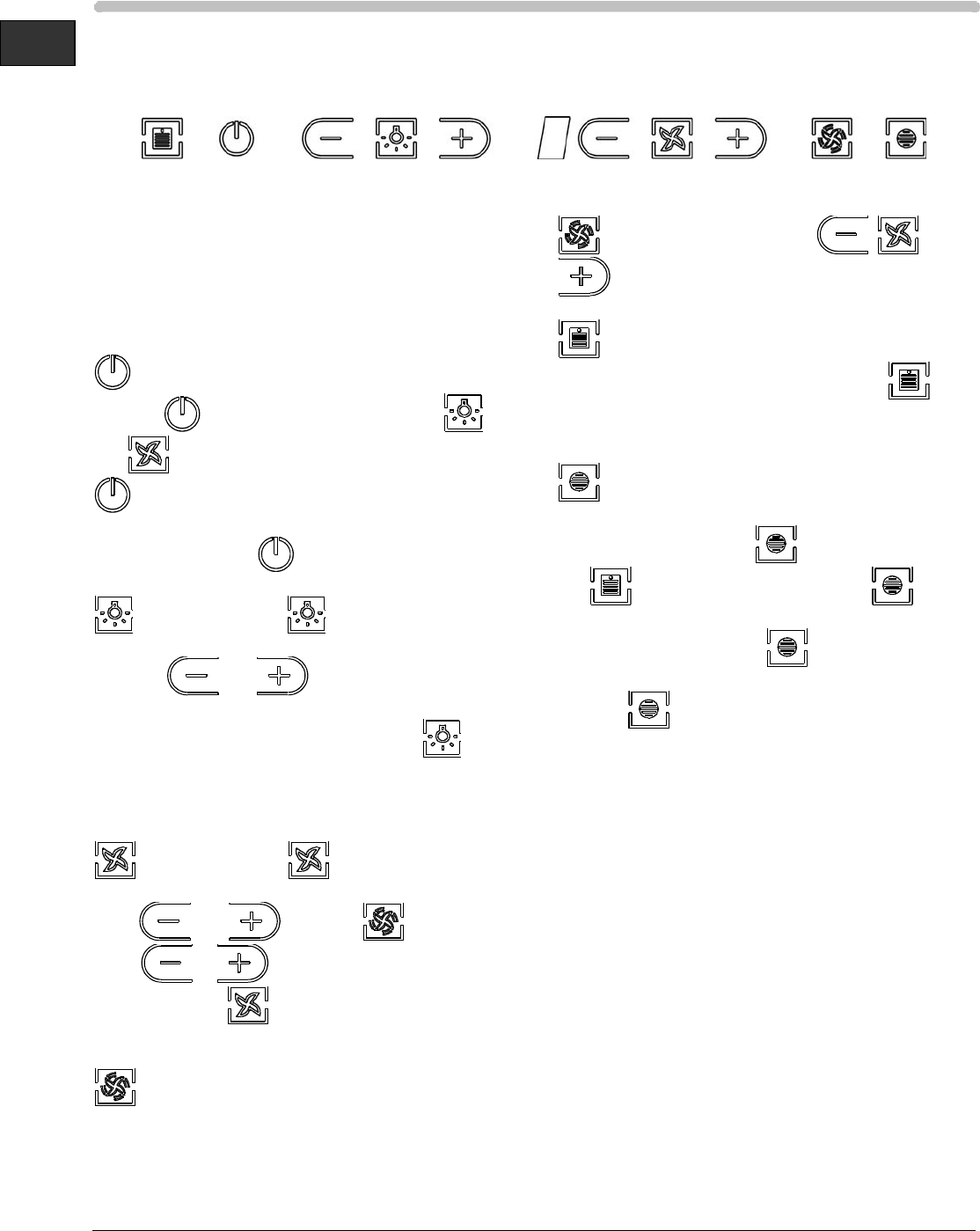
4
EN
Control panel
Calibrating the control panel
When the plug is inserted (or after a blackout) the
system calibrates the keys; during calibration all the
luminous display parts flash. Calibration lasts 15”. All
the display parts stop flashing at the end of calibration.
Off/Stand by: the On condition is obtained by
pressing
for 3 seconds; in this case keys
and
are enabled, the display point and the blue led
of the relative keys light up. The Off condition is
obtained by pressing
again for 3 seconds.
On/Off lights: press to switch on the lights,
which turn amber. Contemporaneously the symbols at
the sides
and turn blue: the intensity of
the light can be increased and diminished with these.
Once the luminosity has been set, pressing
rapidly again memorises it (the symbol turns blue) and
the light
switches off.
On/Off motor: press to switch the motor on.
It turns amber. Contemporaneously the symbols at the
sides
and as well as turn blue.
Press
or to adjust the intensity of
suction. Pressing
again switches the motor off
and the last speed set is memorised.
Intensive timing: by pressing this key the suction
of the hood becomes intensive for a maximum time of 5
minutes. At the end the hood returns to the speed
previously set. To exit from the function earlier press
or one of the following keys: , or
.
Fats filter signal: this symbol (red led) lights up
after 40 hours. Reset the signal by pressing
for a
long time (at least 3 seconds) until the beep confirms
it.
Carbon filter signal action.
This signal is shown only if it has been previously set.
Proceed as follows: press
with the hood in Off:
first
turns red, after about 1 second also
turns red. If you want to eliminate the carbon filter
signal previously set, press
with the hood in Off.
Reset the carbon filter signal (after 160 hours) by
pressing
for a long time (about 3 seconds, until
the beep).
Description of the appliance










