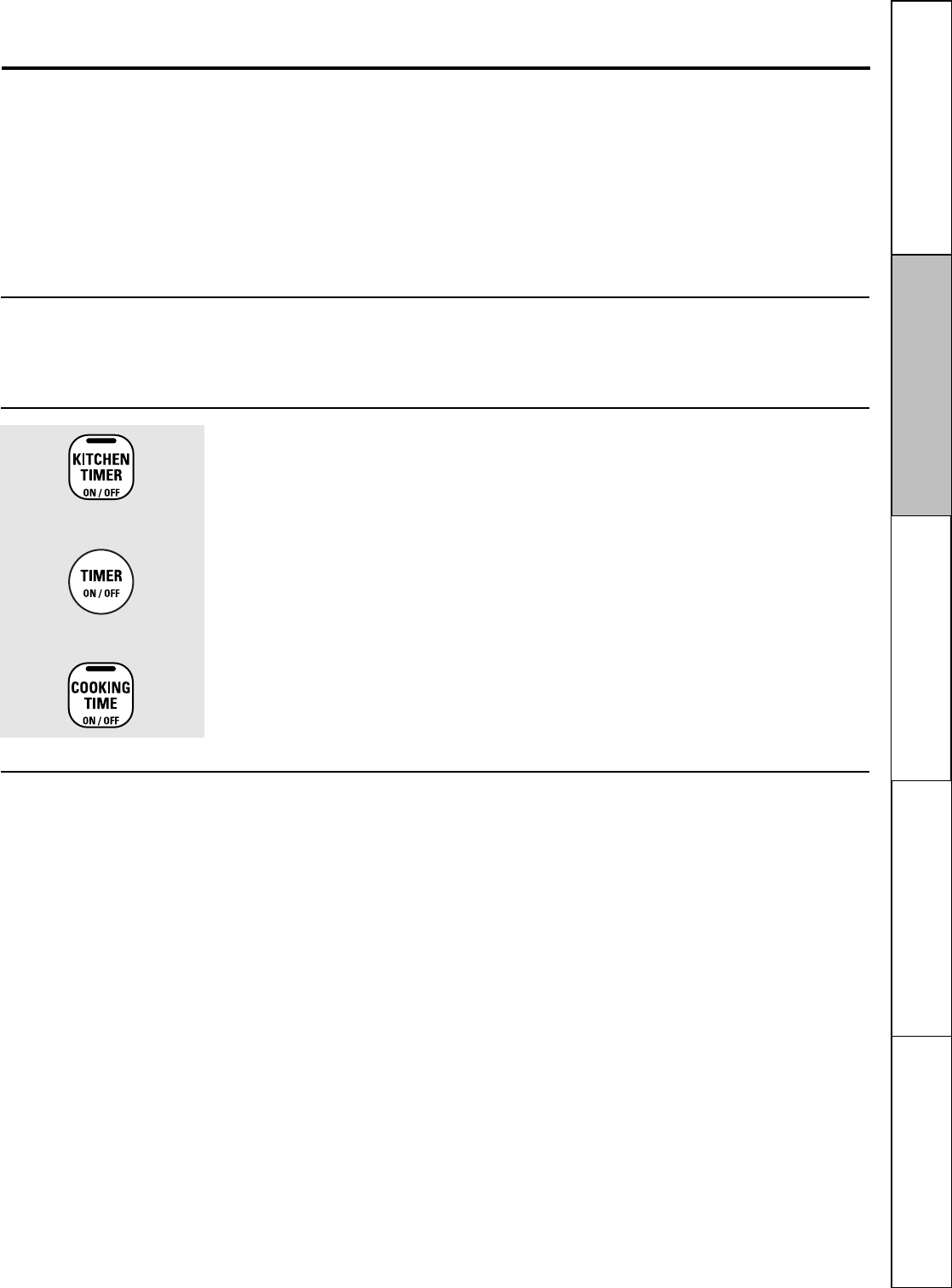
Using the clock and timer. >=B><4<>34;B GEAppliances.com
15
%$38-2314"3(.-2 /$1 3(-&-2314"3(.-2Safety Instructions Operating Instructions
Care and Cleaning Troubleshooting Tips
Consumer Support
%>C0;;540CDA4B0A4>=0;;<>34;B
To Reset the Timer
If the display is still showing the time
remaining, you may change it by touching
the KITCHEN TIMER ON/OFF or TIMER
ON/OFF pad, then touch the + or – pads until
the time you want appears in the display.
If the remaining time is not in the display
(clock, delay start or cooking time are
in the display), recall the remaining time by
touching the KITCHEN TIMER ON/OFF or
TIMER ON/OFF pad and then touching the
+ or – pads to enter the new time you want.
To Cancel the Timer
Touch the Kitchen Timer On/Off or TIMER
ON/OFF pad twice.
End of Cycle Tones >=B><4<>34;B
Clear the tones by pressing the pad
of the function you are using.
Power Outage
505;0B78=6C8<48B8=C7438B?;0HH>D70E4
4G?4A84=2430?>F4A508;DA4(4B4CC742;>2:
To reset the clock, touch the CLOCK
pad twice. Enter the correct time of day
by touching the + or – pads. Touch
the START/ON pad.
or
or
or
or


















