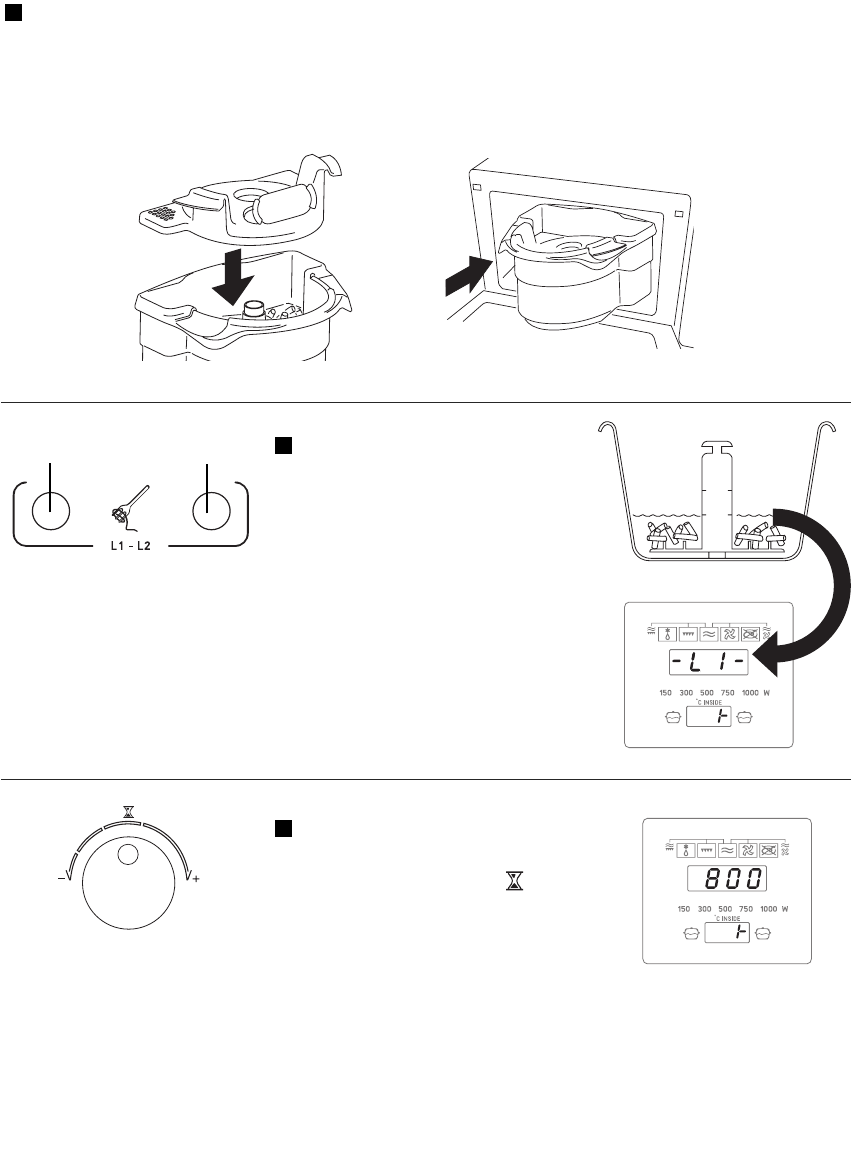
22
Select the cooking time written on
the pack for the pasta used (eg. 8
minutes) by rotating the
knob (14).
8
Select the key corresponding to the
water temperature - red if the
water you have added is hot
(about 50°C) or blue for water at
room temperature (about 20°C).
Set the level of water in the con-
tainer (L1 or L2) by pressing the
same key a number of times.
The lower display will show the corre-
sponding key selected (hot water or
cold water)
7
about 50°C about 20°C
Add salt (10 g. salt for each liter of water) and cover the container with the cover. Make sure the hatch is
free to open. Place inside the oven, making sure the handles are facing the door as shown in the figure.
The container must be positioned on the pasta cooker mount inserted previously (see point 2); the word
PASTA will appear on the display. Close the door.
6
L1
L2
GB-5719133500 13-07-2004 11:03 Pagina 22


















