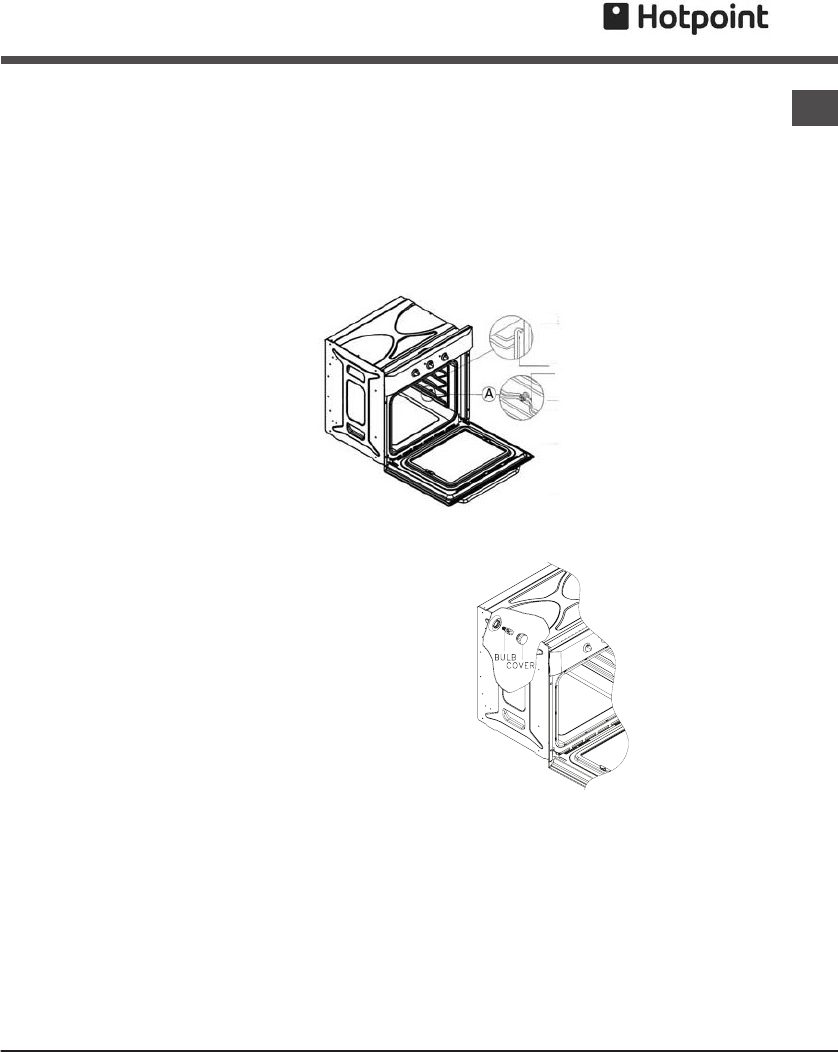
REPLACING THE OVEN LIGHT (fig. 3)
(Not covered by the appliance
warranty)
Disconnect the appliance from the
electricity supply, remove the oven
door (as described previously) as
well as the oven shelves.
Remove the protective glass light-
cover by twisting anti-clockwise.
Unscrew the old bulb and discard
safely, replace with the type
specified in the Technical Data and
refit the cover.
NOTE – The glass cover may be tight and may therefore
require a tight grip to release.
CLEANING THE SIDE GUIDES (fig. 2)
The appliance can be equipped with side guides which have
to be fixed on the oven sides.
Slide oven shelves and trays on side guides.
The side guides can be removed by a light downwards pressure
on device A.
3XOO
3XVK
Fig. 6
Fig. 7
(fig. 6)
(fig.7)
GB
17


















