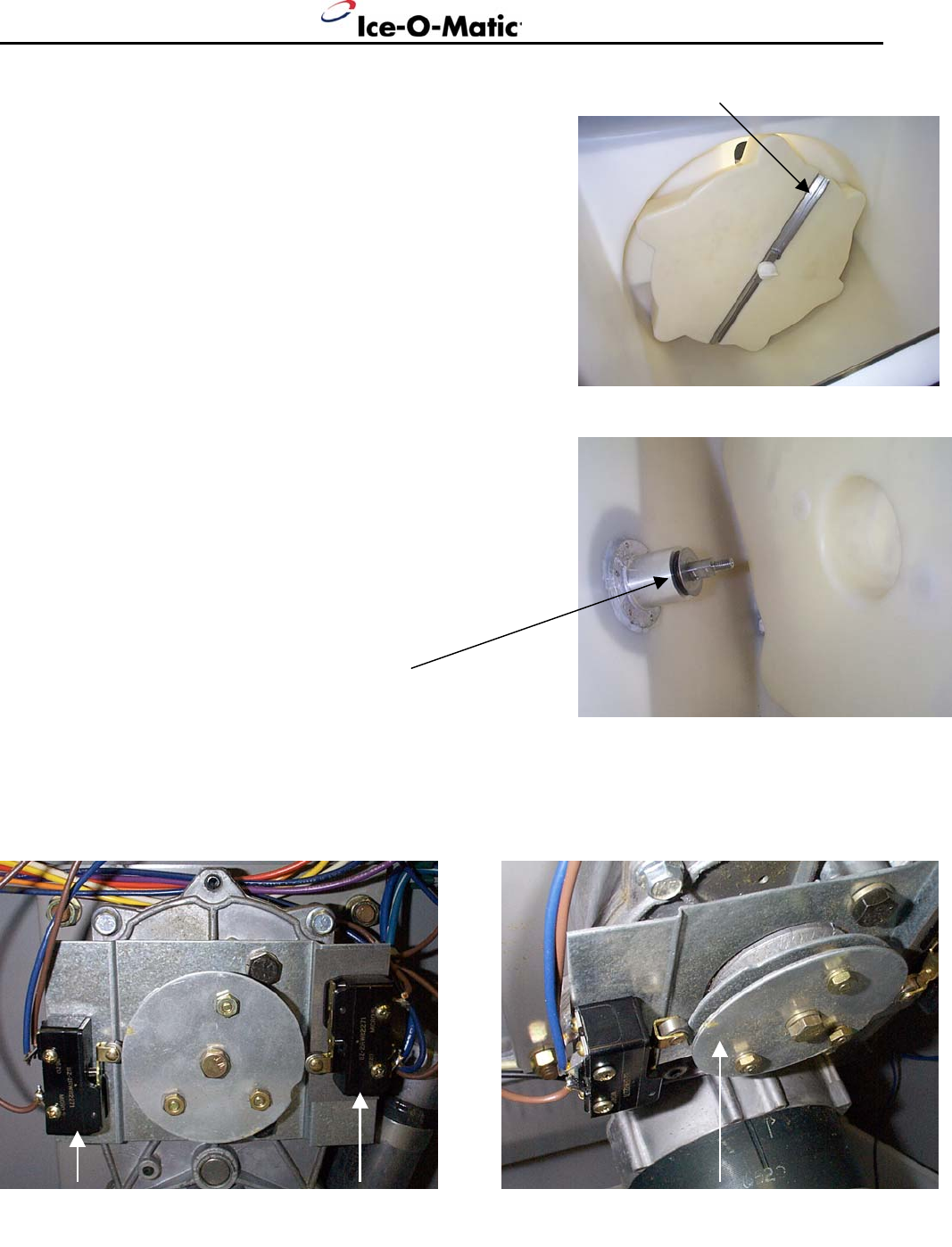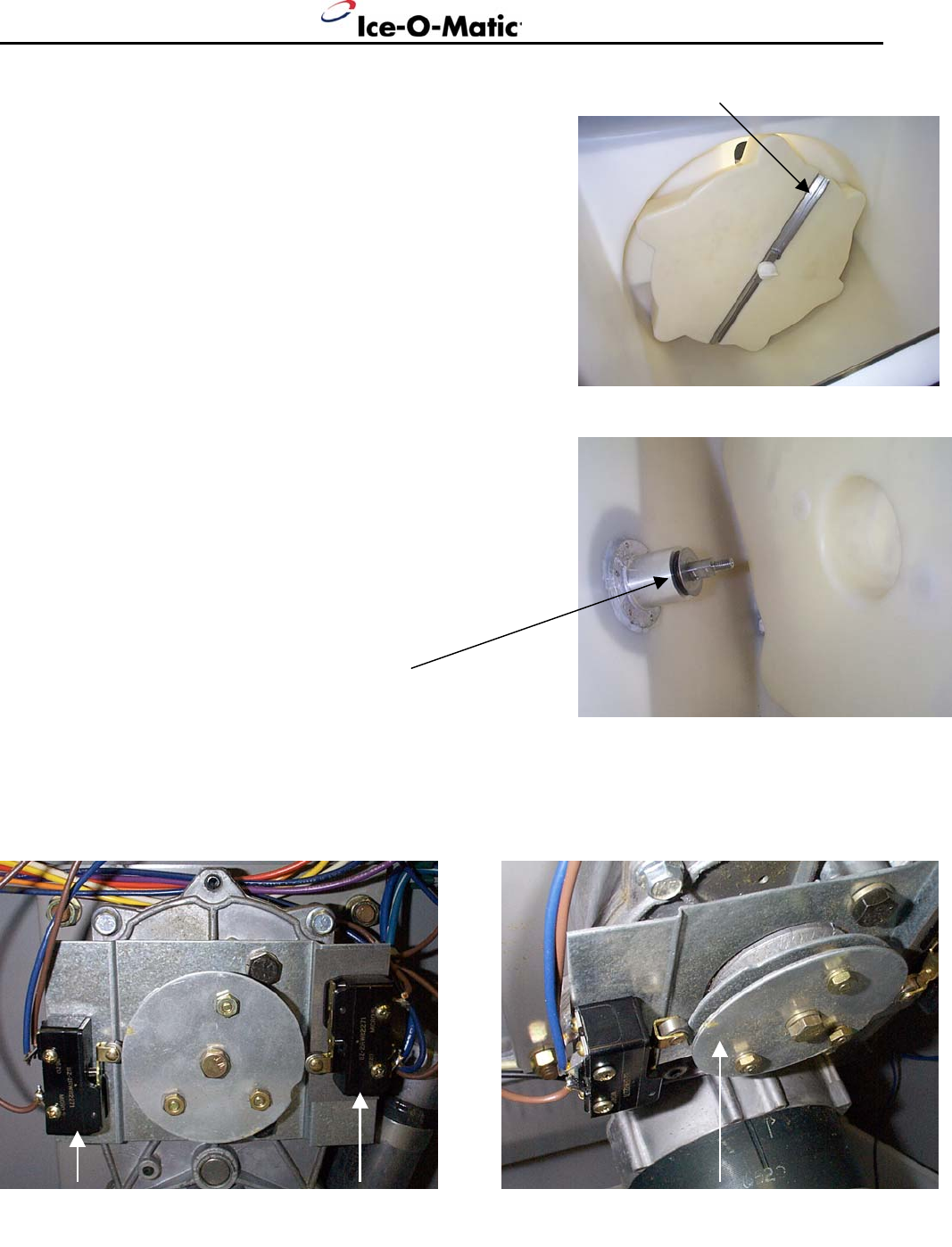
Removal and Replacement CD300
Page 13
Rotor
1. Disconnect electrical power to the dispenser and ice
machine.
2. At the back, remove two bolts securing the ice machine
to the dispenser. If a bin thermostat is being used, pull
the thermostat capillary tube up and out of the hopper.
3. Push the ice machine back 51/2 inched from its original
position.
4. Locate the nut holding the rotor to the shaft and remove
it.
5. Remove the stainless steel drive channel.
6. Push the rotor back and off the drive shaft.
7. Pull the rotor out of the dispenser.
Shaft
1. Remove the washer from the shaft.
2. Locate the snap ring under the washer and remove it.
3. Remove the gear drive assembly from the front of the
dispenser.
4. Pull the shaft out of the drive housing.
Reverse to reassemble, be sure the washer is in place on
the shaft.
Washer
Cam Switches
All units use Cam Switch #1 (to the right of the cam). Coin units also use Cam Switch #2 (to the
left of the cam. The cams must be set correctly for proper operation.
Channel
Cam Switch #2 Cam Switch #1 Cam