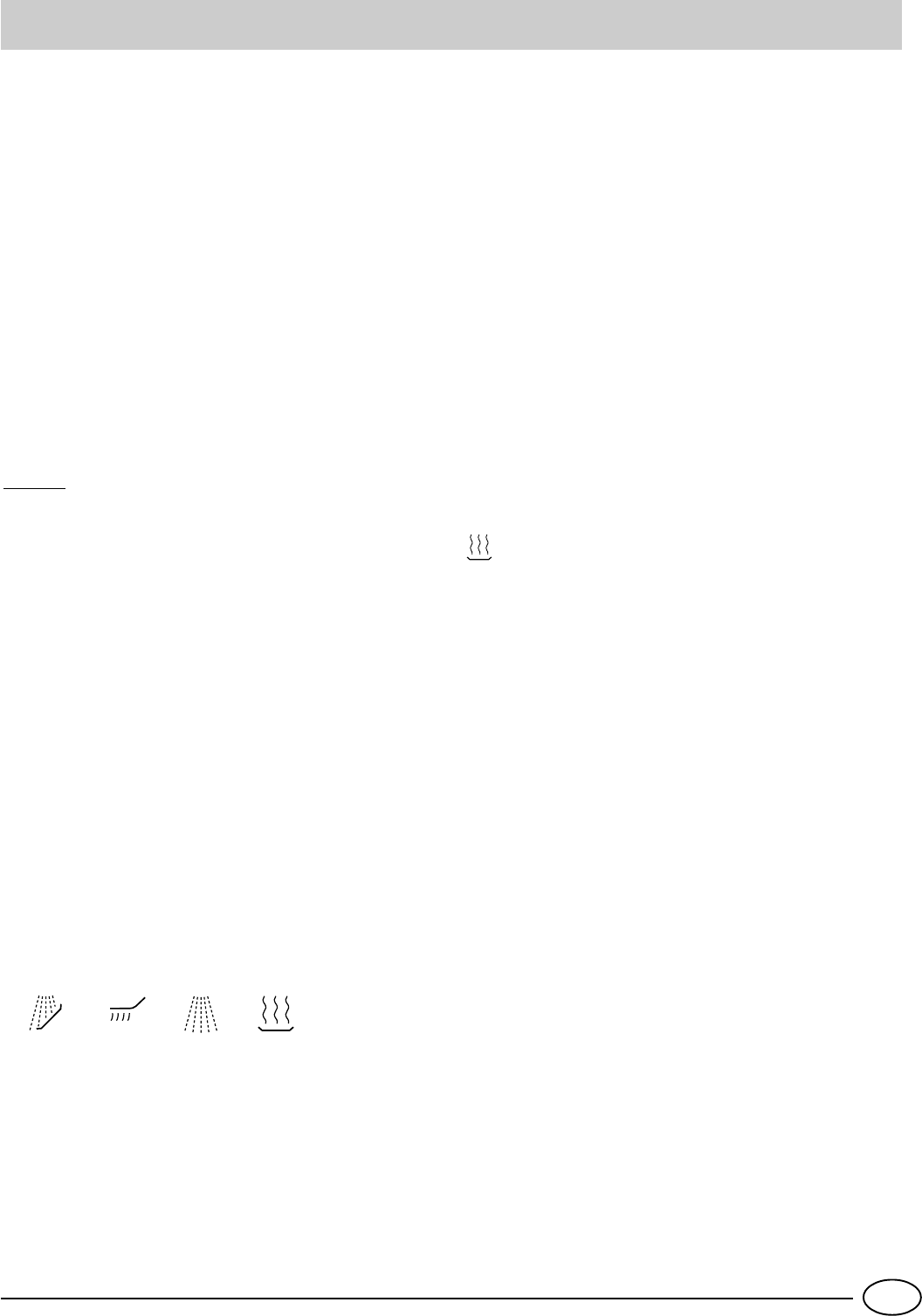
7
GB
Turning on the Appliance
How to start a wash cycle…
After performing all the operations described in the previous
chapters, turn the water tap on completely, press ON-OFF
button "A" situated on the control panel, indicator light "B"
comes on.
The display turns on and the 3 dashes appear, indicating that
the dishwasher is awaiting instructions.
Starting and setting the cycle.
Turn the cycle selector "M" until the reference notch on the
knob corresponds with the symbol or number of the cycle
you wish to set (consult the wash cycle table contained in
this manual, especially when first using the appliance).
After a few seconds, a beep indicates the wash cycle has
started and indicator "G" displays the phase with which it
has begun. The counter "L" will indicate the amount of time
left until the end of the wash cycle.
Cancelling or modifying a wash cycle in progress…..
Premise: a wash cycle in progress can only be modified if it
hasn't been running for long.
To modify a wash cycle in progress, turn knob "M" until it
reaches the RESET position.
After a few seconds, you will hear 4 beeps, indicator "G"
relating to the phase under way will come off and 3 dashes
will appear. At this point, all the settings will have been
cancelled.
To select a new wash cycle, repeat the instructions contained
in the paragraph entitled "Starting and setting the cycle"
If you have left out a dish…
You can interrupt a wash cycle by pressing the ON-OFF button,
then place the forgotten dishes into the appliance, which
will start up from where it was interrupted when you turn it
back on.
Cycle phase underway indicator
Your dishwasher is equipped with an indicator "G" comprising
4 symbols which represent the different phases of a wash
cycle. When the wash cycle has started, the display will indi-
cate the phases underway in sequence.
These phases are:
pre-wash, wash, rinses, drying.
At the end of the wash cycle….
The end of the wash cycle is signalled by 2 beeps, and a
flashing "END" will come up on the display. Bring the selector
back to the RESET position, and the 3 dashes for
programming cancellation will appear.
Turn the appliance off by pressing the ON-OFF button, turn
off the water tap and open the door. Wait a few minutes
before removing the dishes: this way you won't have to
handle them while they're still hot and they will dry better.
How to eliminate the drying phase.
To eliminate the drying phase from the wash cycle you wish
to start, just turn the knob to the Reset position then first
and foremost set any preferences as to:
Þ upper or lower rack
Þ delayed start
Start the wash cycle by following the instructions. Symbol
relating to the drying phase will flash for approximately
4 seconds; immediately press button "I" and the symbol will
disappear, thus indicating that the drying phase has been
eliminated.


















