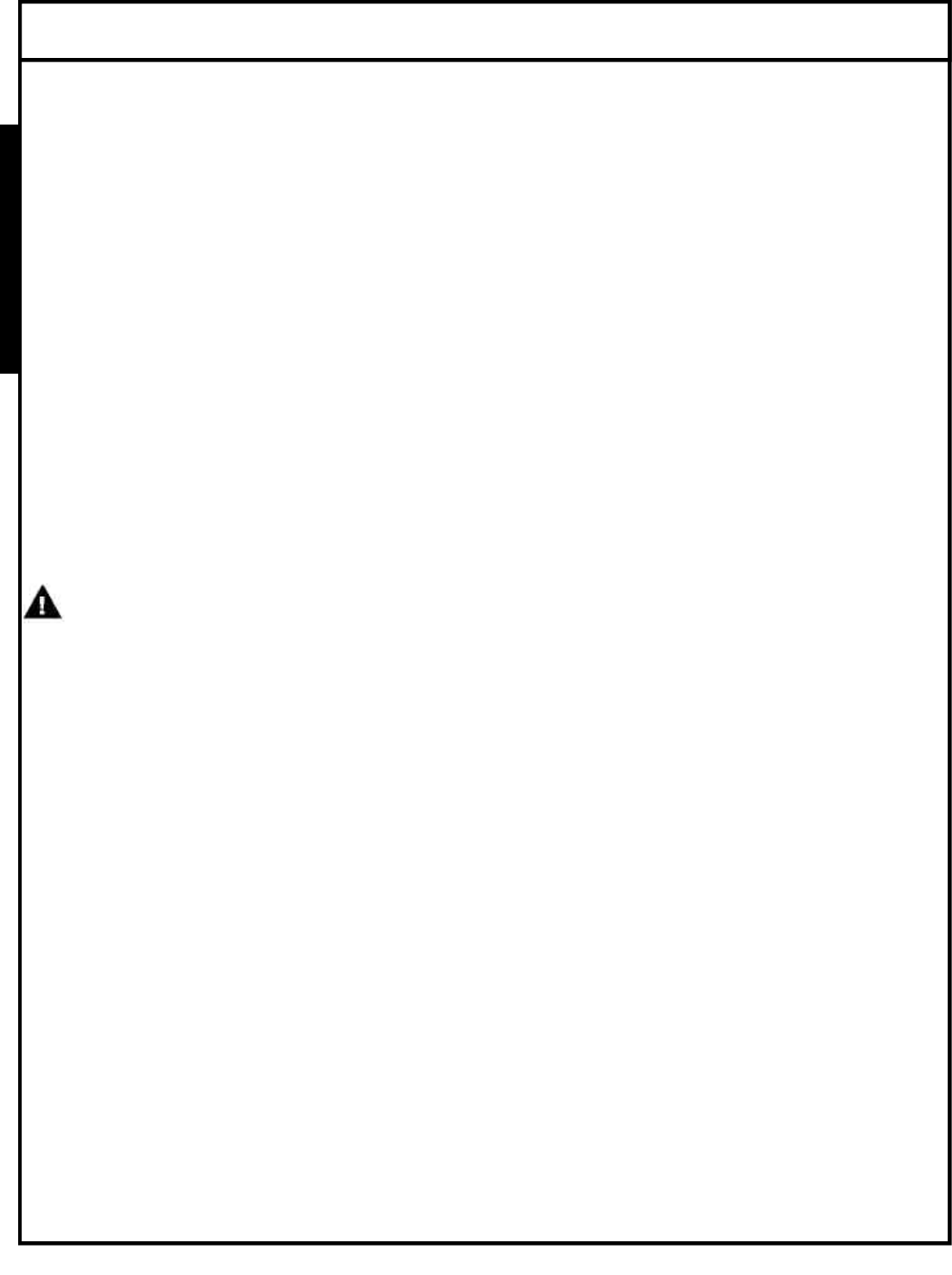
This page does not apply to the JPX-140 dishmachine.
In general, it should not be necessary to alter the machine settings. The factory settings have been established to give the best results.
IMPORTANT: To avoid wasting chemicals, remove tubes from soap and rinse-agent bottles before using the Service Mode. The sys
-
tem will always give an initial dose during the first cycle after switch-on, even though the wash tank may still be full.
TO ENTER ENGINEERING MODE WITHOUT REMOVING THE TOP PANEL:
PREPARATION: Open the door and observe at the top right of the door frame. Notice the door switch shaft by which the door switch
is operated. This serves as the “enter” button.
The “mode” switch is used to scroll between menu options and variable values.
TO ENTER ENGINEERING MODE:
1. Turn machine off, wait until the display is blank.
2. Open the door and hold a pencil or similar item against the door switch shaft.
3. Switch on and as soon as the display appears press the door switch shaft 5 times within 4 seconds.
4. The display should change to “rinse overlap”, thus showing you are in the Engineering Mode.
Scrolling through the menu is achieved by use of the two switches mentioned above; it must be switched off (“down” position) to stop
the scrolling.
DANGER: DO NOT start the FILL test or the WASH PUMP test by pressing the door switch button. Close the door instead
because water will start spraying.
NOTE: If it is necessary to abandon a test or other operation in the Service Mode, or when you wish to revert to normal use, switch
OFF and ON again.
CHEMICAL TIMER ADJUSTMENTS
3
I
N
S
T
R
U
C
T
I
O
N
S


















