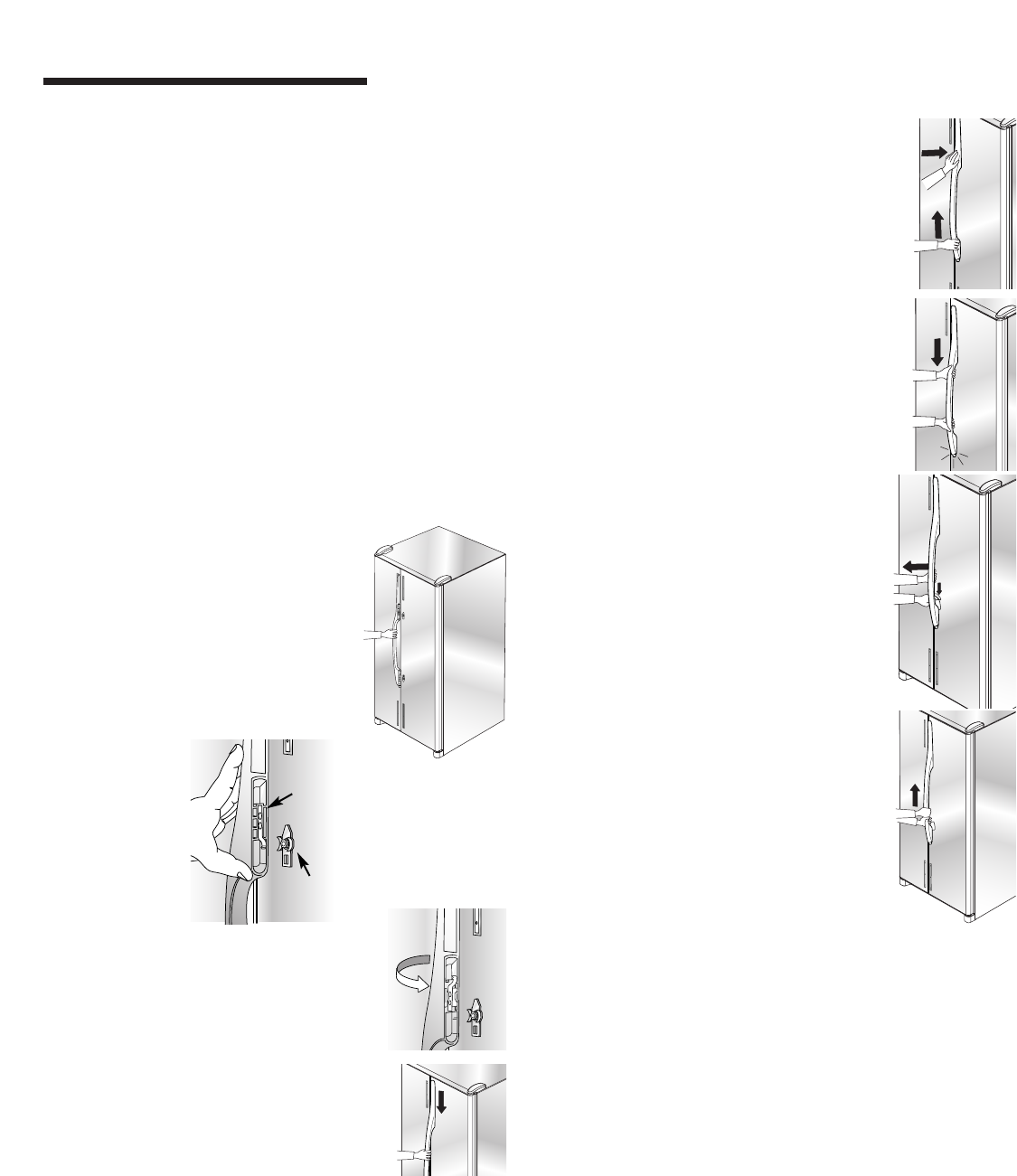
INSTALLATION
6
Handle Installation
If not installed, the handle is located in the interior or
attached to the back of your refrigerator. Remove and
discard handle packaging and tape.
Handle design varies from refrigerator to refrigerator.
Please reference the appropriate instructions for your
model.
Front Mount Handle
Materials Needed
• Gloves to protect hands
• Phillips screwdriver
• Plastic door removal card (or
1
⁄32” thick plastic card),
retain the card for future use.
To Install:
1. The handles are to be oriented
as shown.
2. Align front mount door handle
clip with the door tabs.
3. Ensure the handle clips are
positioned slightly above the
door tabs.
4. Rotate the handle so that the
handle is flat against the door.
5. Push the handle down against the
upper door tab just enough to allow
it to hang unsupported.
Handle
Clip
Door
Tab
6. Align bottom of handle with lower
door tab. Press upper handle end to
door surface and firmly grasp lower
end of handle. Gently slide handle
upward until bottom of handle settles
on door surface, then reverse
direction, sliding downward to almost
engaging tab with clip.
7. Grasp the handle firmly and slide
down until it clicks. The audible click
indicates fastening clips are securely
interlocked.
2. Grasp the lower part of the handle
firmly and lift to remove.
To Remove:
1. Flex the handle away from the door
panel. Simultaneously place door
handle removal card underneath
the base of the lower handle. Insert
the card to the line or until it stops.


















