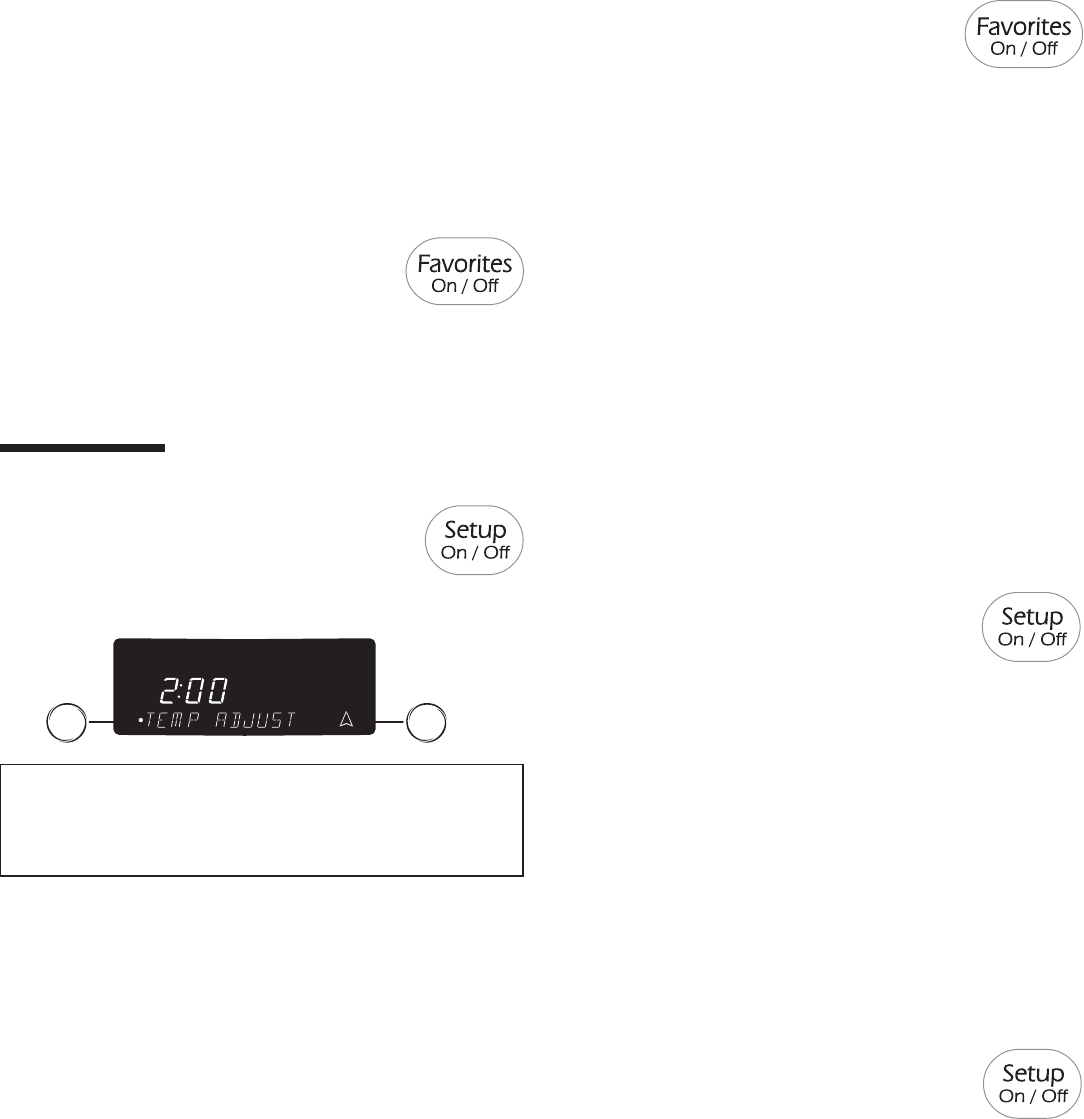
24
To Edit a Saved Recipe:
1. Press Favorites pad.
5. Select ENTER to save name.
6. Select cooking mode, such as BAKE, CONVECT BAKE,
CONVECT ROAST, etc.
7. Select the oven temperature using the Quickset pads.
OR
Enter the desired temperature using the number pads.
8. Add Cook/Hold by selecting YES or omit Cook/Hold by
selecting NO.
9. If you selected YES, enter cook time using the Quickset
pads or the number pads.
10.Add Delay by selecting YES or omit Delay by selecting
NO.
11.If you selected YES, enter the delay time by using the
Quickset pads or the number pads.
12.The control will display programmed settings then return
to the Favorites menu.
13.Press Favorites pad to exit the Favorites menu.
SETUP
Setup
1. Press the Setup pad.
2. Use the arrow to scroll through the Setup options.
3. Select the desired option by pressing the Quickset pads.
Note: To back out of a screen without making any
changes, press the Setup pad. The display will return to
the time of day.
Clock
See pages 15-16 for more details. Use the Clock option to:
• Set the time of day.
• Set day of week.
• Select AM or PM (12-hour mode only). AM or PM will not
show with the time of day in the display.
• Choose a 12 or 24 hour clock display.
• Disable the clock display.
Language
The language of the screens in the display window can be
set to English, French or Spanish. To change the display
language from English:
1. Press Setup pad.
2. Select LANGUAGE.
3. Use the arrow to scroll to next screen, if needed.
4. Select the desired language.
5. Press Setup pad to exit the Setup menu.
2. Press arrow key to scroll.
3. Select EDIT RECIPE.
4. Select desired recipe to edit. You may need to press arrow
key to find desired recipe.
5. Follow menu to revise recipe settings as desired.
6. The display will return to the Favorites menu. RECIPE LIST
will be displayed.
7. Press Favorites pad to exit Favorites menu.
To Delete a Favorite Recipe:
1. Press Favorites pad.
2. Press arrow key to scroll.
3. Select DELETE RECIPE.
4. Find recipe to be deleted. You may need to press arrow
key to find desired recipe.
5. The Control will ask again to make sure you want to delete
that recipe. Select YES or NO.
6. Press Favorites pad to exit Favorites menu.
To exit out of Favorites at any time, press the Favorites pad.
Cont.
Auto Convect Conversion
The oven comes from the factory set for Auto Convect
Conversion.
Auto Convect Conversion automatically reduces the set
temperature by 25° for Convect Bake.
For Convect Roast the control will alert you at 75% of the
programmed roasting time to check foods for doneness.
Convect roast temperatures are not reduced.
To deactivate Auto Convect Conversion:
1. Press Setup pad.
2. Select AUTO CONVECT.
3. Select OFF.
4. Press Setup pad to exit the Setup menu.
8113P529-60 11/11/05, 3:55 PM25


















