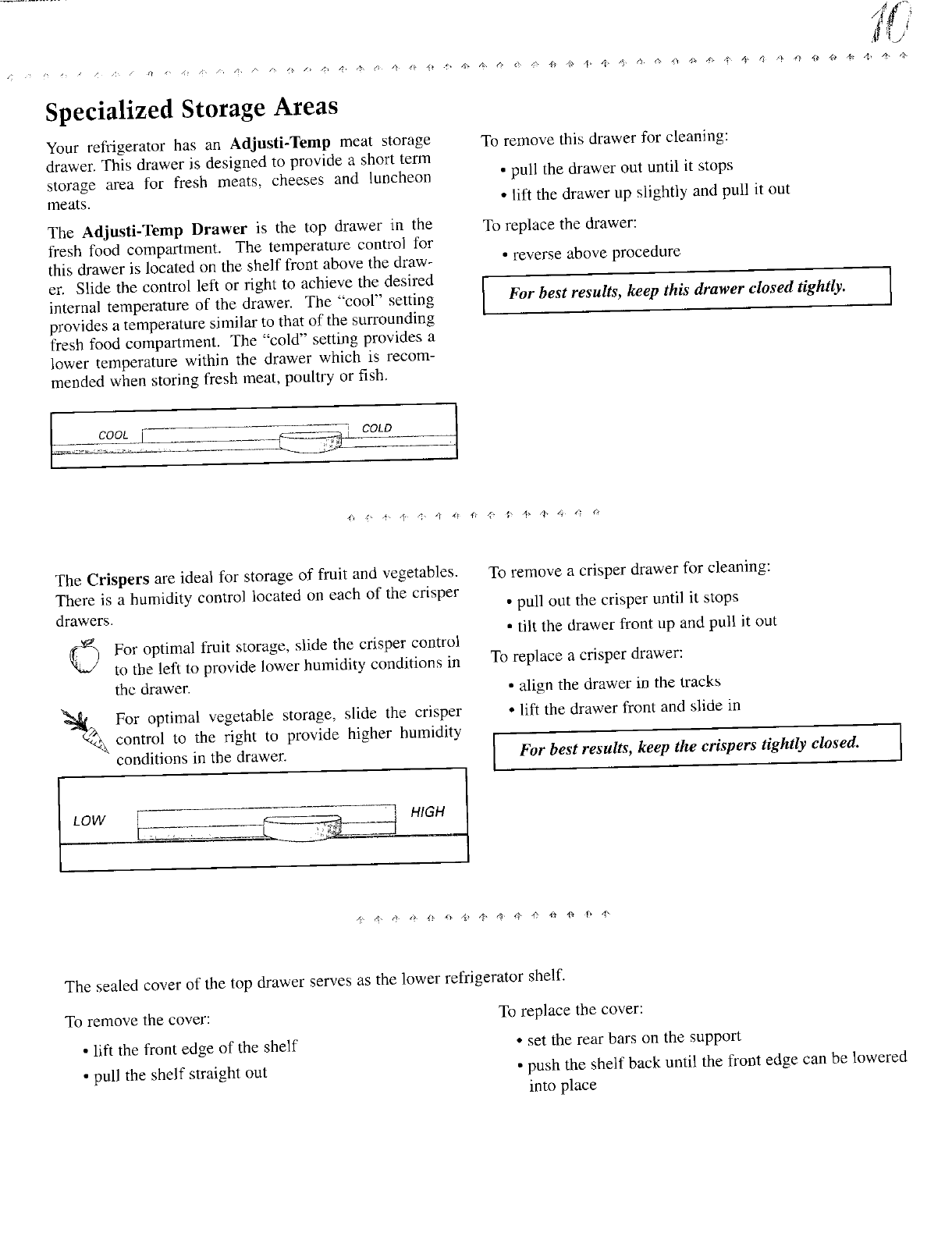
._fij
_ ,_ _, _ ,_ / _i, _ _ d, _ x_ z, ._ _ /_ _ ×, _2,, /_ _. _'_ /{ ,_ g._ _ 4_ .¢,. _ _ _ q_ Gx d_ _ _. _ _ O _ _ _, _-" _ _ _ *;_ 4_ _ /_, /e_ _,
Specialized Storage Areas
Your refrigerator has an Adjusti-Temp meat storage To remove this drawer for cleaning:
drawer. This drawer is designed to provide a short term
storage area for fresh meats, cheeses and luncheon • pull the drawer out until it stops
meats. • lift the drawer up slightly and pull it out
The Adjusti-Temp Drawer is the top drawer in the To replace the drawer:
fresh food compartment. The temperature control for
this drawer is located on the shelf front above the draw- • reverse above procedure
er. Slide the control left or right to achieve the desired I
internal temperature of the drawer. The "cool" setting ] For best results, keep this drawer closed tightly.
provides a temperature similar to that of the surrounding
fresh food compartment. The "cold" setting provides a
lower temperature within the drawer which is recom-
mended when storing fresh meat, poultry or fish.
The Crispers are ideal for storage of fruit and vegetables. To remove a crisper drawer for cleaning:
There is a humidity' control located on each of the crisper
drawers. • pull out the crisper until it stops
• tilt the drawer front up and pull it out
For optimal fruit storage, slide the crisper control
to the left to provide lower humidity conditions in To replace a crisper drawer:
the drawer. ° align the drawer in the tracks
For optimal vegetable storage, slide the crisper ° lift the drawer front and slide in
control to the right to provide higher humidity
t 1
conditions ill the drawer. ] For best results, keep the crispers tightly closed. [
I
I
LOW HIGH
The sealed cover of the top drawer serves as the lower refrigerator shelf.
To remove the cover: To replace the cover:
• lift the front edge of the shelf • set the rear bars on the support
• pull the shelf straight out • push the shelf back until the front edge can be lowered
into place


















