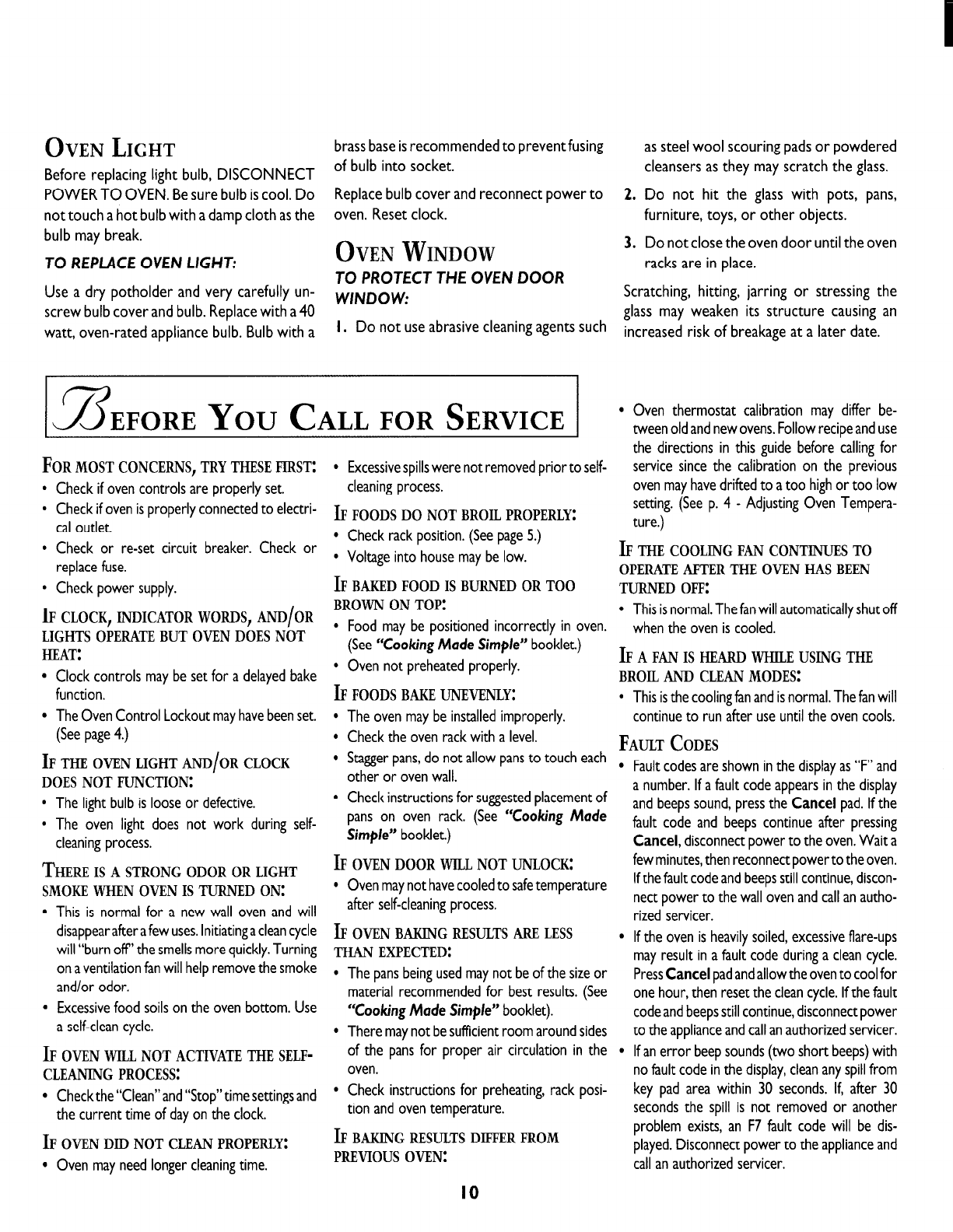
OVEN LIGHT
brass base is recommended to preventfusing
Before replacing light bulb, DISCONNECT
Of bulb into socket*
as steel wool scouring pads or powdered
cleansers as they may scratch the glass.
POWER TO OVEN. Be sure bulb is cool. Do
Replace bulb cover and reconnect power to
2. Do not hit the glass with pots, pans,
not touch a hot bulb with a damp cloth as the
oven. Reset clock. furniture, toys, or other objects.
bulb may break.
TO REPLACE OVEN LIGHT:
OVEN WINDOW
3. Do not close the oven door until the oven
racks are in place.
TO PROTECT THE OVEN DOOR
Use a dry potholder and very carefully un-
WINDOW
Scratching, hitting, jarring or stressing the
.
screw bulb cover and bulb. Replace with a 40
I.
Do not use abrasive cleaning agents such
glass may weaken its structure causing an
watt, oven-rated appliance bulb. Bulb with a
increased risk of breakage at a later date.
2?
EFORE
You
CALL FOR SERVICE
l
Oven thermostat calibration may differ be-
tween old and new ovens. Follow recipe and use
the directions in this guide before calling for
FOR
MOSTCONCERNS,TRYTHESEFIRST:
l
Excessive spills were not removed prior to self-
service since the calibration on the previous
l
Check if oven controls are properly set.
cleaning process.
oven may have drifted to a too high or too low
l
Check if oven is properly connected to electri-
b FEUDS ~0 NOT BROIL PROPERLY:
setting. (See p. 4 - Adjusting Oven Tempera-
cal outlet.
ture.)
l
Check or re-set circuit breaker. Check or
l
Check rack position. (See page 5.)
l
Voltage into house may be low.
~THECOOLINGFANCONTINUESTO
replace fuse.
OPERATEAFTERTHE OVENHASBEEN
l
Check power
SUDD~Y.
~BAKEDFOODISBURNEDORTOO
TURNEDOFF:
IF CLOCK,INDICATORWORDS,AND/OR BRoWNoNToP:
l
This is normal. The fan will automatically shut off
LIGHTS OPERATEBUTOVENDOESNOT
l
Food may be positioned incorrectly in oven.
when the oven is cooled.
HEAT:
(See “Cooking Made Simple”
booklet.)
l
Oven not preheated properly.
IFAFANISHEARDWHILEUSINGTHE
. Clock controls may be set for a delayed bake
BROIL AND CLEANMODES:
function.
. The Oven Control Lockout may have been set.
(See page 4.)
IFTHE OVENLIGHTAND/ORCLOCK
DOESNOTFUNCTION:
l
The light bulb is loose or defective.
l
The oven light does not work during self-
cleaning process.
-
THERE
ISASTRONGODORORLIGHT
SMOKEWHENOVENISTURNEDON:
l
This is normal for a new wall oven and will
disappear after a few uses. Initiating a clean cycle
will “burn off’the smells more quickly. Turning
on a ventilation fan will help remove the smoke
and/or odor.
. Excessive food soils on the oven bottom. Use
a self-clean cycle.
IF OVENWILLNOTACTIVATE THE SELF-
CLEANING PROCESS:
l
Check the “Clean”and “Stop” time settings and
the current time of day on the clock.
IFOVENDIDNOTCLEANPROPERLY:
l
Oven may need longer cleaning time.
bFOODSBAKEUNEVENLY:
l
The oven may be installed improperly.
l
Check the oven rack with a level.
l
This is the cooling fan and is normal. The fan will
continue to run after use until the oven cools.
FAULT
CODES
l
Stagger pans, do not allow pans to touch each
l
other or oven wall.
Fault codes are shown in the display as “F” and
a number. If a fault code appears in the display
l
Check instructions for suggested placement of
pans on oven rack. (See
“Cooking Made
and beeps sound, press the
Cancel
pad. If the
Simple”
booklet.)
fault code and beeps continue after pressing
Cancel,
disconnect power to the oven. Wait a
l
Oven may not have cooled to safe temperature
after self-cleaning process.
IFOVENBAKINGRESULTSARELESS
THANEXPECTED:
l
The pans being used may not be of the size or
material recommended for best results. (See
“Cooking Made Simple”
booklet).
l
There may not be sufficient room around sides
of the pans for proper air circulation in the
oven.
l
Check instructions for preheating, rack posi-
tion and oven temoerature.
few minutes, then reconnect power to the oven.
If the fault code and beeps still continue, discon-
nect power to the wall oven and call an autho-
rized servicer.
l
If the oven is heavily soiled, excessive flare-ups
may result in a fault code during a clean cycle.
Press
Cancel
pad and allowthe oven to cool for
one hour, then reset the clean cycle. If the fault
code and beeps still continue, disconnect power
to the appliance and call an authorized servicer.
l
If an error beep sounds (two short beeps) with
no fault code in the display, clean any spill from
key pad area within 30 seconds. If, after 30
seconds the spill is not removed or another
IFBAKINGRESULTS DIFFERFROM
PREVIOUSOVEN:
problem exists, an F7 fault code will be dis-
played. Disconnect power to the appliance and
call an authorized servicer.
IO














