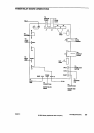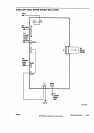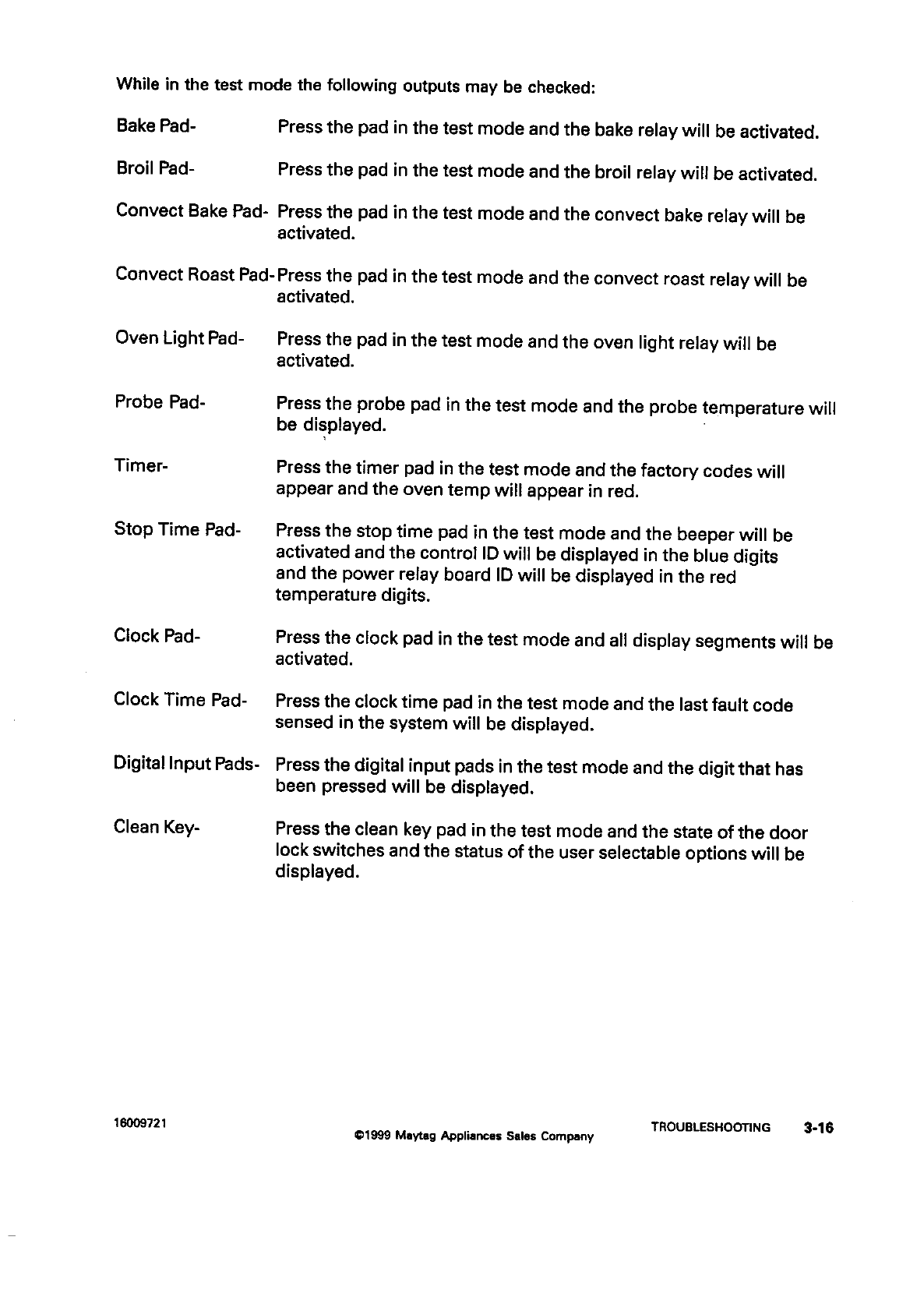
While in the test mode the following outputs may be checked:
Bake Pad-
Press the pad in the test mode and the bake relay will be activated.
Broil Pad-
Press the pad in the test mode and the broil relay will be activated.
Convect Bake Pad- Press the pad in the test mode and the convect bake relay will be
activated.
Convect Roast Pad-Press the pad in the test mode and the convect roast relay will be
activated.
Oven Light Pad- Press the pad in the test mode and the oven light relay will be
activated.
Probe Pad-
Timer-
Press the probe pad in the test mode and the probe temperature will
be displayed.
Press the timer pad in the test mode and the factory codes will
appear and the oven temp will appear in red.
Stop Time Pad- Press the stop time pad in the test mode and the beeper will be
activated and the control ID will be displayed in the blue digits
and the power relay board ID will be displayed in the red
temperature digits.
Clock Pad-
Press the clock pad in the test mode and all display segments will be
activated.
Clock Time Pad-
Press the clock time pad in the test mode and the last fault code
sensed in the system will be displayed.
Digital Input Pads- Press the digital input pads in the test mode and the digit that has
been pressed will be displayed.
Clean Key- Press the clean key pad in the test mode and the state of the door
lock switches and the status of the user selectable options will be
displayed.
16009721 TROUBLESHOOTING 3-16
01999 Mayteg Appliances Sales Company