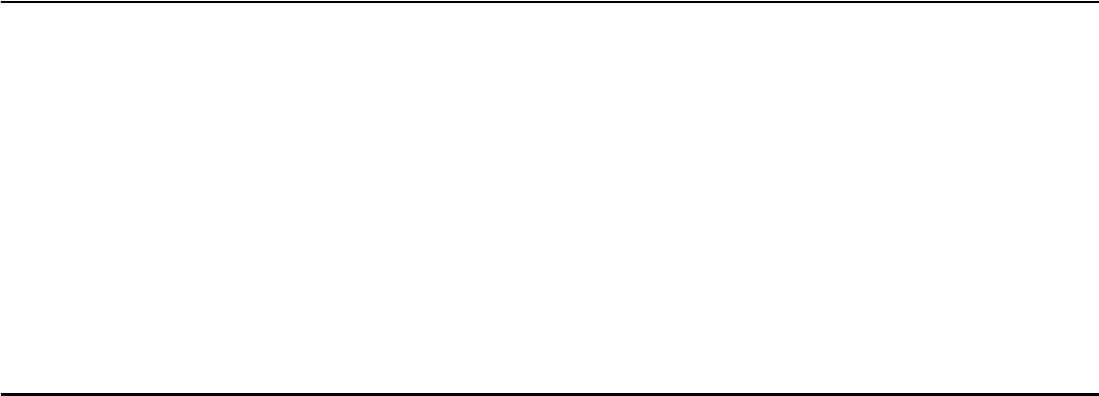
5
Cookware and Dinnerware
Microwave-Safe
■ Browning dish (Follow manufacturer recommendations.)
■ Ceramic glass, glass
■ China, earthenware (Follow manufacturer recommendations.)
■ Melamine (Follow manufacturer recommendations.)
■ Paper towels, paper plates, napkins (Use non-recycled paper.)
■ Plastic wraps, bags, covers, dinnerware, containers (Follow
manufacturer recommendations.)
■ Pottery and clay (Follow manufacturer recommendations.)
■ Silicone bakeware (Follow manufacturer recommendations.)
■ Wax paper
Do Not Use
■ Metal cookware and bakeware
■ Straw or wicker
■ Gold, silver or pewter
■ Non-approved meat thermometers, skewers
■ Twist ties
■ Foil liners, such as sandwich wrappers
■ Staples
■ Objects with gold or silver trim or with metallic glaze
To Test Cookware/Dinnerware: Place dish on turntable with 1 cup (250 mL) of water beside it. Program 1 minute of cook time at 100%.
If dish becomes hot and the water stays cool, do not use the dish in the microwave oven.
Microwave Oven Use
For list of preset programs, see the Cooking Guide label on the front facing of the microwave oven opening, behind the door.
Manual Cooking/Stage Cooking
Touch number pads to enter time, touch POWER LEVEL (if not
100%), touch number pads to enter power level (10-90), then touch
the Start control.
If programming additional stages, enter the cook time and cook
power of each before touching the Start control.
Sensor Cooking
A sensor in the microwave oven detects moisture released from
food as it heats, and adjusts the cooking time accordingly.
Make sure microwave oven has been plugged in for at least
3 minutes. Use microwave-safe dish with loose-fitting lid, or cover
microwave-safe dish with plastic wrap, and vent. For optimal
performance, wait at least 30 minutes after convection cooking
before sensor cooking.
Preset Cooking (sensor)
Touch SENSOR COOK, select food item (Frozen Dinner, Frozen
Breakfast, Beverage or Chicken Breast – see Cooking Guide label),
then touch the Start control.
Preset Reheating (sensor)
Touch REHEAT, select food item (Dinner Plate, Casserole or Pasta –
see Cooking Guide label), then touch the Start control.
Sensor Popcorn
Touch POPCORN. Senses 3.0-3.5 oz (85-99 g) bags.
Sensor Baked Potato
Touch BAKED POTATO. Senses 1, 2, 3, 4, 5 or 6 potatoes.
Sensor Pizza Slice
Touch PIZZA SLICE. Senses 1, 2 or 3 slices.
Sensor Vegetables
Touch VEGETABLES. Touch 1 for Fresh or 2 for Frozen. Senses 1,
2, 3 or 4 servings.
Preset Defrosting
Unwrap food. Touch AUTO DEFROST, enter weight in pounds
(0.1-6.0), and touch the Start control. Turn over food at signals.
Convection Cooking (baking)
Convection cooking uses convection heat and airflow to cook and
brown foods. Use ovenproof dish and the convection rack.
With Preheat: Place convection rack on turntable, close door and
touch the Stop control. Touch PREHEAT. Touch desired
temperature pad, then touch the Start control twice. When the
temperature is reached, place food on the rack and close the door.
Enter cook time in minutes and seconds, then touch the Start
control.
Without Preheat: Place convection rack and food on the turntable,
close the door, and touch the Stop control. Touch CONVECTION,
touch temperature pad, enter cook time in minutes and seconds,
then touch the Start control.
Combination Cooking (roasting)
Combination cooking uses both convection heat at 350ºF (177ºC)
and microwaves at 30% power to cook foods. Use microwave-
safe, ovenproof dish and the convection rack.
Place the food directly on the rack, and place the dish under the
rack to catch the drippings. Close the door and touch the Stop
control. Touch COMBINATION COOKING, enter cook time in
minutes and seconds, then touch the Start control.
Convect Bake (convection only)
Use convection rack and ovenproof dish. Place food in dish. Pizza
may be placed directly on the rack. Some food items (Cake,
Cookies and Cupcakes) will require preheating of the microwave
oven.
Touch CONVECT BAKE, select food item (Cake, Frozen Pizza,
Cookies/Cupcakes or Frozen French Fries), then touch the Start
control. Follow the prompts in the display.
Convect Roast (combination)
Use convection rack and ovenproof dish. Place dish under rack.
Place food directly on rack. Some food items (Roast Meat and
Roast Chicken) require input of weight: 2-4 lbs (0.9-1.8 kg). Enter
weight in tenths of a pound (ex., 30 for 3.0 lbs).
Touch CONVECT ROAST, select food item (Roast Meat, Roast
Chicken, Casserole or Meatloaf), enter weight if necessary, then
touch the Start control.
Add 30 Seconds
Touch ADD 30 SEC. to start the microwave oven at 100% power
for 30 seconds, or to add time in 30-second increments to any
manual cooking cycle.










