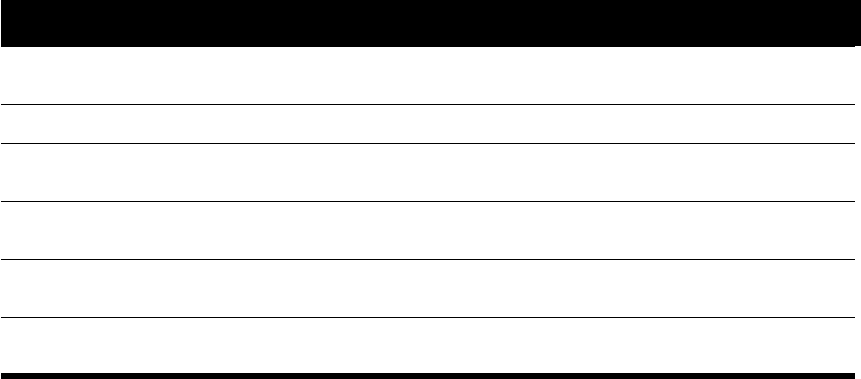
12
Dishwasher Cycles and Options
Wash Cycles
Note: In order to save energy, it is recommended to set the “Auto Power Off” feature (available on select models) to “P:01” (see
manual section titled “Auto Power Off”).
Heavy: Best for cleaning items with baked-on food or grease. These dishes would normally require soaking.
Senor: With our most complex soil sensing capability, this cycle is perfect for use with mixed loads of dishware with varying
amounts of food soil. This is the most flexible cycle.
Normal: This is the cycle recommended for daily, regular or typical use to completely wash a full load of normally soiled dishes.
In order to obtain optimal performance with minimum energy consumption, it is recommended to disable all available options and
settings, except “Auto Power Off” as noted at the start of this section.
Note 1: See footnote for additional energy test setup instructions.
30 Min Wash: Cleans lightly soiled dishes and reduces overall wash time. Use this cycle to clean glasses and dessert
dish ware that may need to be reused at the same event.
Wash Cycle Options
Delay Start: Allows you to delay the start time of your dishwasher in one hour increments up to 24 hours.
Partial Load: In the Heavy, Auto, Normal, and Delicate wash cycles, the Half Load option can reduce the energy and water
consumption when washing small, lightly soiled loads that fill approximately half of the dishwasher’s capacity. To activate,
select the Half Load button in addition to any of the three cycles listed above.
ExtraWash: This cycle option can be selected to increase wash performance with more water used in extrasequences and
at higher temperatures.
Sanitize: The Sanitize feature is available only in the Heavy, Auto and Normal cycles. Press the “Sanitize Option” button to
activate the Sanitation features during the Auto and Normal cycles. The Sanitize symbol
or LED will always be on when running a Heavy cycle. The technical sanitation measures may also improve the drying results.
Note: The dishwasher automatically defaults to Auto Wash when turned off and back on. If you used the sanitize option in your last
cycle, the dishwasher will default to Auto Wash with the Sanitize option selected when you turn it on.
ExtraDry: Used in combination with a wash cycle (except ExtraWash), the ExtraDry option raises the tem-perature and
extends the drying time to further enhance drying results.
Wash Cycle Information
Wash Cycle Information
The cycle times in this Use and Care Manual are based on normal soil loads and 120°F incoming water and will vary based on
your actual conditions.
Note: Only sanitizing cycles have been designed to meet the requirements of 6 for soil removal and san-
itization efficacy. There is no intention, either directly or indirectly, that all cycles have passed sanitiza-
tion performance tests.
Table 3 - Wash Cycle Information
Heavy Sensor Normal 30 min Wash
cycle time
110-135
min
105-129
min
130-135 min 30 min
cycle time with Partial Load option 115 min 95-105 min 110-120 min not available
cycle time with Sanitize option 130-150
min
125-150
min
140-155 min not available
water consumption 4.9-6.4 gal
18.6-24.2 L
3.5-6.5 gal
13.1-24.5 L
2.0-5.4 gal
8.3-20.6 L
2.8 gal
10.5 L
wash temperature 150-160°F
66-71°C
127-150°F
53-66°C
113-131°F
45-55°C
113°F
45°C
F°261erutarepmet esnir
72°C
158°F
70°C
144-156°F
62-69°C
122°F
50°C
Note 1: The Energy Guide label was based on the soil sensing Normal Wash cycle as follows: The unit was tested without any RinseAid
(liquid) in the Rinse Aid chamber. A single dose of detergent was inserted into the Detergent Dispenser, with no detergentbeing used in
the prewash. The unit was not subjected to truncated testing per the denitions in the test procedure. We recom-mend that dish loads
such as the one in the energy certication test have the rack position set in the highest position.


















