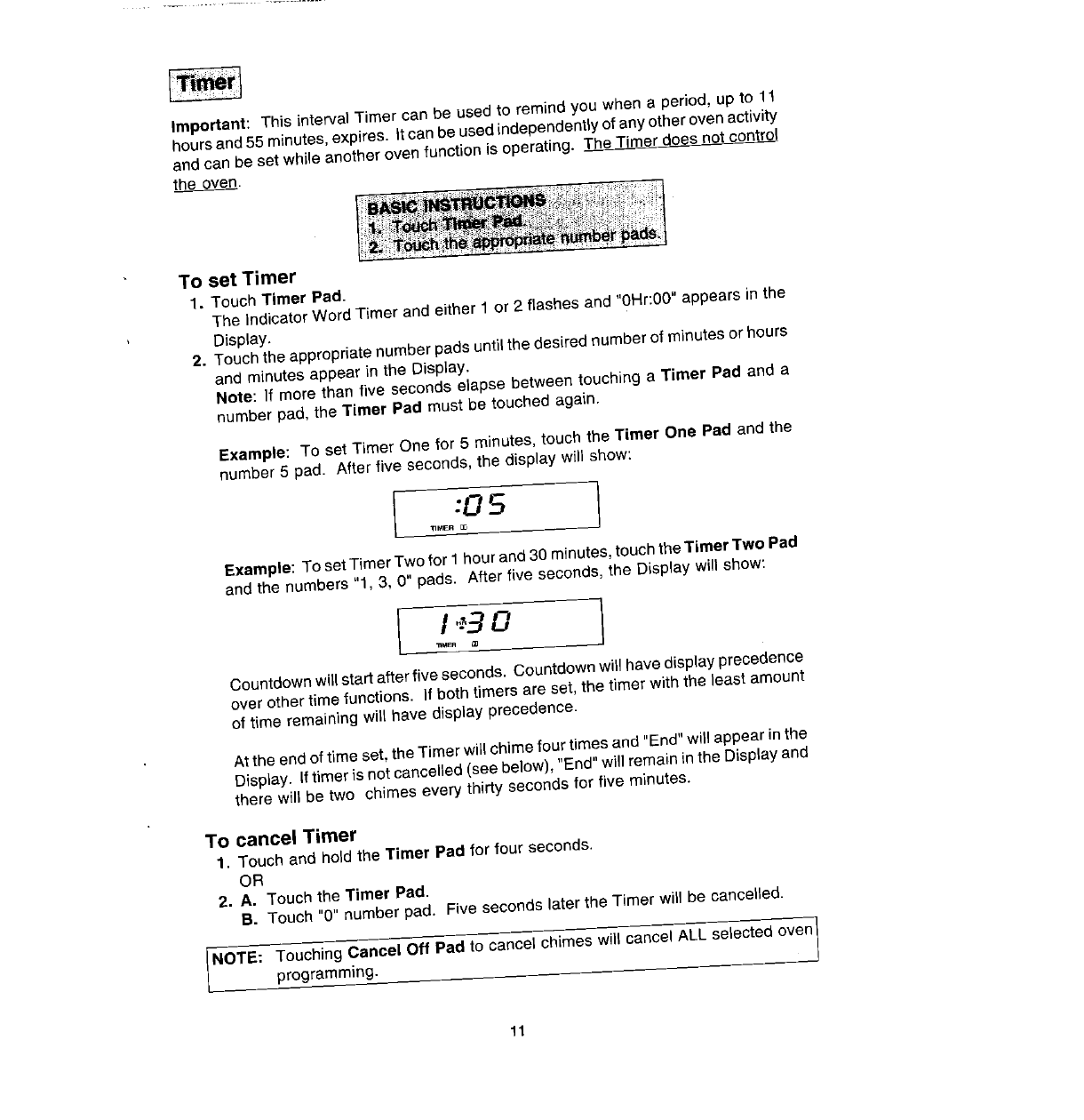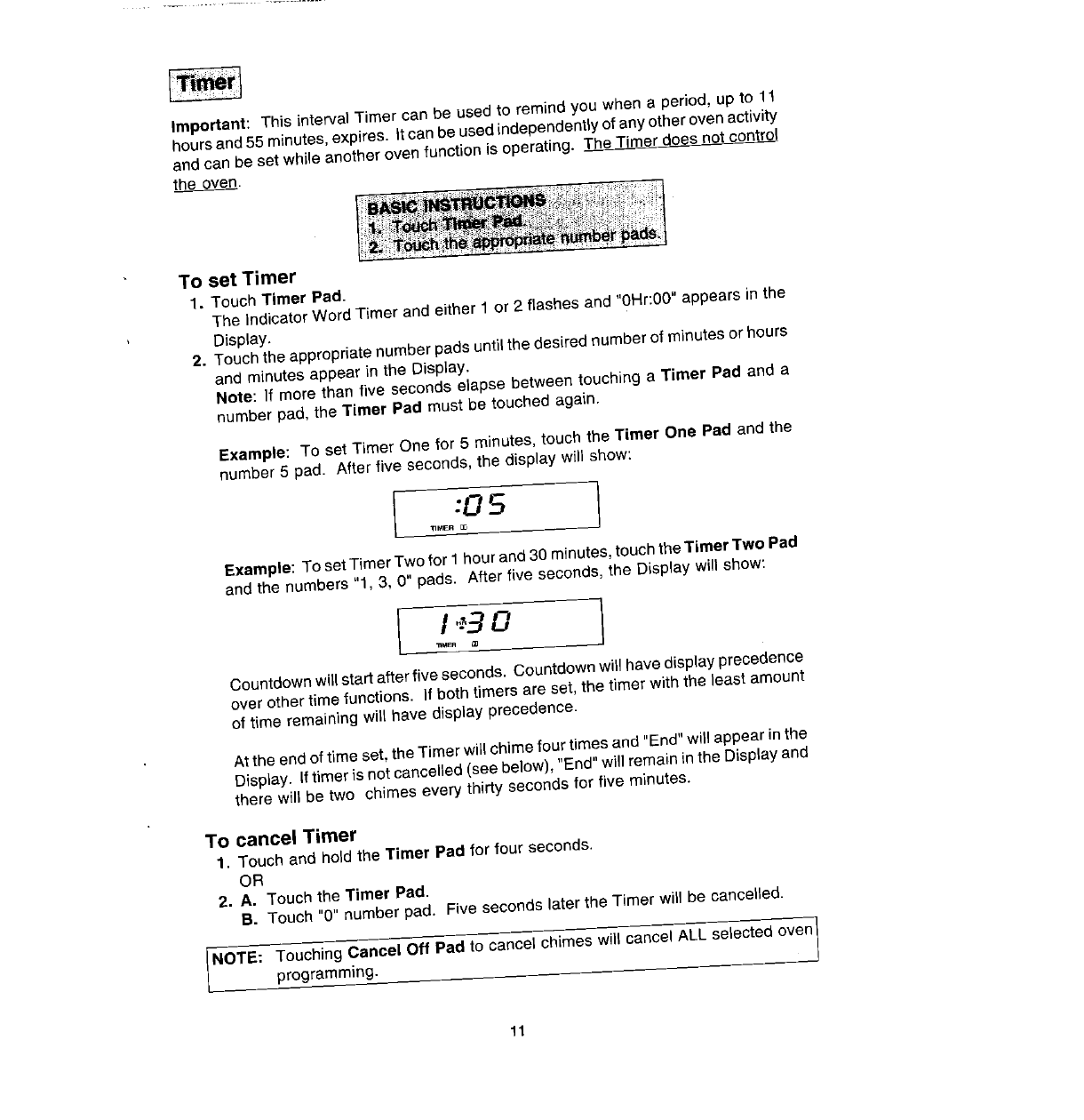
Important: This interval Timer can be used to remindyou when a period, up to 11
hoursand 55minutes,expires. It canbe used independentlyofanyother oven activity
and can be set while anotheroven function is operating. The_Timer doe_snotcontrol
the oven.
To set Timer
1, TouchTimer Pad.
The indicatorWordTimer andeither1 or2 flashesand "0Hr:00"appears inthe
Display.
2. Touchthe appropriatenumber pads untilthe desirednumber of minutesor hours
and minutes appear in the Display.
Note: If more than five seconds elapse between touching a Timer Pad and a
number pad,the Timer Pad must be touched again.
Example: To set Timer One for 5 minutes, touch the Timer One Pad and the
number 5 pad. After five seconds, the display will show:
:©5
Example: To setTimer Twofor 1hourand 30 minutes,touchthe Timer TwoPad
and the numbers "1, 3, 0" pads. After five seconds, the Display will show:
I .:gO I
_ER
Countdownwill startafterfive seconds. Countdownwill have displayprecedence
over other time functions. If both timers are set, the timer with the least amount
of time remaining will have display precedence.
Atthe end of timeset, theTimer will chime fourtimesand "End"will appearinthe
Display. If timeris not cancelled(see below), "End"will remain inthe Display and
there will be two chimes every thirty seconds for five minutes.
To cancel Timer
1. Touch and holdthe Timer Pad forfourseconds.
OR
2, A. Touchthe Timer Pad.
B. Touch "0"number pad. Fiveseconds laterthe Timer willbe cancelled.
NOTE: TouchingCancel Off Padto cancel chimeswillcancelALL selectedoven
programming,
11